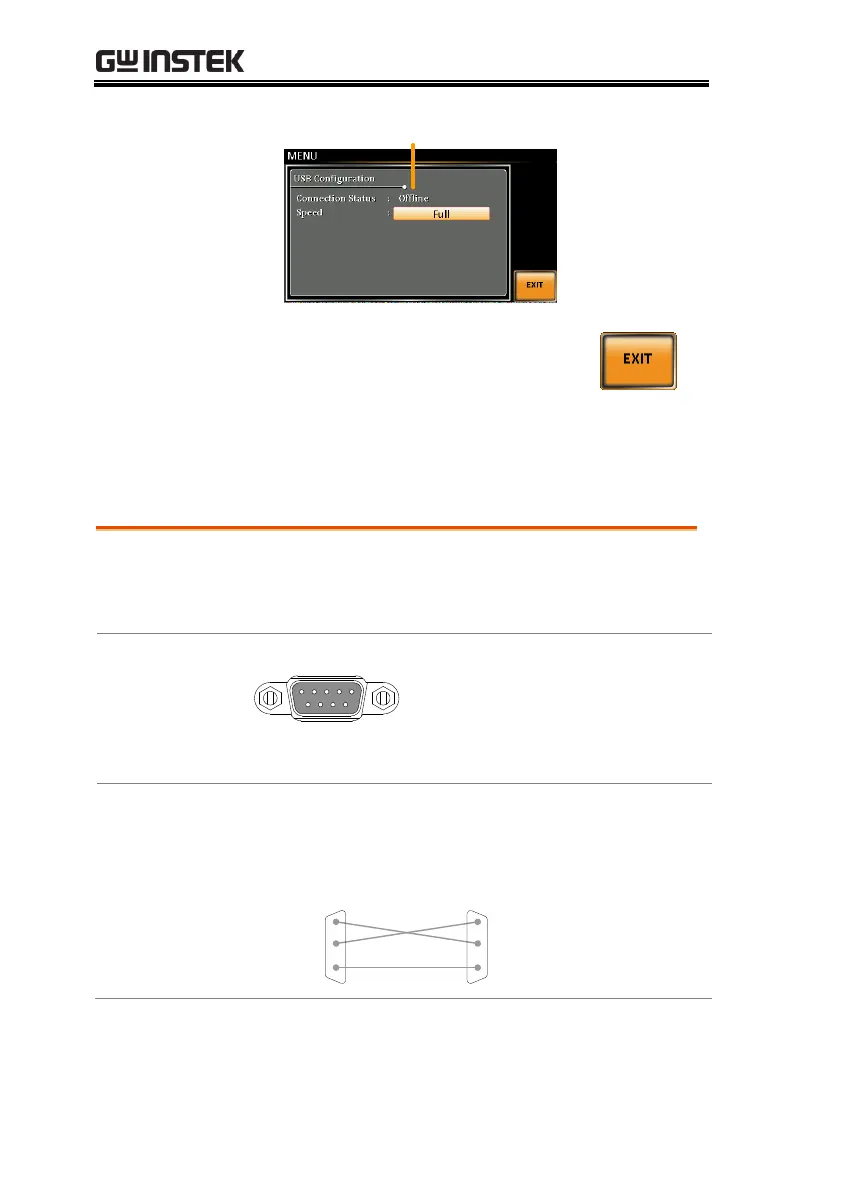APS-7000 Programming Manual
24
Speed settings
Connection status
6. Press Exit[F4] to exit from the rear
panel USB settings.
RS-232 Remote Interface - Optional
The APS-002 RS-232/USB or APS-007 RS-232 interface card must be
installed to remotely control the APS-7000 via the serial port.
Baud rate, data bits, parity, stop
bits.
2: RxD (Receive data)
3: TxD (Transmit data)
5: GND
4, 6 ~ 9: No connection
Use a Null Modem connection (RS-232C cable) as
shown in the diagram below.
APS PC
RxDPin2 RxD Pin2
GNDPin5 GND Pin5
TxD Pin3
TxDPin3
