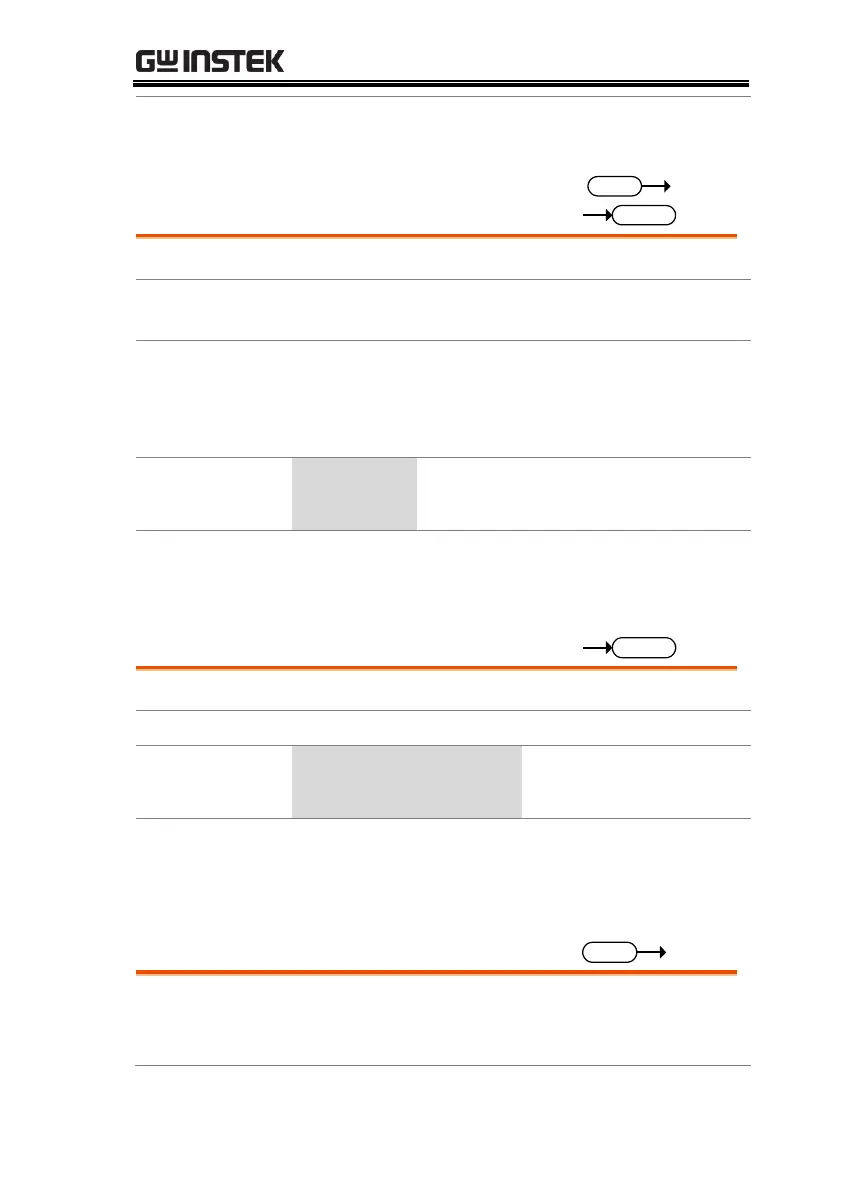REMOTE CONTROL
107
:PHAS:STAR 0
Sets the starting phase to 0.
[:SOURce]:PHASe:STOP[:IMMediate]
Sets or queries the off phase of the waveform.
Sets the off phase of the waveform after the output
has been turned off.
[:SOURce]:PHASe:STOP[:IMMediate]
{<NR2>|MINimum|MAXimum}
[:SOURce]:PHASe:STOP[:IMMediate]?
[MINimum|MAXimum]
Parameter/Return
parameter
:PHAS:STOP 0
Sets the stop phase to 0.
Returns the measurement readouts.
<voltage>,<current>,
<frequency>,<power>,
<VA>,<ipeak>
Returns each measurement
readout as <NR3>.
:READ?
>+111.9700,+0.0000,+59.9990,+0.0000,+0.0000,
+0.0000
[:SOURce]:SEQuence:CPARameter
Sets the common parameters for the Sequence
mode. Please see the user manual for a full
description of each parameter.
