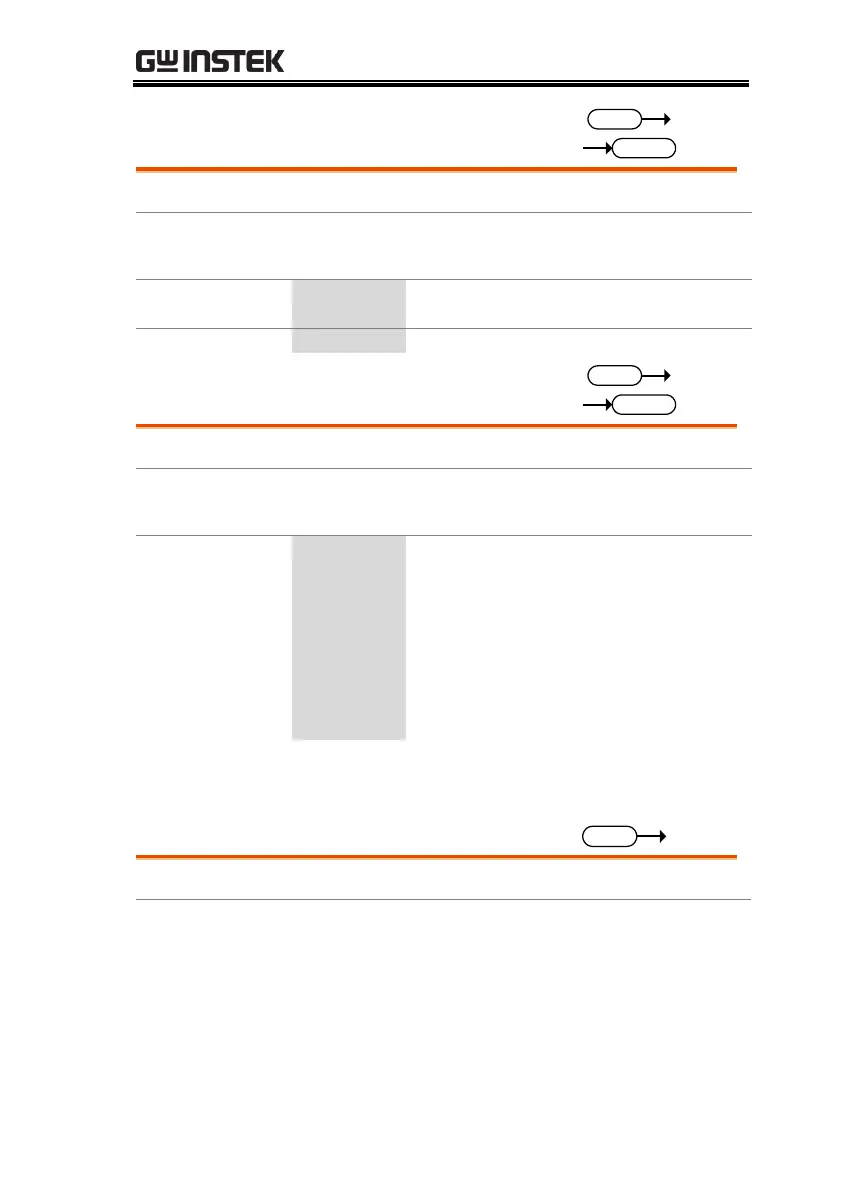REMOTE CONTROL
89
Enables or disables the front panel key lock.
:SYSTem:KLOCk {<bool>|OFF|ON}
:SYSTem:KLOCk?
Returns the key lock status.
:SYSTem:LANGuage:EMULation
Sets the SCPI remote control emulation mode.
:SYSTem:LANGuage:EMULation <string>
:SYSTem:LANGuage:EMULation?
Parameter/
Return parameter
The string parameter determines the
which remote control mode.
No emulation is used. The SCPI mode
continues to use the GW Instek SCPI
remote control mode.
Sets the emulation mode to EXTECH SCPI
remote control mode.
Sets the emulation mode to ALL POWER
mode (not an SCPI control mode).
Note: The string parameter must be enclosed in double
brackets.
