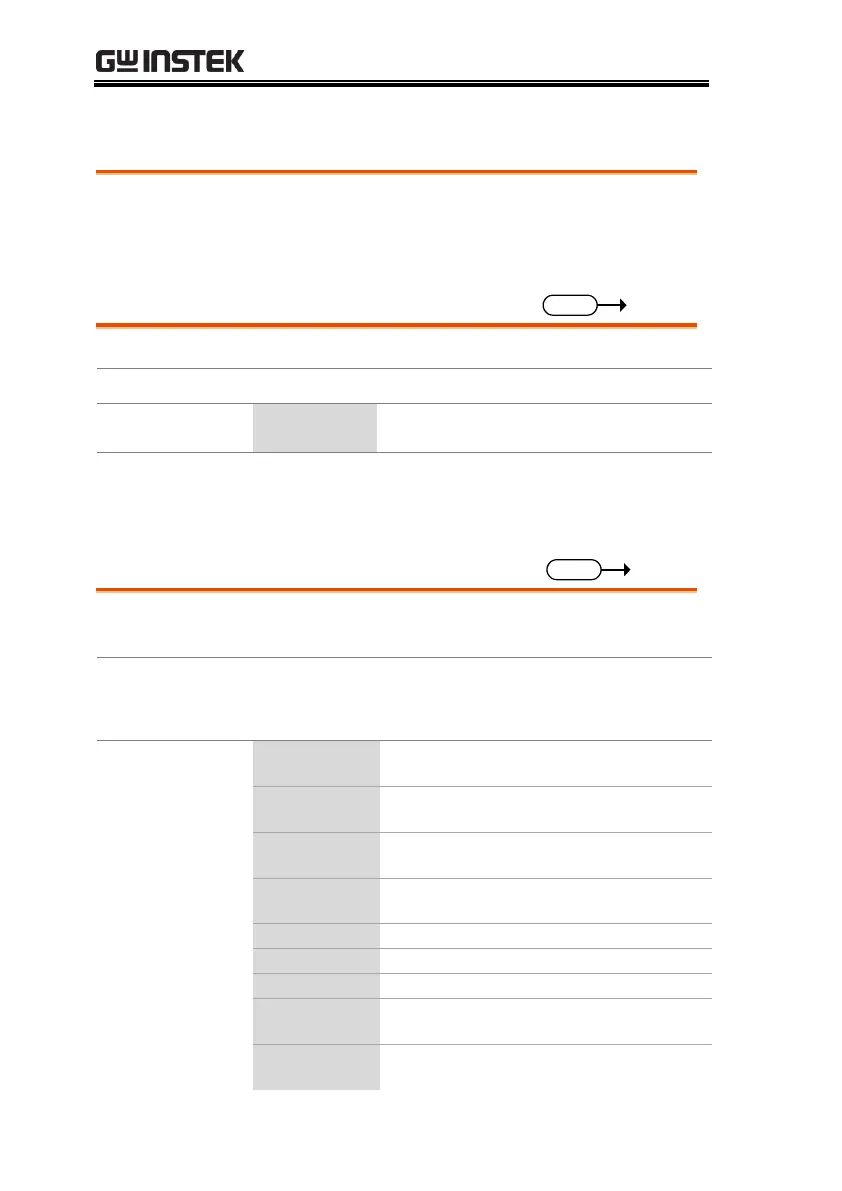APS-7000 Programming Manual
126
Display Command
:DISPlay[:WINDow]:DESign:MODE .................... 126
:DISPlay[:WINDow]:MEASure:SOURce<1|3> .. 126
:DISPlay[:WINDow]:DESign:MODE
:DISPlay[:WINDow]:DESign:MODE{NORMal|SIMPle}
Configure setup and Measurement.
:DISP:DES:MODE NORM
Sets standard normal display.
:DISPlay[:WINDow]:MEASure:SOURce<1|3>
Sets standard normal display to measurement
items.
:DISPlay[:WINDow]:MEASure:SOURce<1|3>
{VOLTage|RMS|RPOWer|SPOWer|IPK|IPKH
|FREQuency|PFACtor|CFACtor}
Measurement voltage. (Only source1,
source2, source3)
Measurement RMS. (Only source1,
source2, source3)
Measurement real power. (Only source1,
source2, source3)
Measurement apparent power. (Only
source1)
Measurement Ipeak. (Only source2)
Measurement Ipeak hold.(Only source2)
Measurement frequency. (Only source3)
Measurement power factor. (Only
source3)
Measurement current crest factor. (Only
source3)
