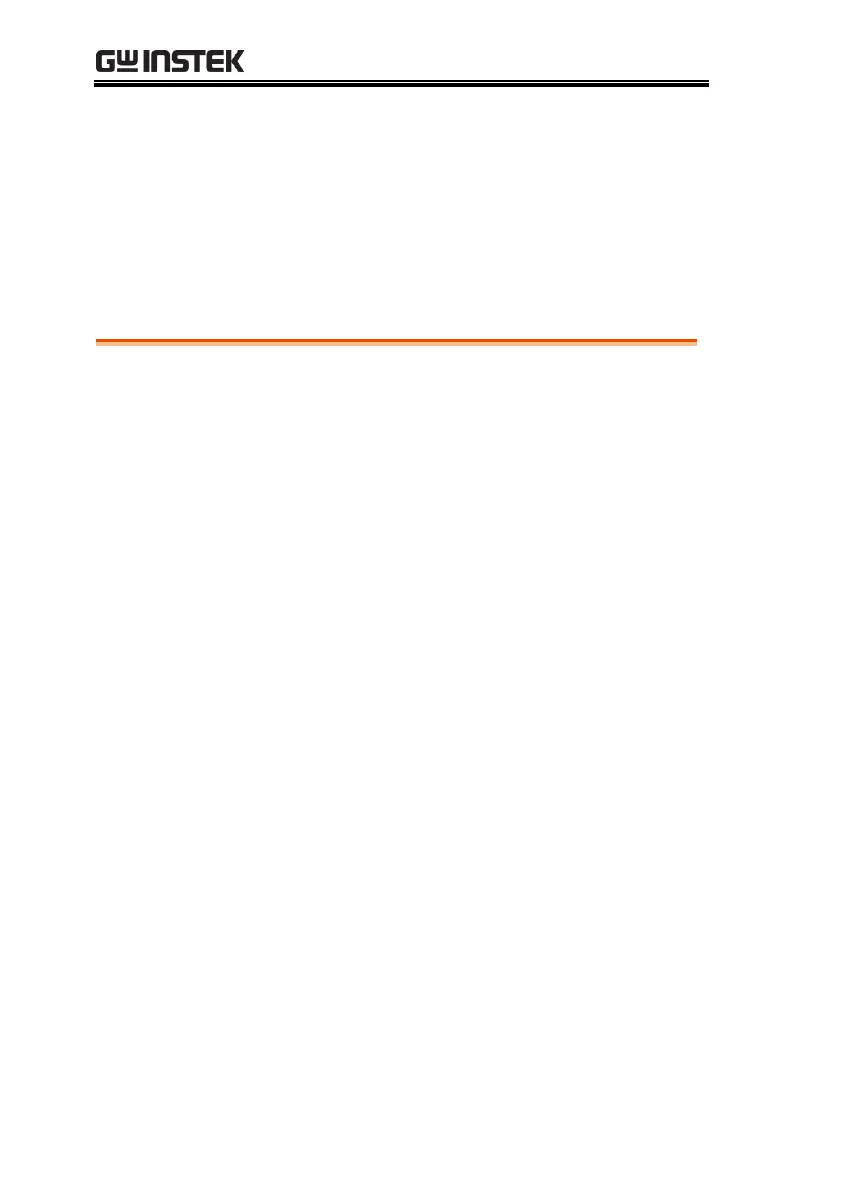Interface Configuration ............................................ 23
USB Remote Interface – Optional
(APS-7050 and APS-7100 only) ....................................... 23
RS-232 Remote Interface - Optional ............................... 24
RS-232/USB Remote Control Function Check ............. 26
Using Realterm to Establish a Remote Connection ...... 27
Configure GPIB Interface - Optional .............................. 30
GPIB Function Check ....................................................... 31
Configure Ethernet Connection ...................................... 34
Web Server Remote Control Function Check ............... 36
Socket Server Function Check ......................................... 37
Command Syntax ..................................................... 42
Command List ......................................................... 46
Status Register Overview ....................................... 125
Introduction to the Status Registers ............................. 128
The Status Registers........................................................ 129
Questionable Status Register Group ............................ 130
Operation Status Register Group ................................. 133
Warning Status Register Group .................................... 135
Standard Event Status Register Group ........................ 137
Status Byte Register & Service Request Enable
Register............................................................................. 139
Error List ............................................................... 141
Command Errors ............................................................ 141
Execution Errors ............................................................. 145
Device Specific Errors .................................................... 147
Query Errors .................................................................... 148
