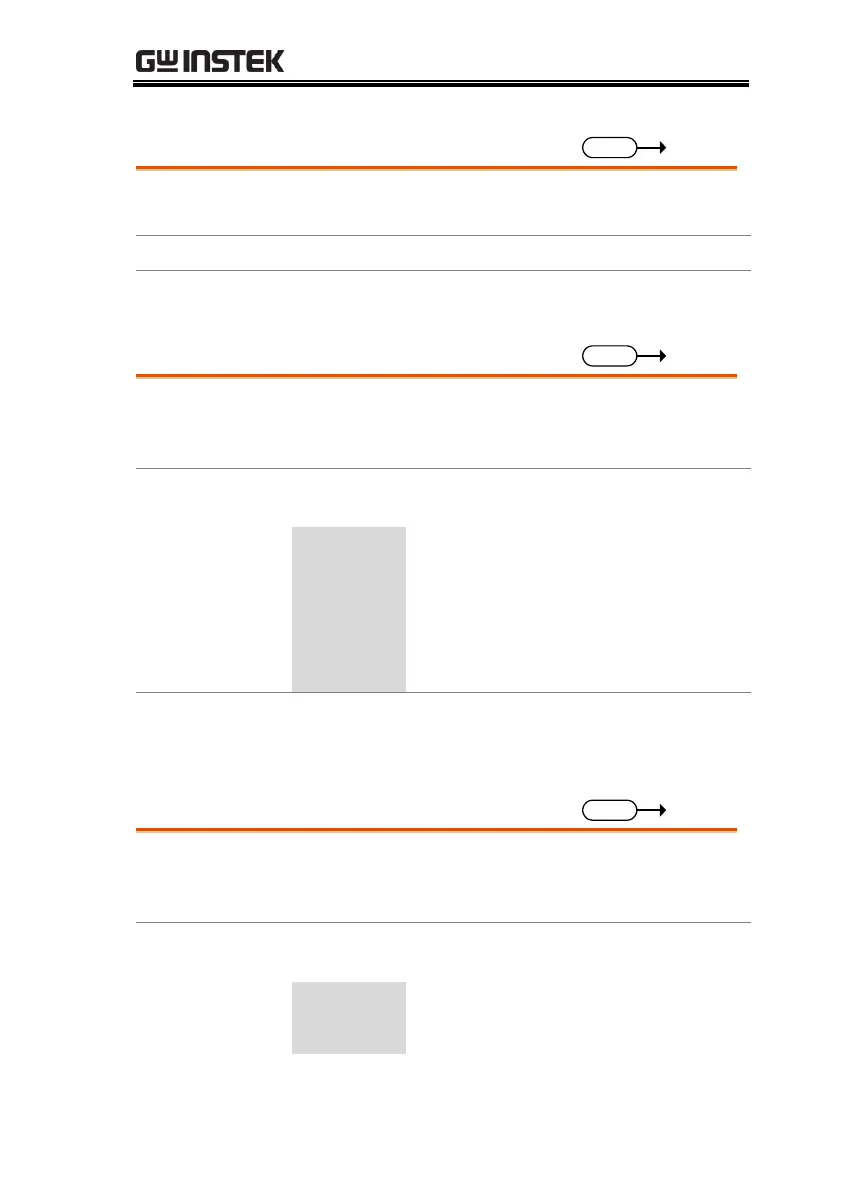REMOTE CONTROL
95
:TRIGger:SDIP[:IMMediate]
Generates an immediate trigger for the surge/dip
trigger system.
:TRIGger:SDIP[:IMMediate]
:TRIGger:SEQuence:SELected:EXECute
Sets the control parameters of the selected step for
the sequence mode. This command can only be
executed when the sequence mode is turned on.
:TRIGger:SEQuence:SELected:EXECute
{<NR1>|STOP|STARt|HOLD|BRAN1|BRAN2}
Hold the step (2) and wait for the user to
continue.
:TRIG:SEQ:SEL:EXEC STOP
Stop the sequence.
:TRIGger:SIMulation:SELected:EXECute
Sets the control parameters for the selected step for
the simulation mode. This command can only be
executed when the simulation mode is turned on.
:TRIGger:SIMulation:SELected:EXECute
{<NR1>|STOP|STARt|HOLD}
