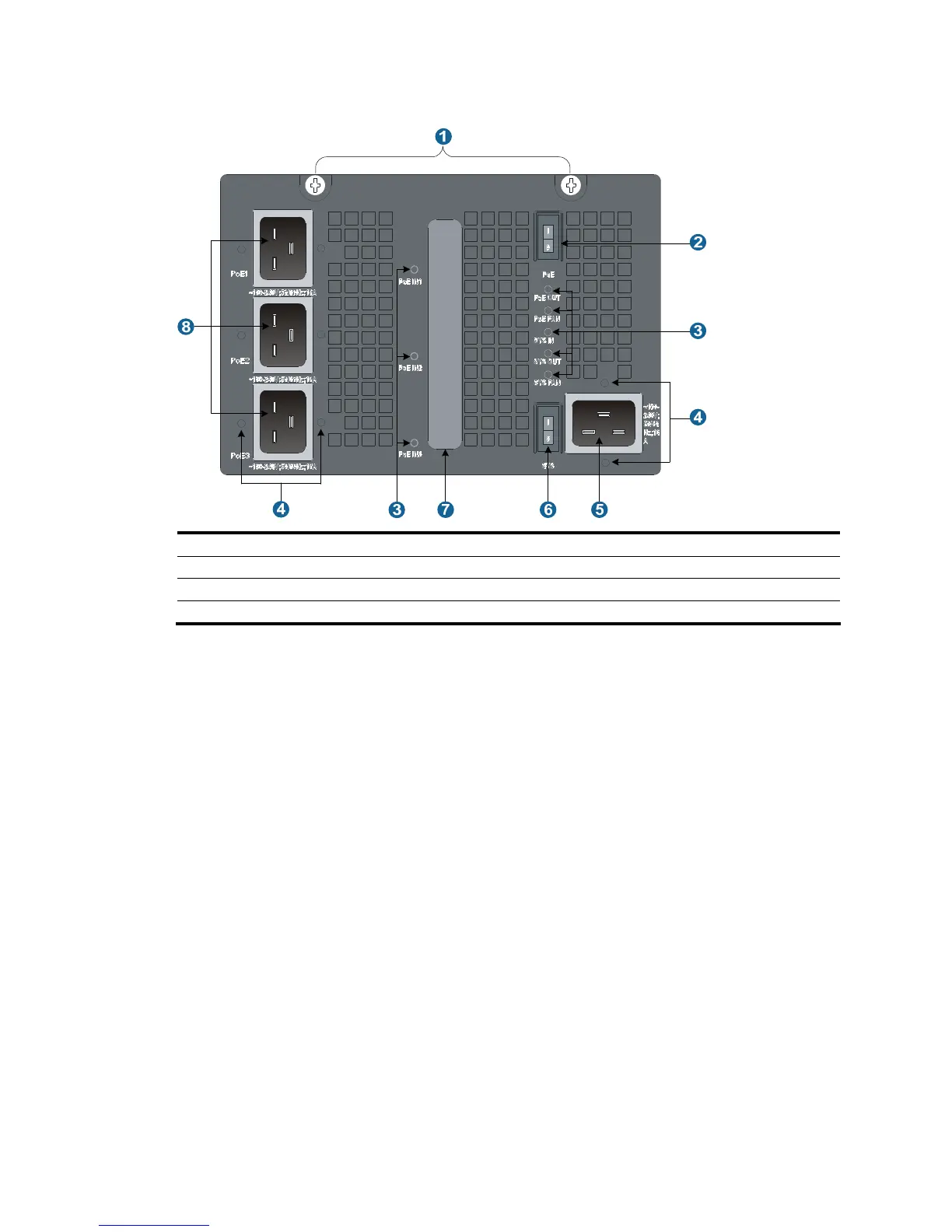35
Figure 27 PSR6000-ACV panel
1: Captive screw 2: PoE power switch (O: off; —: on)
3: Power module status LED 4: Fastening screw holes for the power cable retainer suite
5: System power socket 6: System power switch (O: off; —: on)
7: Power module handle 8: PoE power sockets
The PSR6000-ACV is shipped with a power cable retainer suite. Before connecting the power cable to
the PSR6000-ACV, attach the retainer suite to the power cable.
Follow these steps to attach the power cable retainer suite:
Step1 Fasten the retainer suite to the plug of the power cable. Attach the left and right parts of the retainer suite
to the power cable according to the relative positions shown in Figure 28. Ot
herwise, you cannot align
the screw holes of the retainer suite to those on the power module.
Step2 Use a No.1 Phillips screwdriver to fasten the two parts of the retainer suite together.
