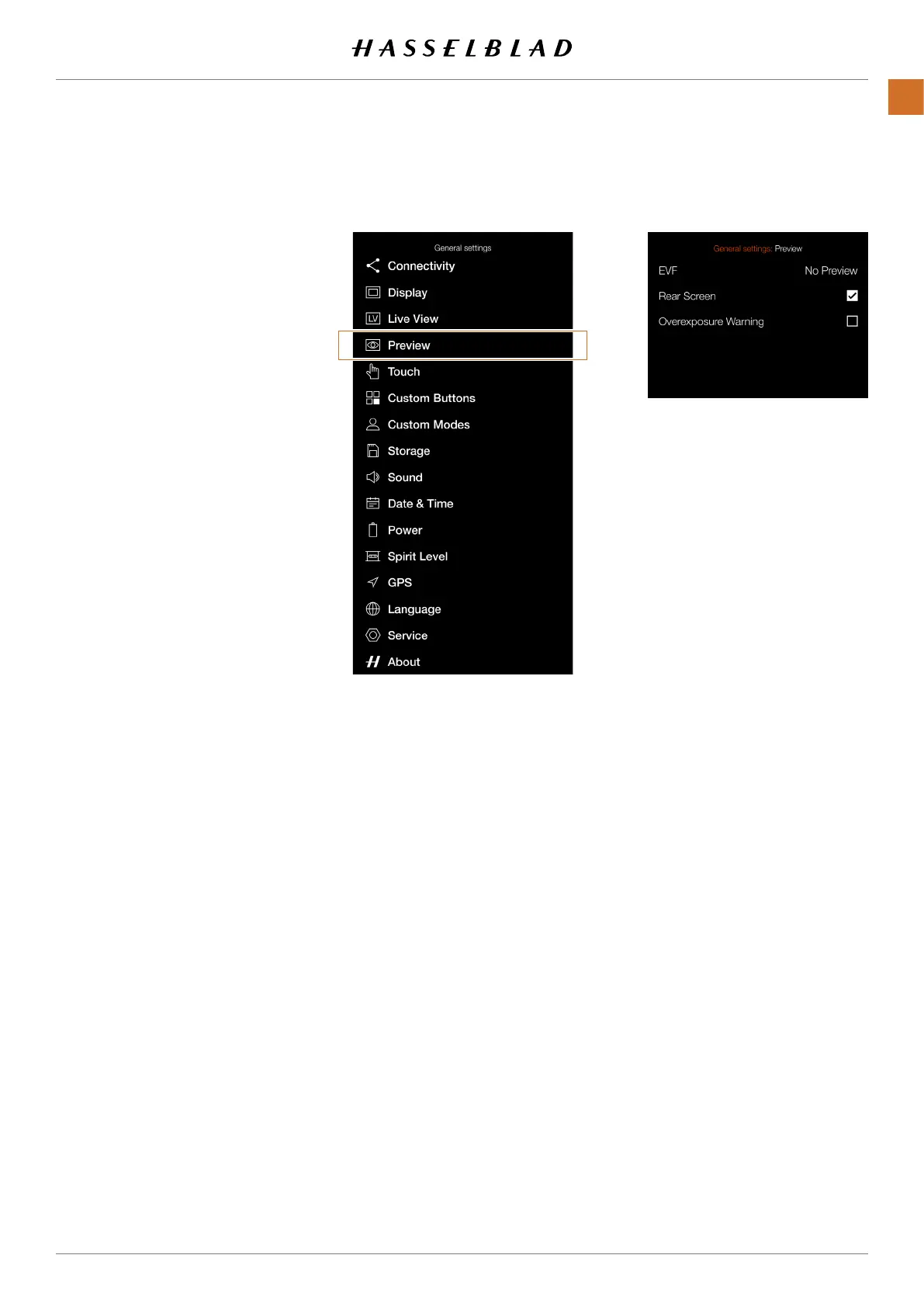X1D II 50C USER GUIDE www.hasselblad.com
110
SETTINGS
Contents
General Settings Menu
Preview Settings Menu
PREVIEW
MAIN MENU > GENERAL SETTINGS >
PREVIEW
1 Press the General Settings icon on
the Touch Display.
2 The General Settings Menu
appears.
3 Press the Preview Menu.
Swipe right or press the Menu / EXIT
button to get back to the Main Menu.
1
1
1
EVF
Choose between
No Preview,
0,5sec, 1sec, 2sec, 4sec, 8sec or
Hold.
This controls how long you will
see a preview of the last capture.
Select
No Preview
to disable this
function.
Hold
will keep the preview
active until the display goes off or
you press a button.
Rear Screen
Check this box to show a preview
on the rear screen after each
exposure.
Overexposure Warning
When this box is checked, areas
close to overexposure in the pre-
view image will alternate between
black and white.
