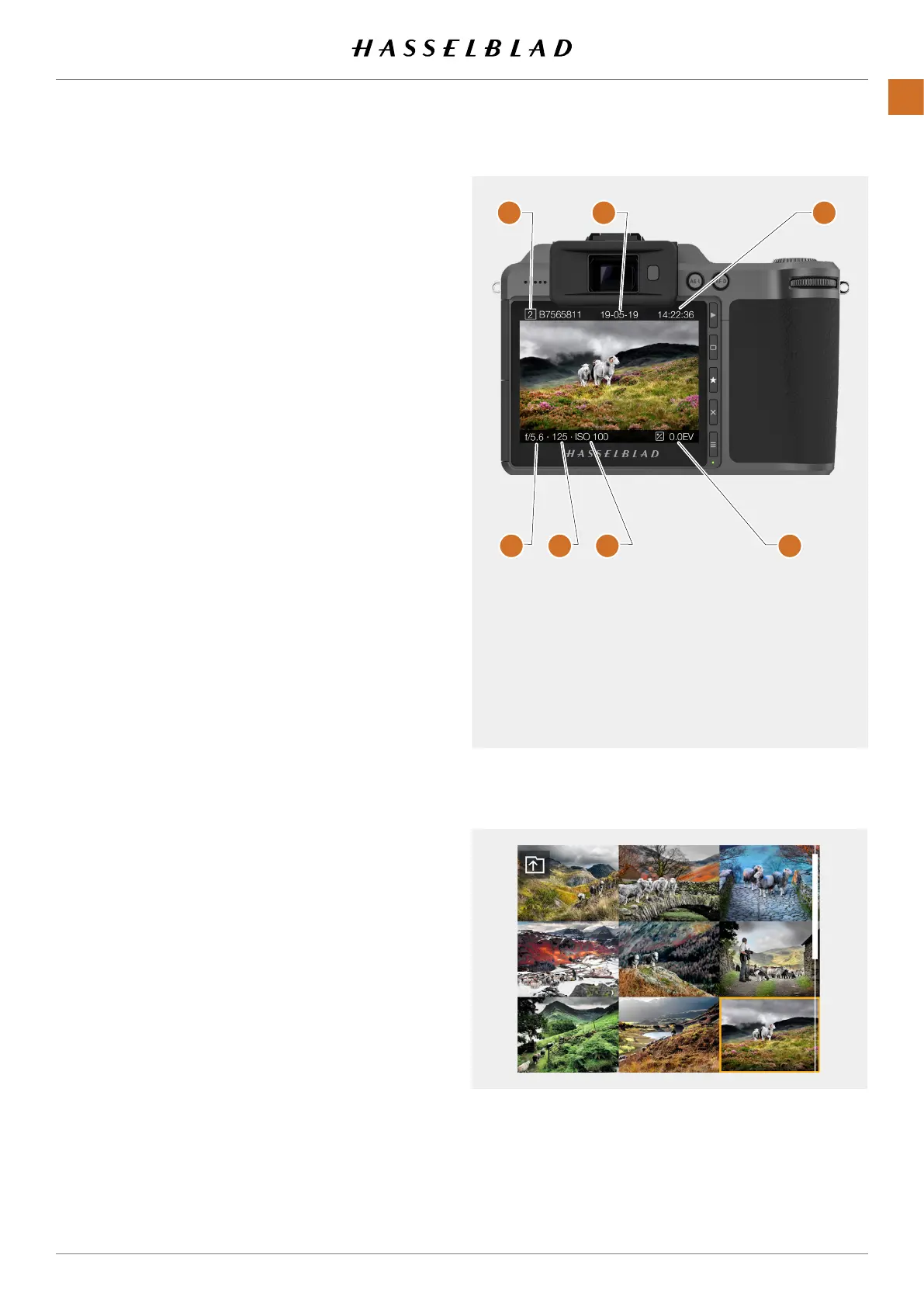1 Card (1 or 2)
2 Capture Date
3 Capture Time
4 Aperture (f/5.6)
5 Shutter Speed (125)
6 ISO Setting (100)
7 +/- Exposure Adjust
Indicator and
Exposure Adjust
value (0.0 EV)
STANDARD PREVIEW
The Standard Preview is displayed when you rst turn on the
camera and is probably the view you will use most often.
It displays a preview of your most recent capture and basic
information about the settings.
9 VIEW MODE
To display 9 View Mode, press the AE-L button when in
Browse Mode. In this Mode you can see an overview of up to
9 captures. If you have more than 9 captures, swipe down to
scroll through the captures.
Tap on one of the small images to view in full screen.
1 2 3
4 5 6 7
X1D II 50C USER GUIDE www.hasselblad.com
85
FUNCTIONS
Contents
