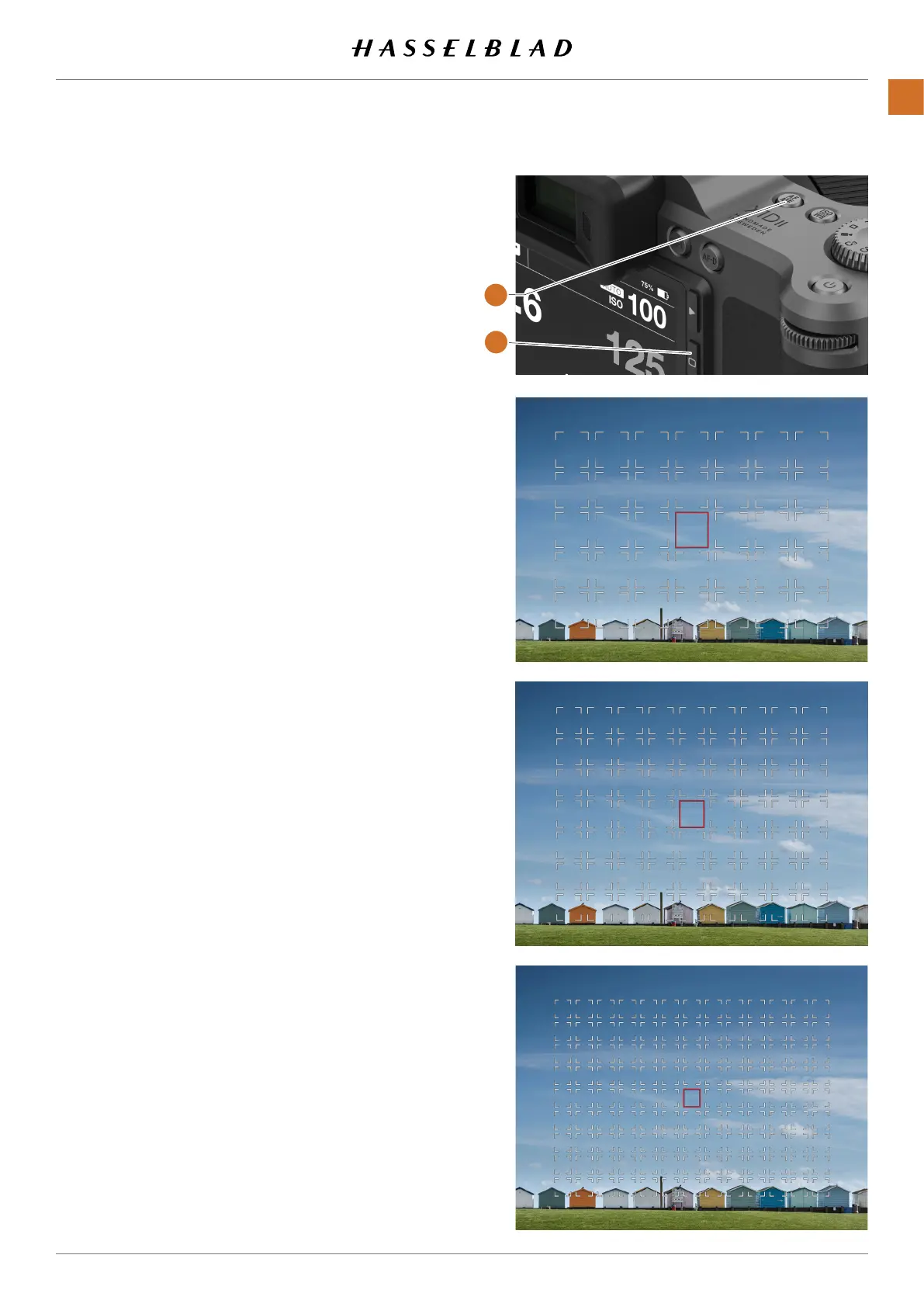Large
Medium
Small
A
B
X1D II 50C USER GUIDE www.hasselblad.com
77
FUNCTIONS
Contents
4.17 RESIZE AUTOFOCUS POINT
The Autofocus point can be removed and resized
in the Focus menu as described on page 99.
Resize by Touch
If
Move AF Point
in
Main Menu > General
Settings > Touch
is checked, you can use pinch
and spread gestures to change the size of the AF
point when Live View is active.
Note that the AF point can also be moved by
touch in this case.
Resize in Grid View.
Start Live View Mode or use the EVF.
1 The single AF point is displayed in the centre
position.
2 Press and hold the AF/MF button
(A)
for 1
second.
3 A grid with possible AF points is now shown.
4 Press the Rectangle Button
(B)
to cycle through
the different sizes.
5 If required, you can select an AF point by touch
or by using the scroll wheels.
6 Save and exit by a half-press on the Shutter
Release button.
