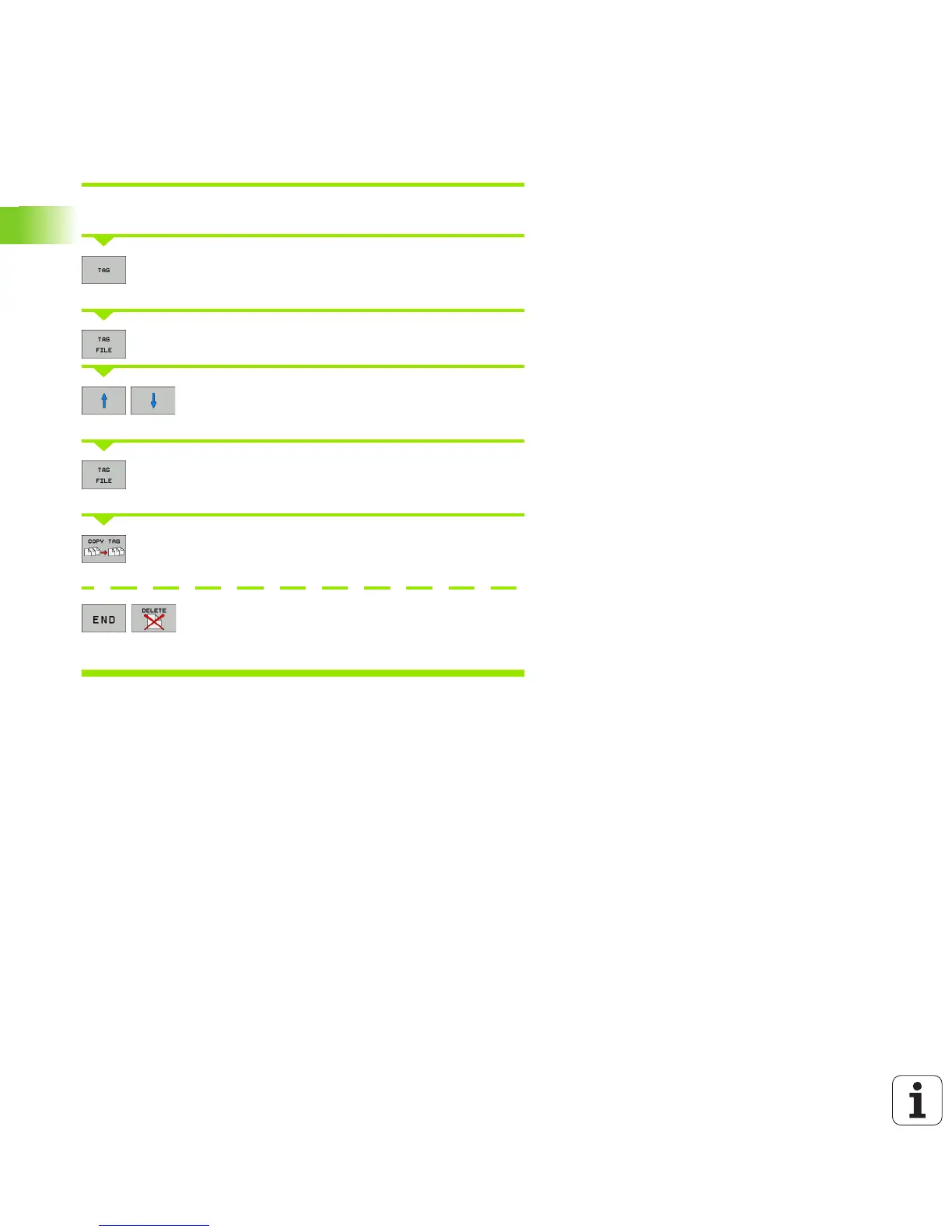134 Programming: Fundamentals, File Management
3.4 Working with the File Manager
Some functions, such as copying or erasing files, can not only be used
for individual files, but also for several files at once. To tag several files,
proceed as follows:
Move the highlight to the first file.
To display the marking functions, press the TAG soft
key.
Mark a file by pressing the TAG FILE soft key.
Move the highlight to the next file you wish to tag:
Only works via soft keys. Do not use the arrow keys!
To mark further files, press the TAG FILE soft key,
etc.
To copy the tagged files, press the COPY TAG soft
key, or
Delete the tagged files by pressing END to end the
marking function, and then the DELETE soft key to
delete the tagged files.
