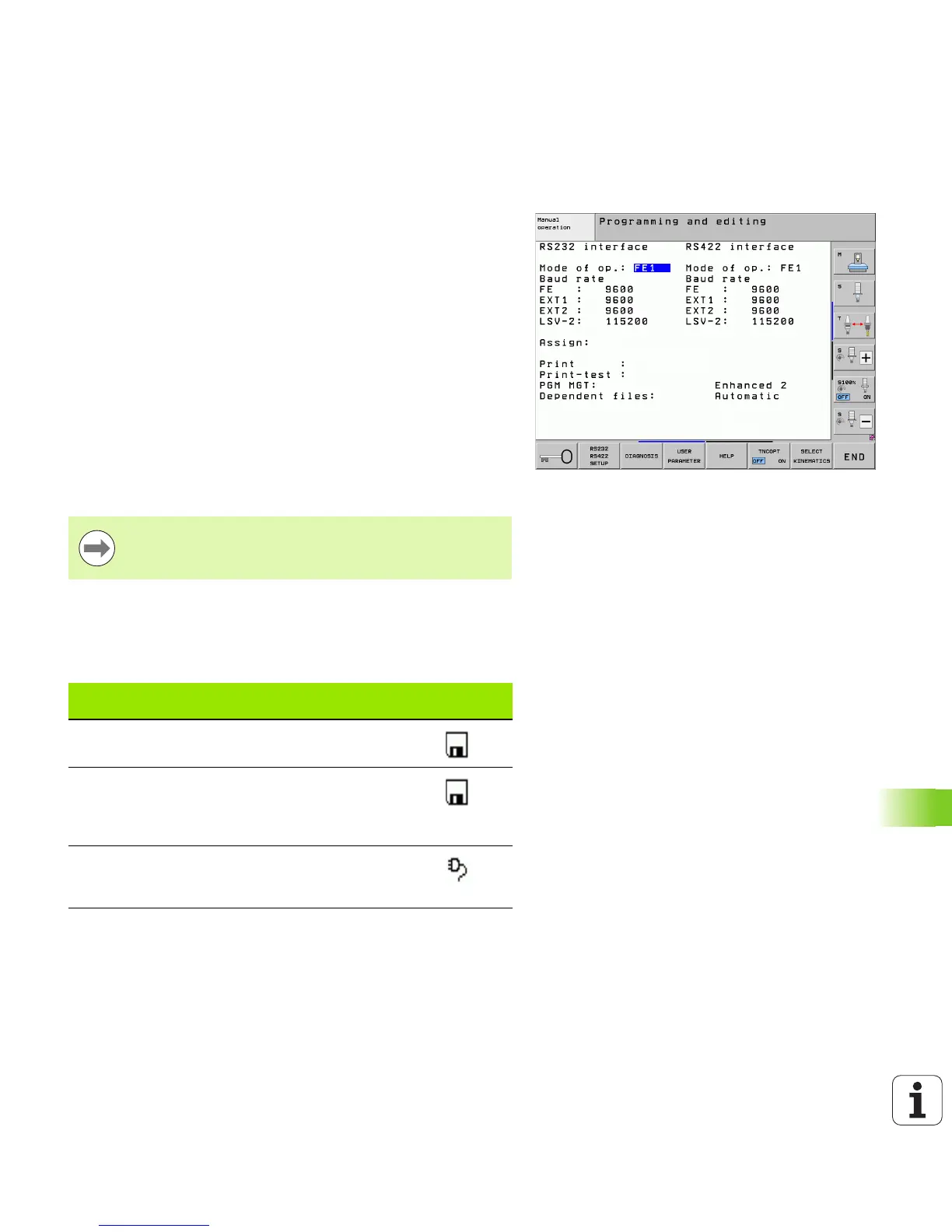HEIDENHAIN iTNC 530 623
17.5 Setting the Data Interfaces
17.5 Setting the Data Interfaces
Application
To set up the data interfaces, press the RS-232 / RS-422 SETUP soft
key to call a menu for setting the data interfaces:
Setting the RS-232 interface
The mode of operation and baud rates for the RS-232 interface are
entered in the upper left of the screen.
Setting the RS-422 interface
The mode of operation and baud rates for the RS-422 interface are
entered in the upper right of the screen.
Setting the OPERATING MODE of the external
device
Setting the baud rate
You can set the BAUD RATE (data transfer speed) from 110 to 115 200
baud.
The functions “Transfer all files,” “Transfer selected file,”
and “Transfer directory” are not available in the operating
mode EXT.
External device
Operating
mode
Symbol
PC with HEIDENHAIN data transfer
software TNCremoNT
FE1
HEIDENHAIN floppy disk units
FE 401 B
FE 401 from program no.
230 626-03
FE1
FE1
Non-HEIDENHAIN devices such as
printers, scanners, punchers, PC
without TNCremoNT
EXT1, EXT2
