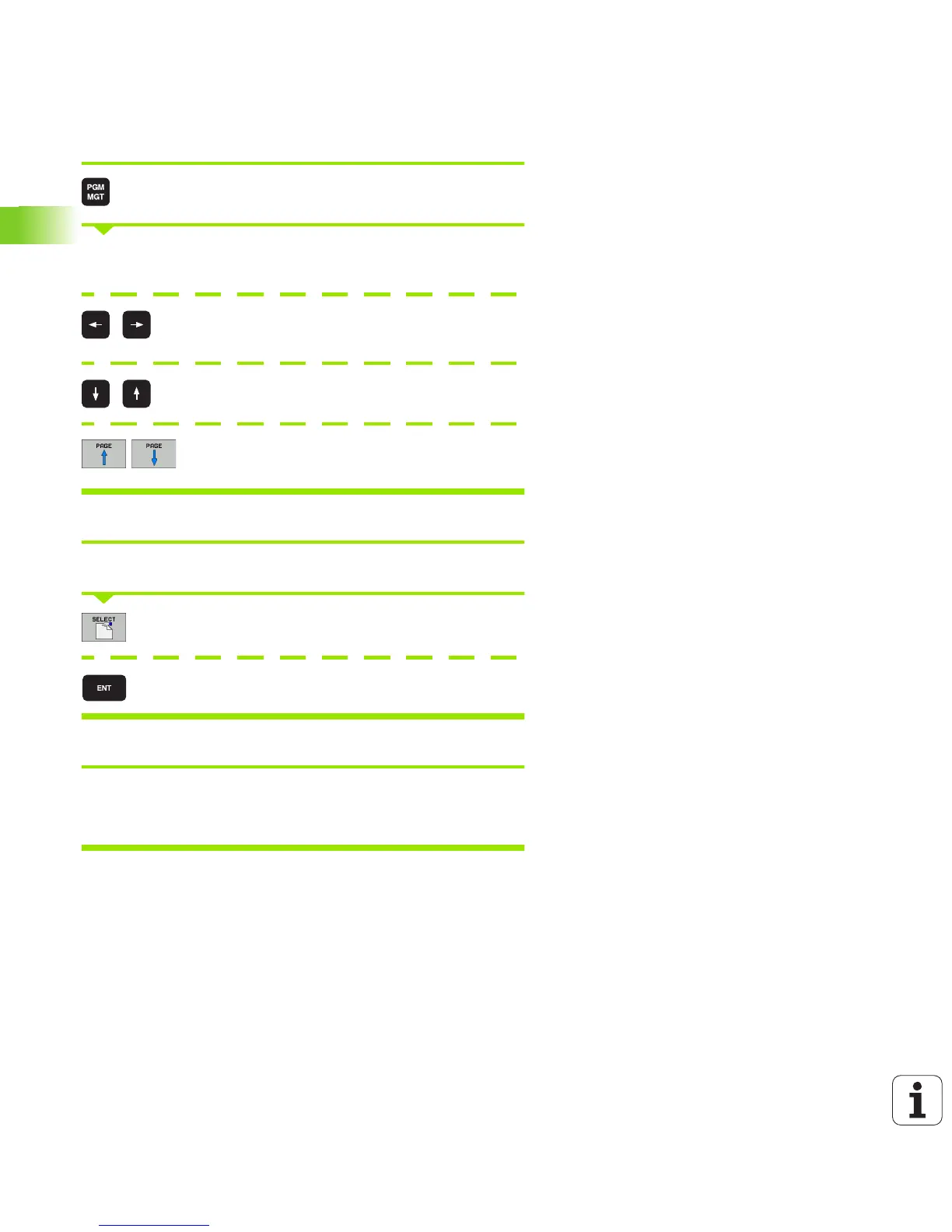124 Programming: Fundamentals, File Management
3.4 Working with the File Manager
Selecting drives, directories and files
Call the file manager.
Use the arrow keys or the soft keys to move the highlight to the
desired position on the screen:
Moves the highlight from the left to the right window,
and vice versa.
Moves the highlight up and down within a window.
Moves the highlight one page up or down within a
window.
Step 1: Select drive
Move the highlight to the desired drive in the left window:
To select a drive, press the SELECT soft key, or
Press the ENT key
Step 2: Select a directory
Move the highlight to the desired directory in the left-hand window—
the right-hand window automatically shows all files stored in the
highlighted directory
