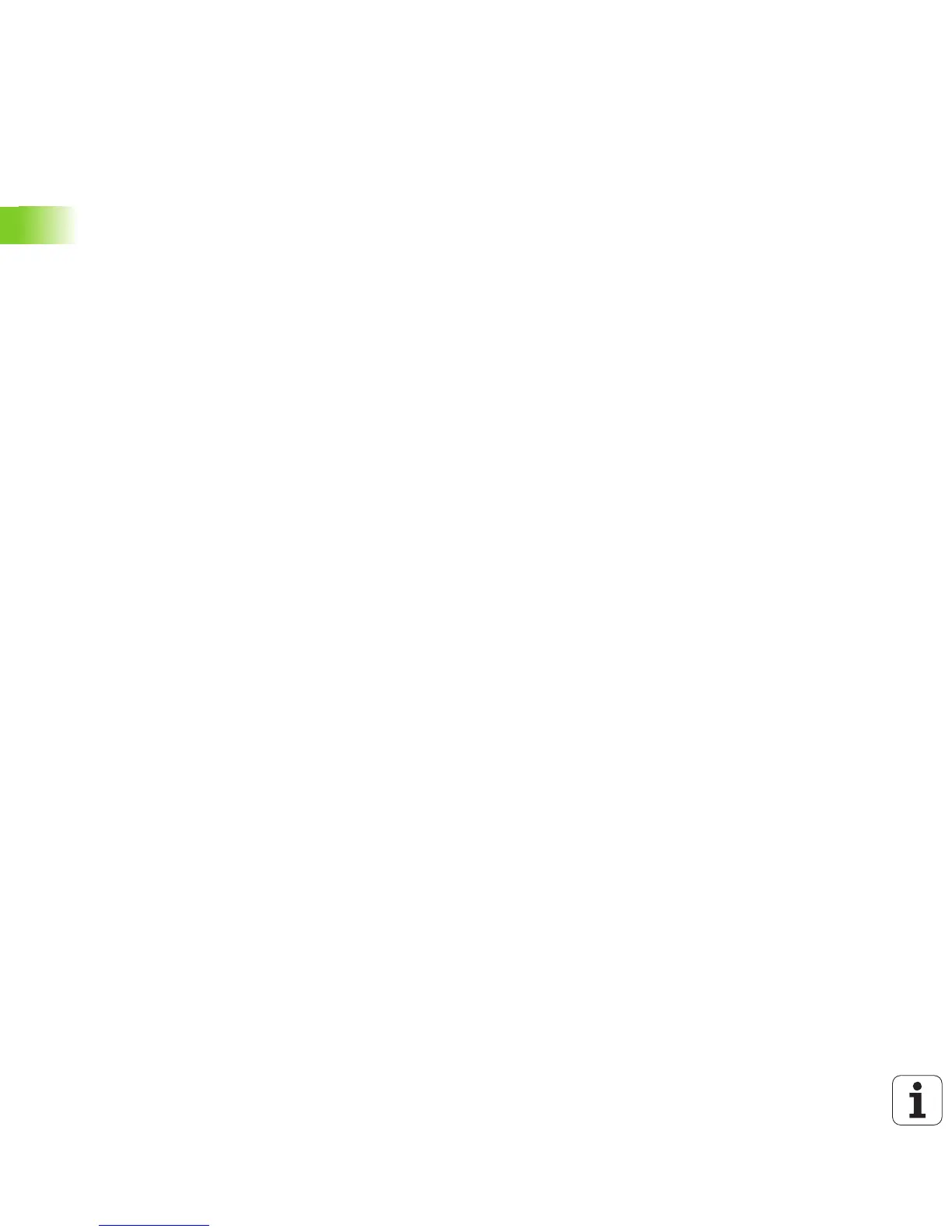138 Programming: Fundamentals, File Management
3.4 Working with the File Manager
Working with shortcuts
Shortcuts are commands triggered by certain key combinations.
Shortcuts always perform a function that you can also trigger via soft
key. The following shortcuts are available:
CTRL+S:
Select a file (see also ”Selecting drives, directories and files” on
page 124)
CTRL+N:
Open a dialog box in order to create a new file or directory (see also
”Creating a new file (only possible on the drive TNC:\)” on page 127)
CTRL+C:
Open a dialog box in order to copy selected files or directories (see
also ”Copying a single file” on page 128)
CTRL+R:
Open a dialog box in order to rename a selected file or directory (see
also ”Renaming a file” on page 135)
DEL key:
Open a dialog box in order to delete selected files or directories (see
also ”Deleting a file” on page 132)
CTRL+O:
Open an “Open with” dialog box (see also ”Select smarT.NC
programs” on page 126)
CTRL+W:
Switch the split screen layout (see also ”Data transfer to or from an
external data medium” on page 139)
CTRL+E:
Show functions for adapting the file manager (see also ”Adapting
the file manager” on page 137)
CTRL+M:
Connect USB device (see also ”USB devices on the TNC (FCL 2
function)” on page 142)
CTRL+K:
Disconnect USB device (see also ”USB devices on the TNC (FCL 2
function)” on page 142)
SHIFT + UP or DOWN arrow key:
Mark several files or directories (see also ”Marking files” on page
133)
ESC key:
Cancel the function.
