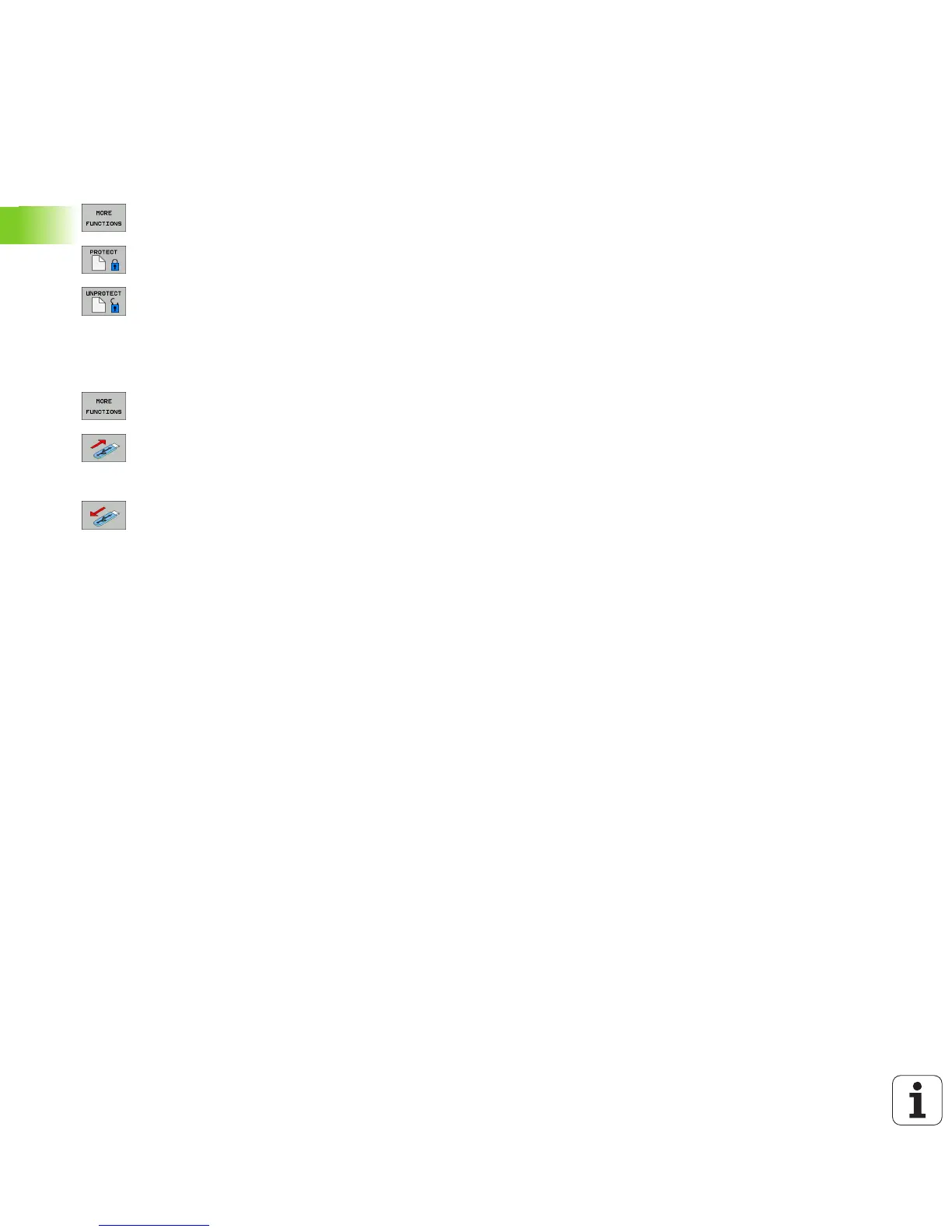136 Programming: Fundamentals, File Management
3.4 Working with the File Manager
Additional functions
Protecting a file / Canceling file protection
U Move the highlight to the file you want to protect.
U To select the additional functions, press the MORE
FUNCTIONS soft key.
U To activate file protection, press the PROTECT soft
key. The file now has status P.
U To cancel file protection, press the UNPROTECT soft
key.
Connecting/removing a USB device
U Move the highlight to the left window.
U To select the additional functions, press the MORE
FUNCTIONS soft key.
U Search for a USB device.
U In order to remove the USB device, move the cursor
to the USB device.
U Remove the USB device.
For more information: See “USB devices on the TNC (FCL 2 function)”
on page 142.
