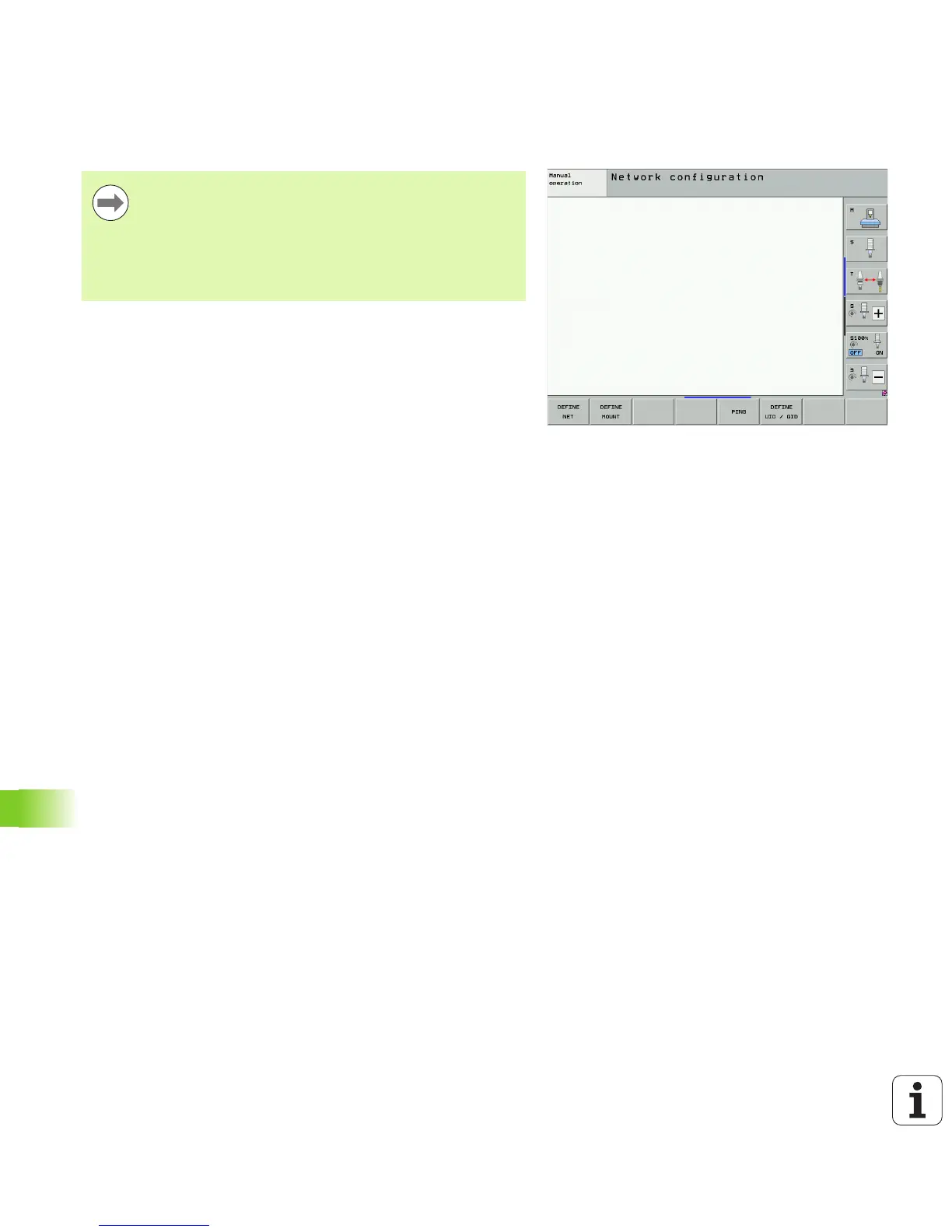630 MOD Functions
17.6 Ethernet Interface
Configuring the TNC
U In the Programming and Editing mode of operation, press the MOD
key. Enter the keyword NET123. The TNC will then display the main
screen for network configuration
To configure the dual-processor version: See “Network
Settings” on page 698.
Make sure that the person configuring your TNC is a
network specialist.
Please note that the TNC performs an automatic restart if
you change the IP address of the TNC.
