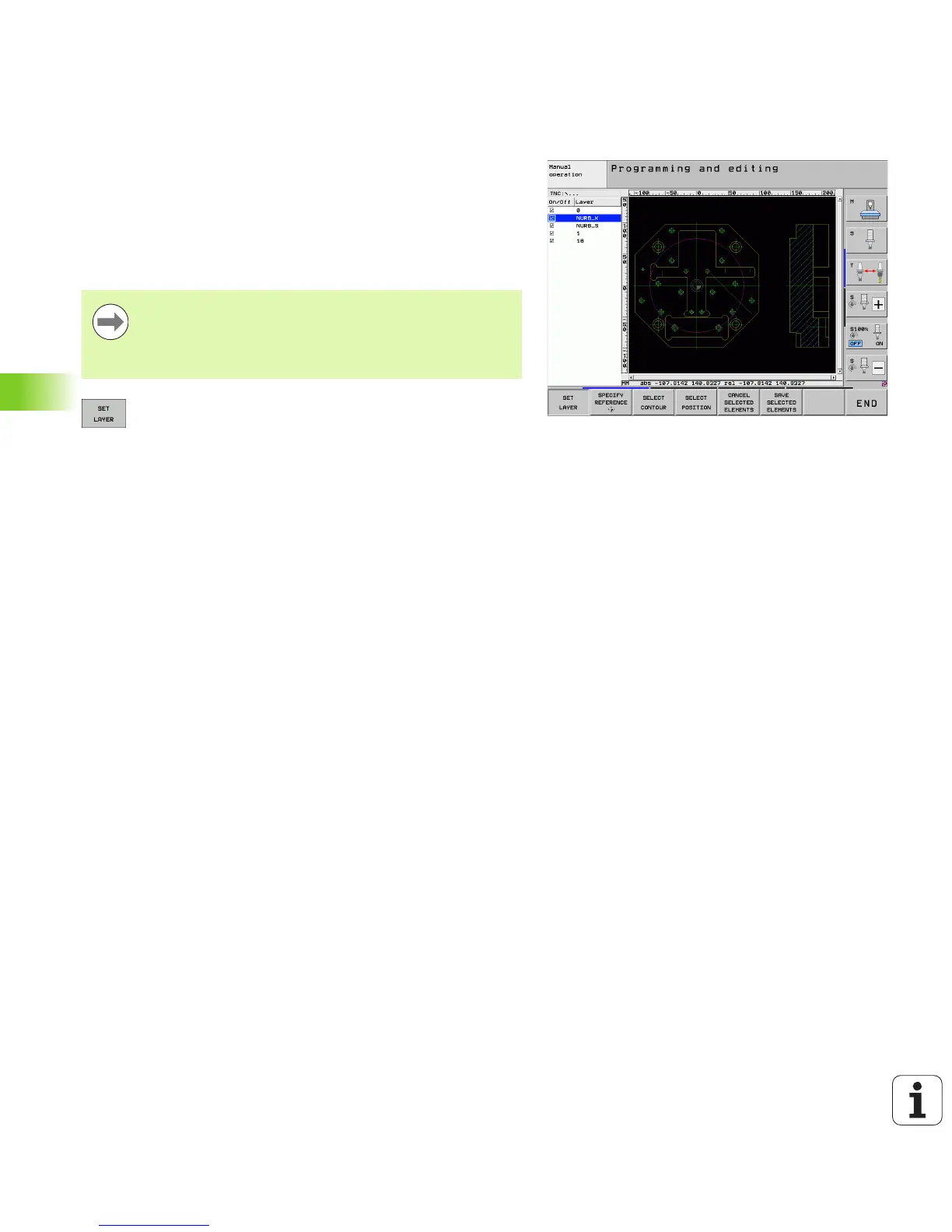262 Programming: Data Transfer from DXF Files
7.1 Processing DXF Files (Software Option)
Layer settings
As a rule, DXF files contain multiple layers, with which the designer
organizes the drawing. The designer uses the layers to create groups
of various types of elements, such as the actual workpiece contour,
dimensions, auxiliary and design lines, shadings, and texts.
So that as little unnecessary information as possible appears on the
screen during selection of the contours, you can hide all excessive
layers contained in the DXF file.
U If it has not already been activated, select the mode
for the layer settings. In the left window the TNC
shows all layers contained in the active DXF file
U To hide a layer, select the layer with the left mouse
button, and click its check box to hide it
U To show a layer, select the layer with the left mouse
button, and click its check box again to show it
The DXF file to be processed must contain at least one
layer.
You can even select a contour if the designer has saved it
on different layers.
