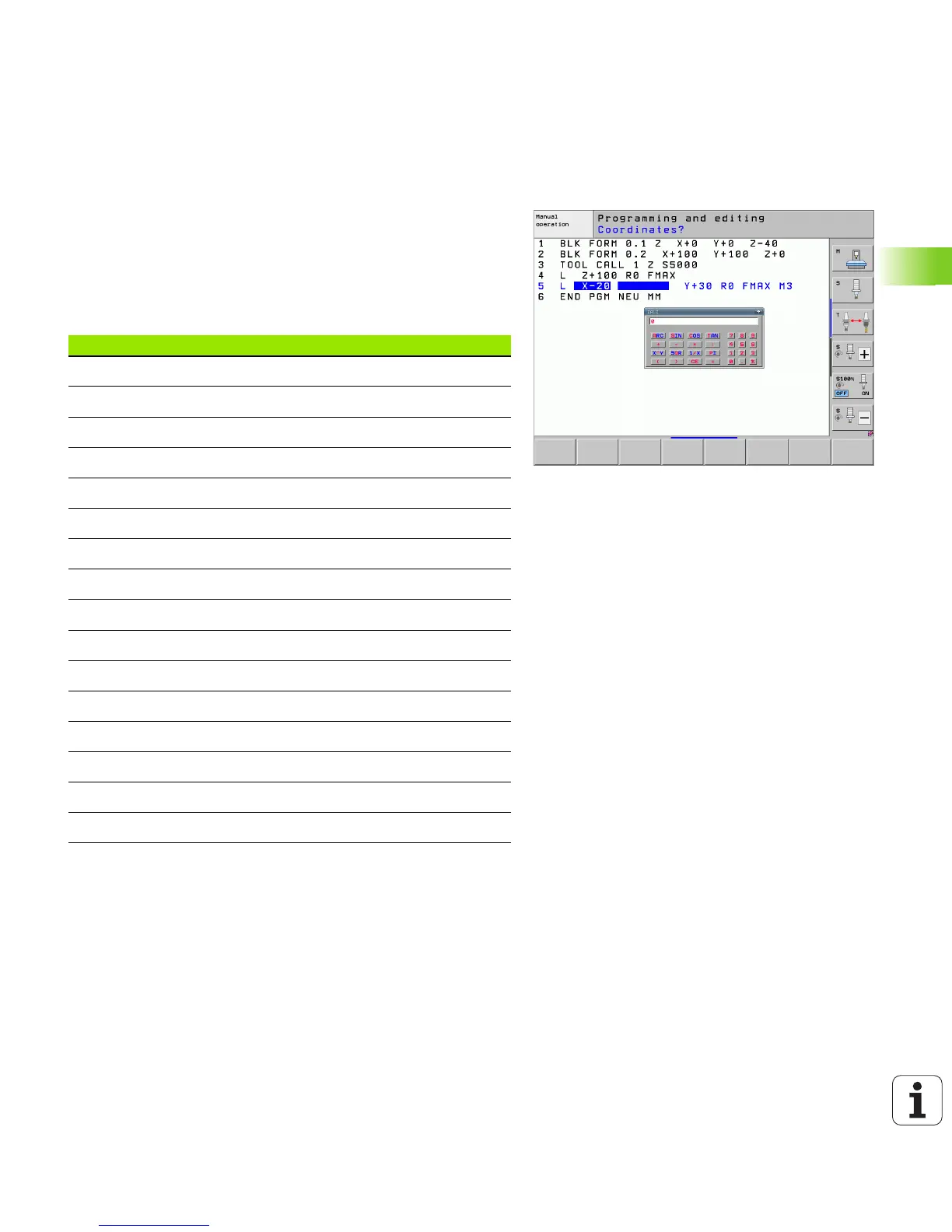HEIDENHAIN iTNC 530 149
4.3 Integrated Pocket Calculator
4.3 Integrated Pocket Calculator
Operation
The TNC features an integrated pocket calculator with the basic
mathematical functions.
U Use the CALC key to show and hide the on-line pocket calculator.
U The calculator is operated with short commands through the
alphabetic keyboard. The commands are shown in a special color in
the calculator window:
To transfer the calculated value into the program
U Use the arrow keys to select the word into which the calculated
value is to be transferred
U Superimpose the on-line calculator by pressing the CALC key and
perform the desired calculation
U Press the actual-position-capture key for the TNC to transfer the
calculated value into the active input box and to close the calculator
Mathematical function Command (key)
Addition +
Subtraction –
Multiplication *
Division :
Sine S
Cosine C
Tangent T
Arc sine AS
Arc cosine AC
Arc tangent AT
Powers ^
Square root Q
Inversion /
Calculations in parentheses ( )
Pi (3.14159265359) P
Display result =
