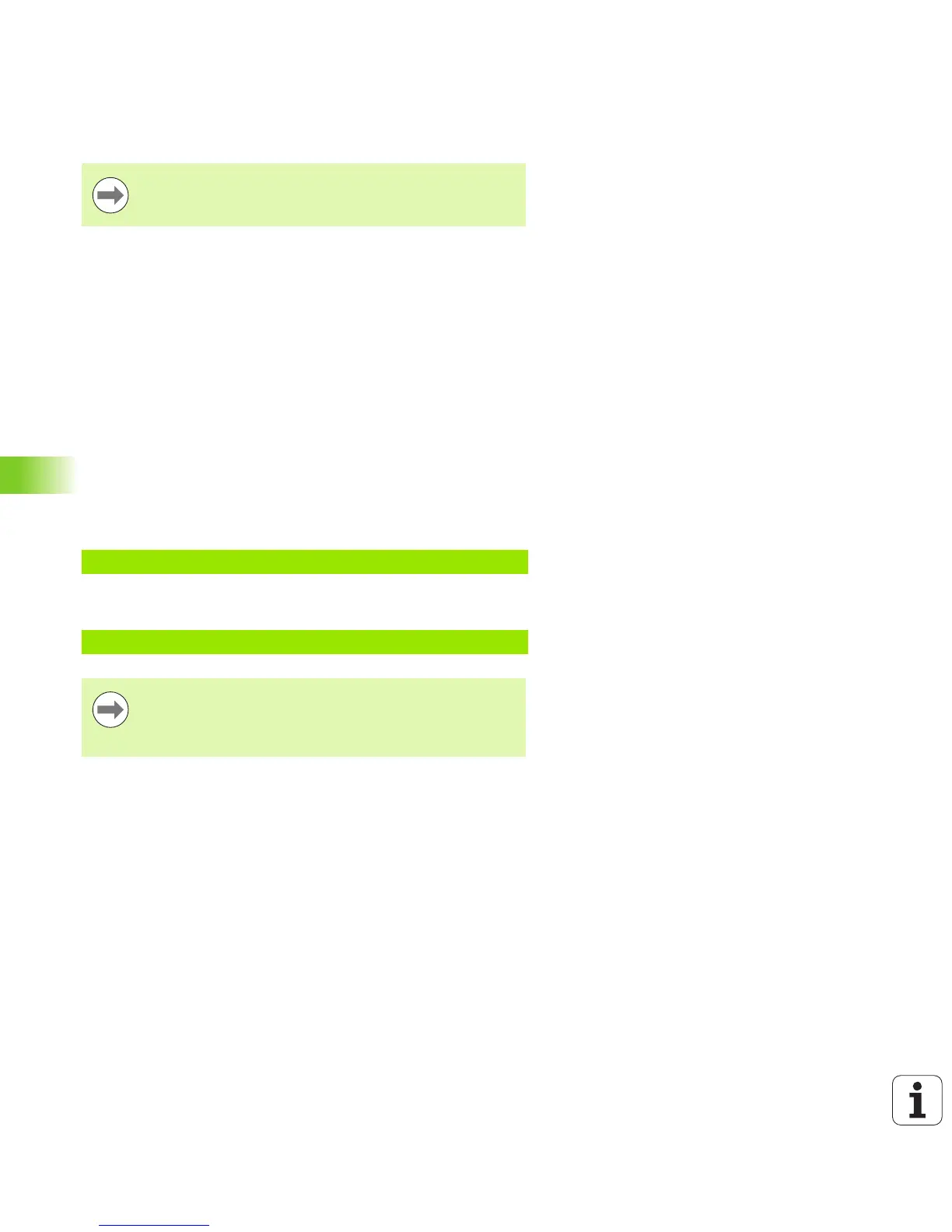326 Programming: Q Parameters
9.8 Additional Functions
FN 25: PRESET: Setting a new datum
With the function FN 25: PRESET it is possible to set a new datum in
an axis of your choice during program run.
U Select a Q-parameter function: Press the Q key (in the numerical
keypad at right). The Q parameter functions are displayed in a soft
key row
U To select the additional functions, press the DIVERSE FUNCTIONS
soft key
U Select FN 25: Switch the soft-key row to the second level and press
the FN 25 DATUM SET soft key
U Axis?: Enter the axis where you wish to set the new datum and
confirm with ENT
U Value to be calculated?: Enter the coordinate for the new datum
point in the active coordinate system
U New datum?: Enter the coordinate that the value to be converted
should have in the new coordinate system
Example: Set a new datum at the current coordinate X+100
Example: The current coordinate Z+50 will have the value –20 in
the new coordinate system
This function can only be programmed if you have entered
the code number 555343 (see "Entering Code Numbers",
page 621).
56 FN 25: PRESET = X/+100/+0
56 FN 25: PRESET = Z/+50/-20
With the miscellaneous function M104 you can reactivate
the datum that was last set in the Manual Operation mode
(see “Activating the most recently entered datum: M104”
on page 360).
