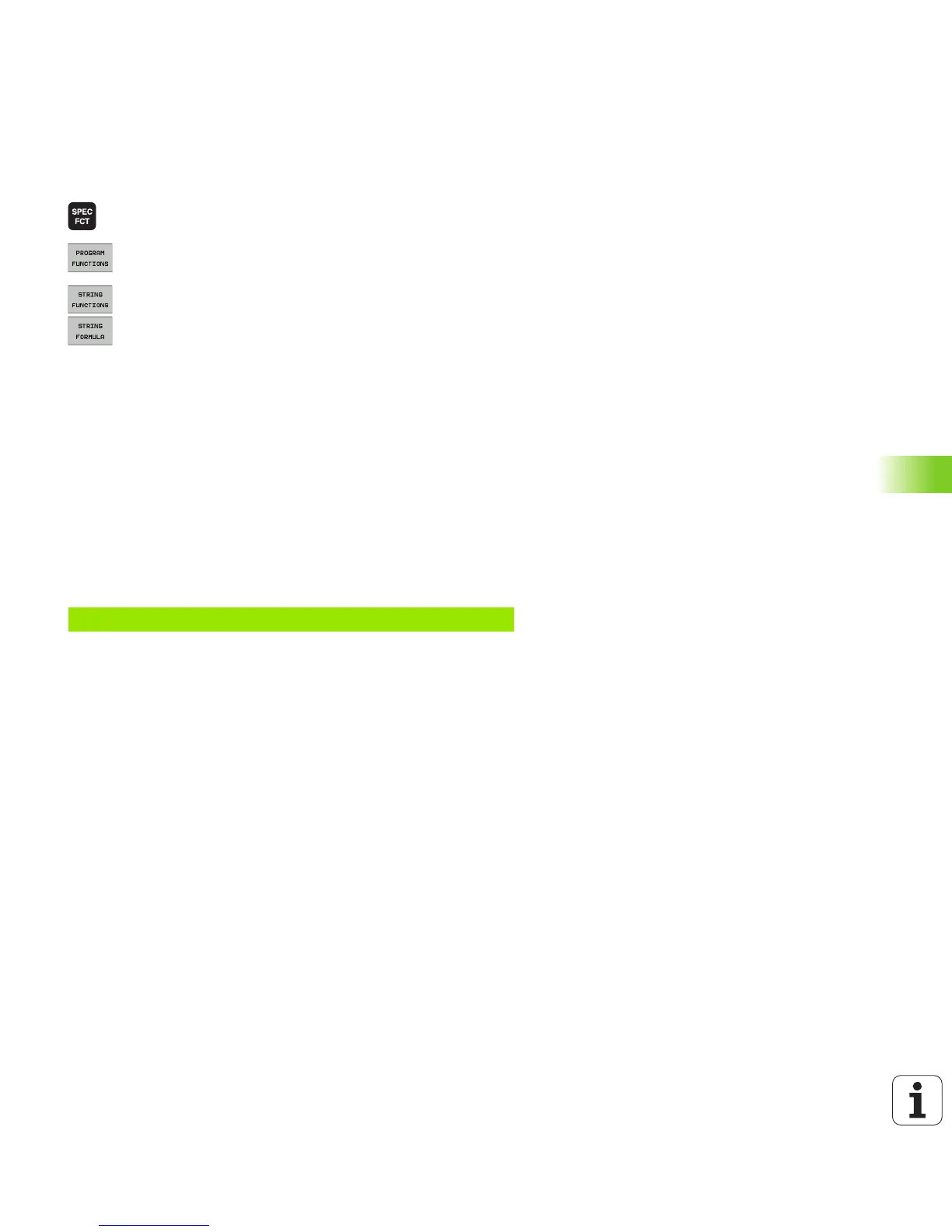HEIDENHAIN iTNC 530 333
9.10 String Parameters
Chain-linking string parameters
With the concatenation operator (string parameter ||) you can make a
chain of two or more string parameters.
U Show the soft-key row with special functions.
U Select the menu for defining various plain-language
functions
U Select string functions
U Select the STRING FORMULA function
U Enter the number of the string parameter in which the
TNC is to save the concatenated string. Confirm with
the ENT key
U Enter the number of the string parameter in which the
first substring is saved. Confirm with the ENT key:
The TNC displays the concatenation symbol ||
U Confirm your entry with the ENT key
U Enter the number of the string parameter in which the
second substring is saved. Confirm with the ENT key
U Repeat the process until you have selected all the
required substrings. Conclude with the END key
Example: QS10 is to include the complete text of QS12, QS13 and
QS14
Parameter contents:
QS12: Workpiece
QS13: Status:
QS14: Scrap
QS10: Workpiece Status: Scrap
37 QS10 = QS12 || QS13 || QS14
