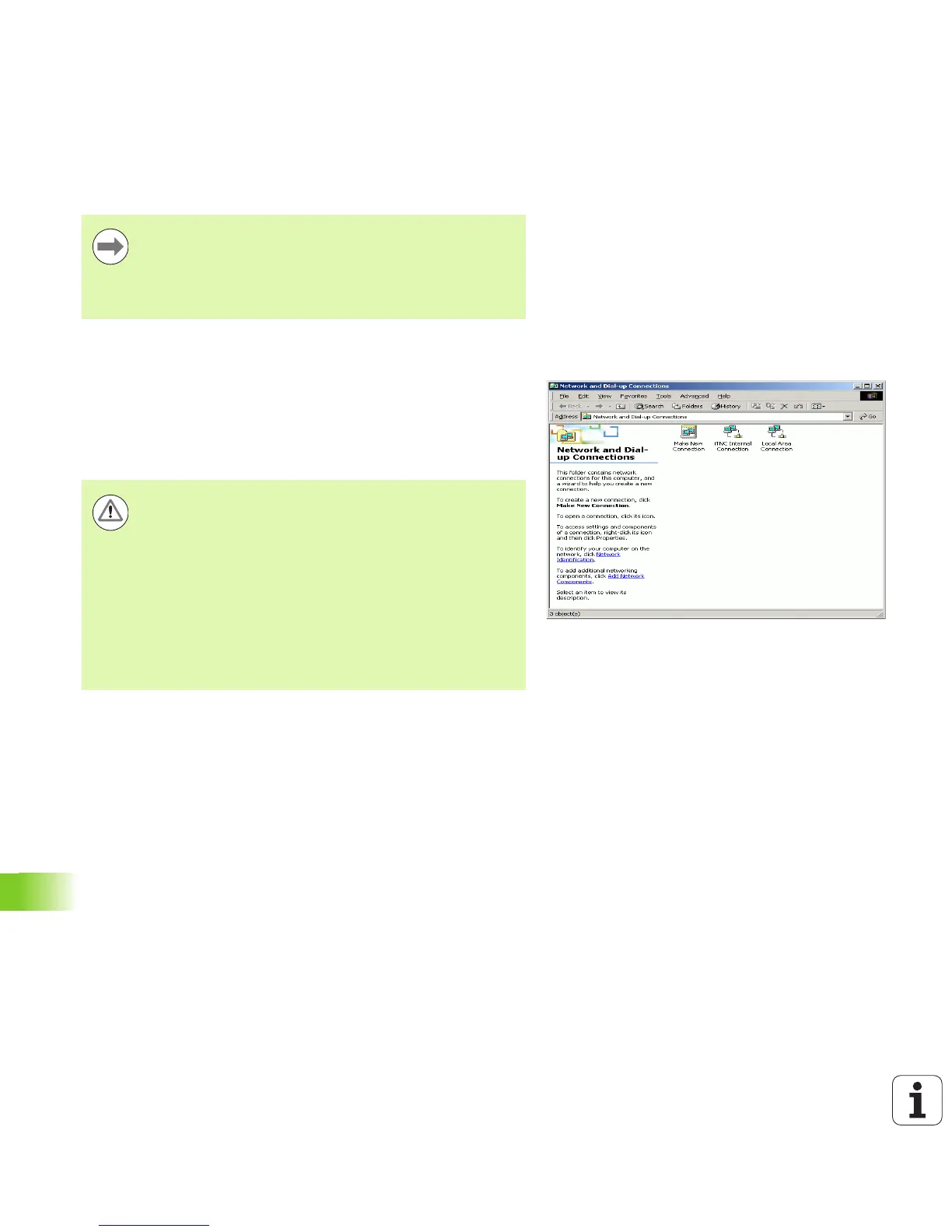698 iTNC 530 with Windows XP (Option)
19.4 Network Settings
19.4 Network Settings
Prerequisite
Adjusting the network settings
The iTNC 530 is shipped with two network connections: The Local
Area Connection and the iTNC Internal Connection (see figure).
The Local Area Connection is the iTNC’s connection to its network.
You may adjust all familiar Windows XP settings to your network (also
see the Windows XP network description).
You must log on as a local administrator to be able to
change the network settings. Please contact your machine
tool builder for the required user name and password.
The network should be configured only by network
specialists.
The iTNC Internal Connection is exactly that: an internal
iTNC connection. The configuration of this connection
must not be changed. Changes might cause the iTNC to
stop functioning.
This internal network address has a default setting of
192.168.252.253 and must not collide with your company
network, meaning that the subnet 192.168.254.xxx
cannot already exist in your network. If necessary, contact
HEIDENHAIN if you are having address conflicts.
The option Obtain IP address automatically must be
inactive.
