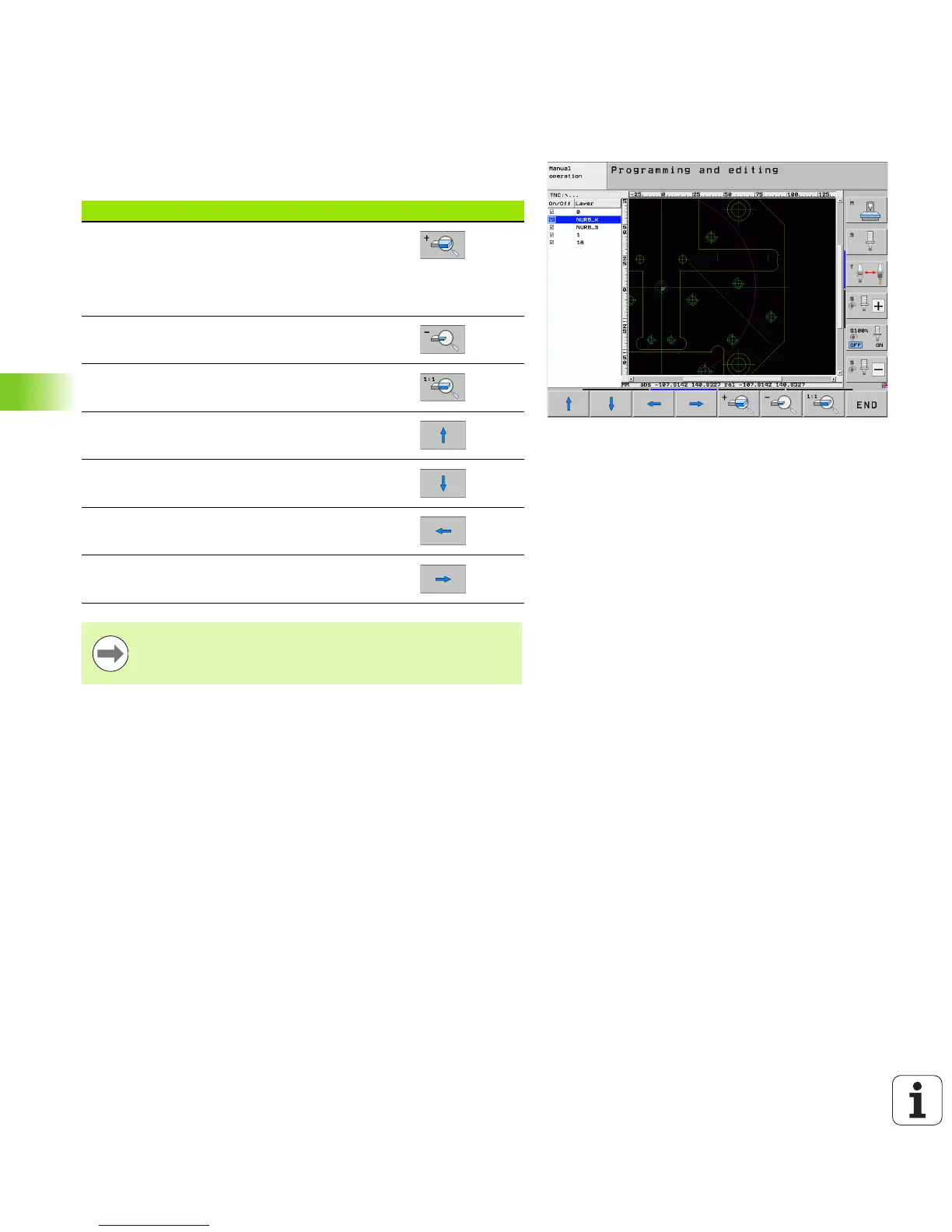274 Programming: Data Transfer from DXF Files
7.1 Processing DXF Files (Software Option)
Zoom function
The TNC features a powerful zoom function for easy recognition of
small details during contour or point selection.
Function Soft key
Magnify workpiece. The TNC always magnifies
the center of the view currently being displayed.
Use the scroll bars to position the drawing in the
window so that the desired section appears after
the soft key has been pressed.
Reduce workpiece
Show workpiece at original size
Move zoomed area upward
Move zoomed area downward
Move zoomed area to the left
Move zoomed area to the right
If you have a wheel mouse, you can use it to zoom in and
out. The zooming center is the location of the mouse
pointer.
