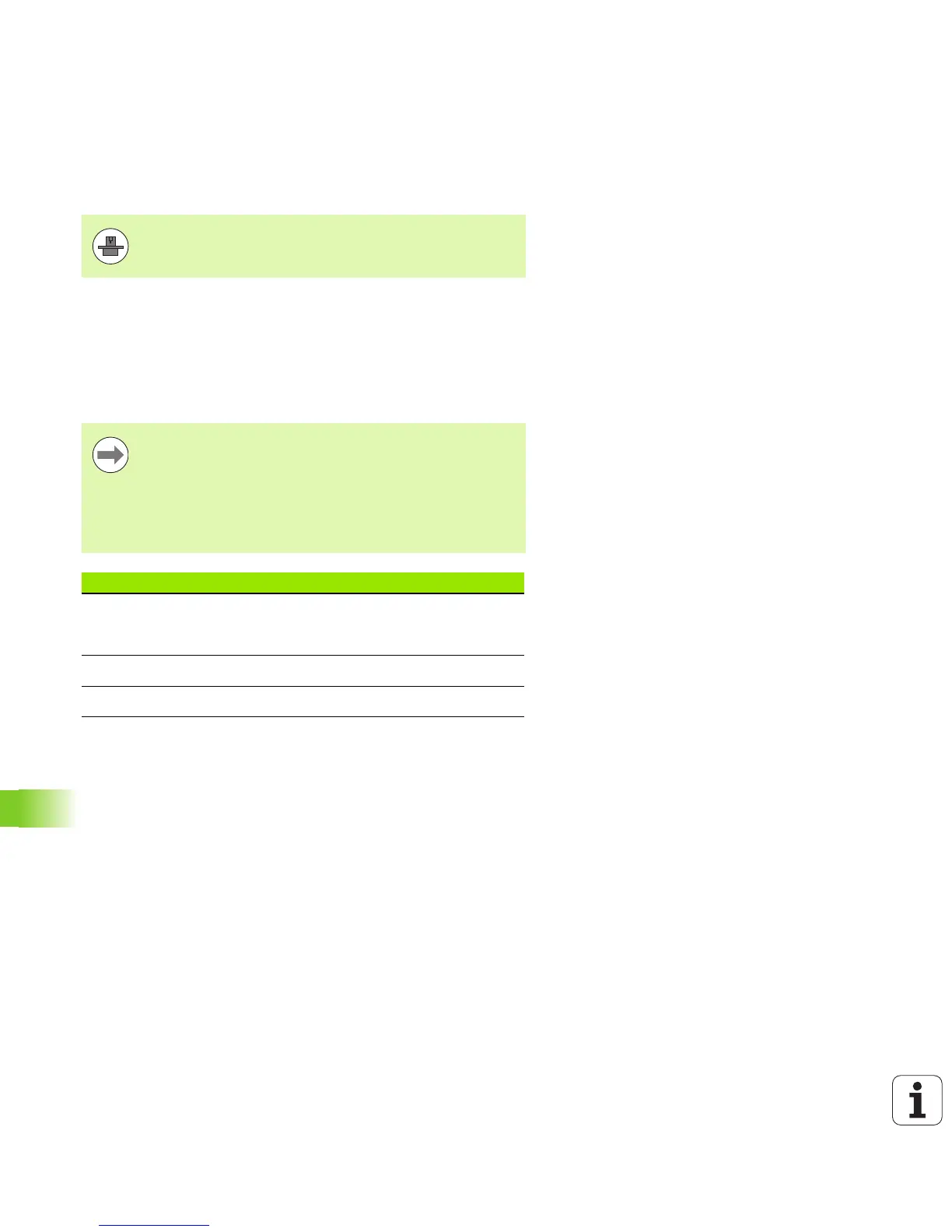654 MOD Functions
17.20 External Access
17.20 External Access
Application
The soft key SERVICE can be used to grant or restrict access through
the LSV-2 interface.
With an entry in the configuration file TNC.SYS you can protect a
directory and its subdirectories with a password. The password is
requested when data from this directory is accessed from the LSV-2
interface. Enter the path and password for external access in the
configuration file TNC.SYS.
The machine tool builder can configure teleservice
settings with the LSV-2 interface. Refer to your machine
tool manual for more information.
The TNC.SYS file must be stored in the root directory
TNC:\.
If you only supply one entry for the password, then the
entire drive TNC:\ is protected.
You should use the updated versions of the HEIDENHAIN
software TNCremo or TNCremoNT to transfer the data.
Entries in TNC.SYS Meaning
REMOTE.PERMISSION= Permit LSV-2 access only for
defined computers. Define the
list of computer names.
REMOTE.TNCPASSWORD= Password for LSV-2 access
REMOTE.TNCPRIVATEPATH= Path to be protected
