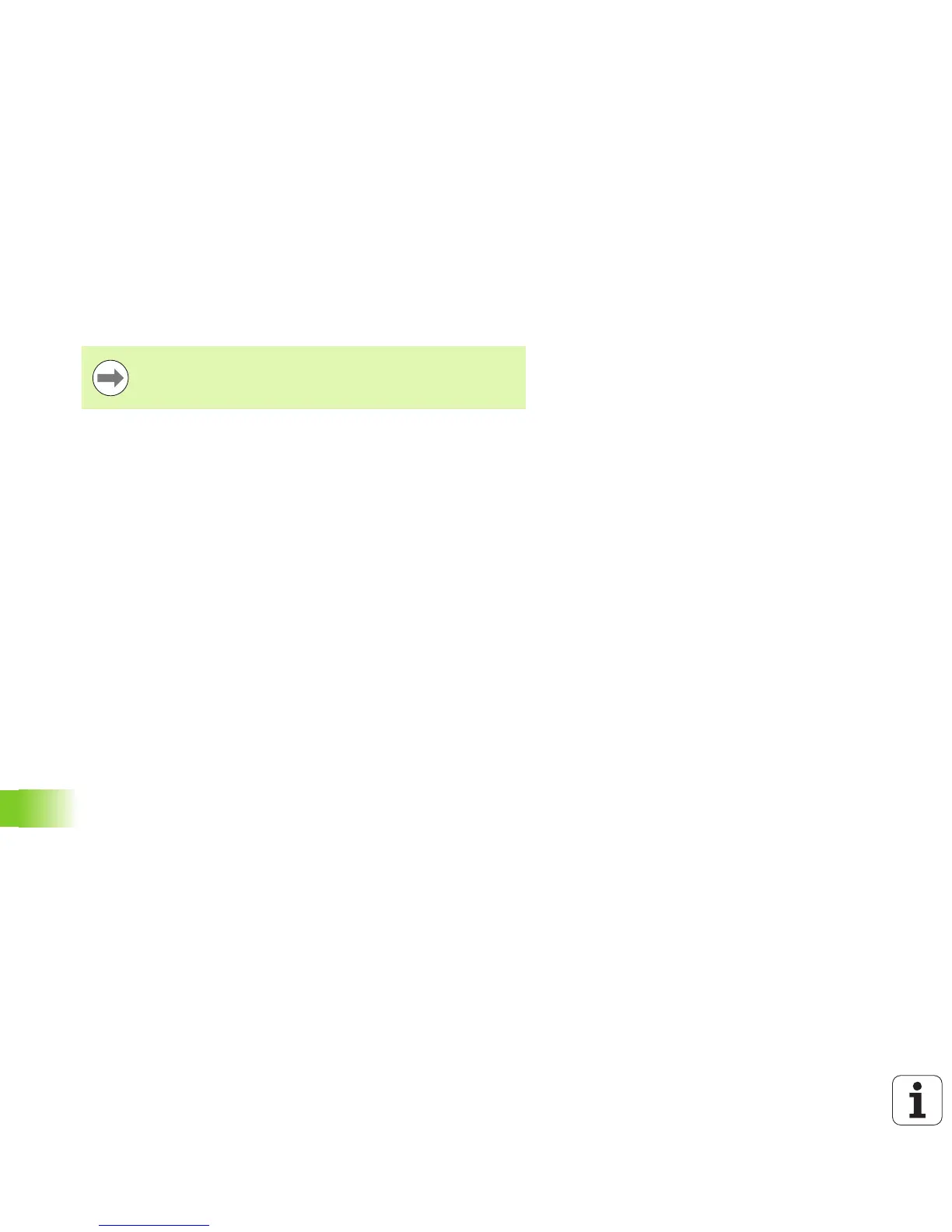638 MOD Functions
17.7 Configuring PGM MGT
17.7 Configuring PGM MGT
Application
Use the MOD functions to specify which directories or files are to be
displayed by the TNC:
PGM MGT setting: Choose the new, mouse-operated file manager, or
the old file manager
Dependent files setting: Specify whether dependent files are
displayed. The Manual setting shows dependent files, the Automatic
setting does not
Changing the PGM MGT setting
U Press the MOD key to select the MOD function.
U Press the SETUP RS232 RS422 soft key.
U To select the PGM MGT setting: Using the arrow keys, move the
highlight onto the PGM MGT setting and use the ENT key to switch
between ENHANCED 1 and ENHANCED 2
The new file manager (Enhanced 2 setting) offers the following
benefits:
The mouse can be used for all operations, in addition to the
keyboard
Sorting function available
Text input moves the cursor to the next possible file name
Favorites management.
Possibility of configuring the information to be displayed
The date format can be set
Flexible setting of window sizes
Keyboard commands for easy operation
For more information: See “Working with the File
Manager” on page 121.
