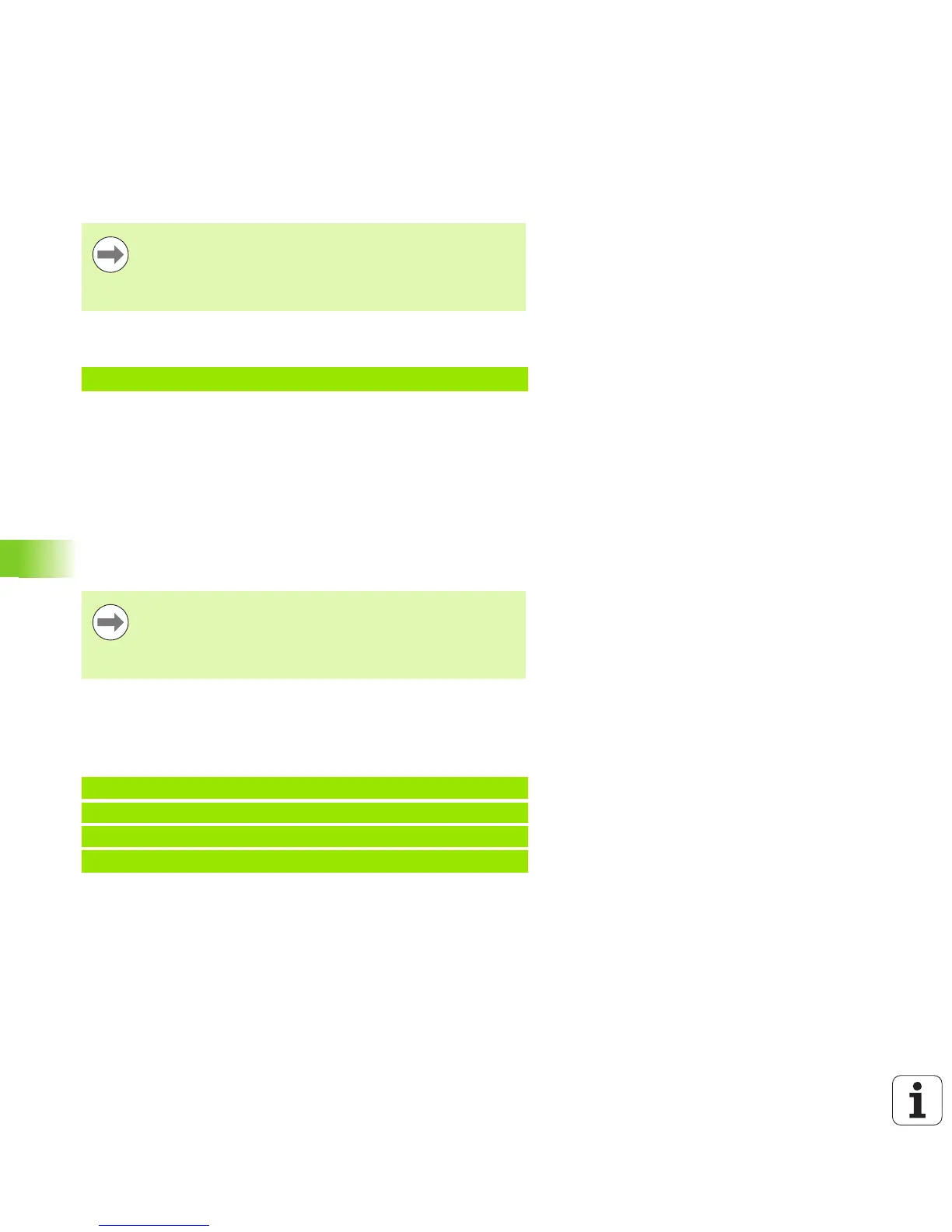444 Programming: Special Functions
11.13 Freely Definable Tables
FN26: TABOPEN: Opening a freely definable
table
With FN 26: TABOPEN you can define a table to be written with FN27,
or to be read from with FN 28.
Example: Open the table TAB1.TAB, which is saved in the
directory TNC:\DIR1.
FN 27: TABWRITE: Writing to a freely definable
table
After you have opened a table with FN 26: TABOPEN, you can use the
function FN 27: TABWRITE to write to it.
You can define and write up to 8 column names in a TABWRITE block.
The column names must be written between quotation marks and
separated by a comma. You define the values that the TNC is to write
to the respective column with Q parameters.
Example:
You wish to write to the columns “Radius,” “Depth” and “D” in line
5 of the presently opened table. The values to be written in the table
must be saved in the Q parameters Q5, Q6 and Q7.
Only one table can be open in an NC program. A new block
with TABOPEN automatically closes the last opened table.
The table to be opened must have the file name extension
.TAB.
56 FN 26: TABOPEN TNC:\DIR1\TAB1.TAB
You can write only to numerical table fields.
If you wish to write to more than one column in a block,
you must save the values under successive Q parameter
numbers.
53 FN0: Q5 = 3.75
54 FN0: Q6 = -5
55 FN0: Q7 = 7.5
56 FN 27: TABWRITE 5/“RADIUS,DEPTH,D” = Q5
