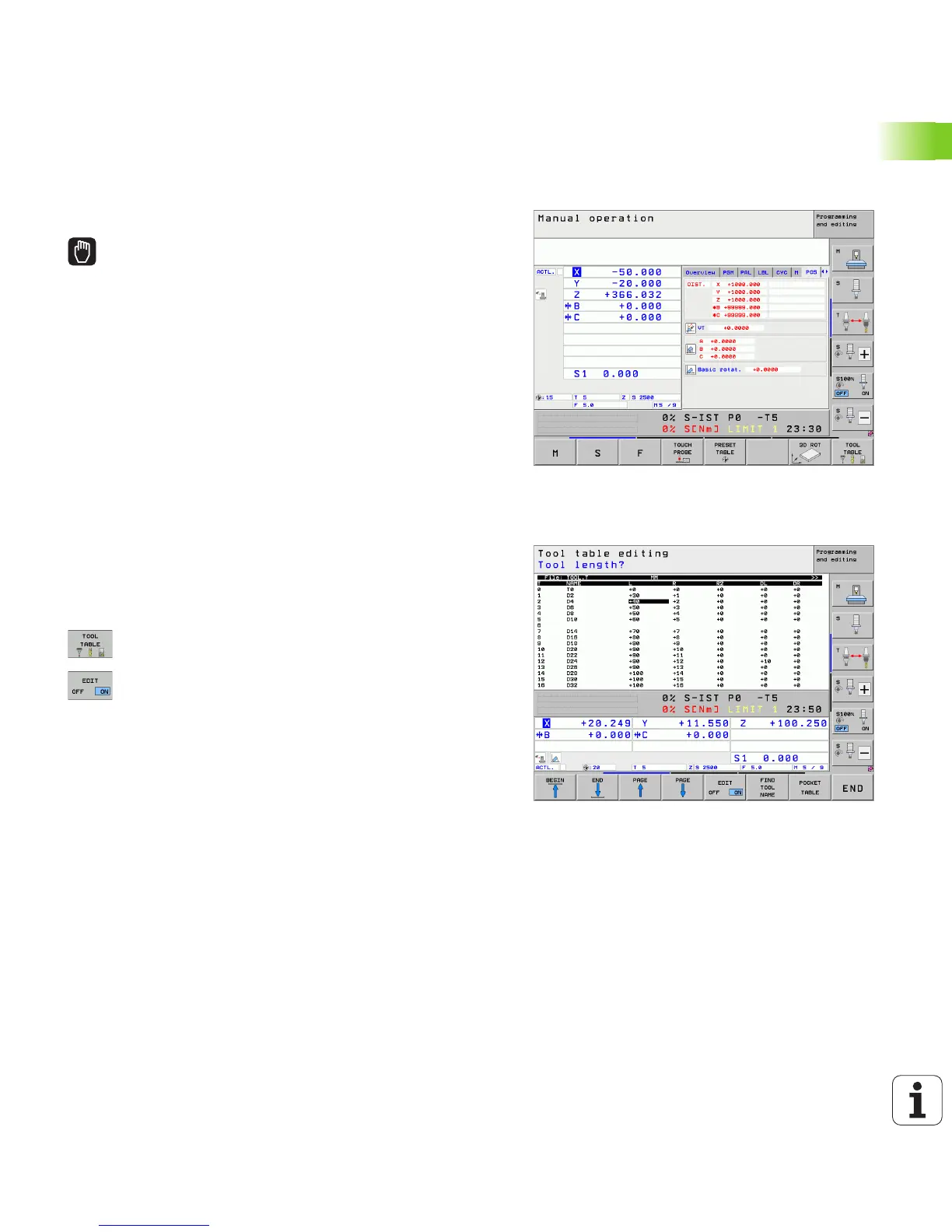HEIDENHAIN iTNC 530 73
1.5 Tool Setup
1.5 Tool Setup
Select the correct operating mode
Tools are set up in the Manual Operation mode:
U Press the operating modes key: The TNC goes into
the Manual Operation mode
Further information on this topic
Operating modes of the TNC: See “Operating Modes” on page 84
Prepare and measure tools
U Clamp the required tools in their chucks
U When measuring with an external tool presetter: Measure the tools,
note down the length and radius, or transfer them directly to the
machine through a transfer program
U When measuring on the machine: Place the tools into the tool
changer (see page 74)
The tool table TOOL.T
In the tool table TOOL.T (permanently saved under TNC:\), save the
tool data such as length and radius, but also further tool-specific
information that the TNC needs to conduct its functions.
To enter tool data in the tool table TOOL.T, proceed as follows:
U Display the tool table
U Edit the tool table: Set the EDITING soft key to ON
U With the upward or downward arrow keys you can
select the tool number that you want to edit
U With the rightward or leftward arrow keys you can
select the tool data that you want to edit
U To leave the tool table, press the END key
Further information on this topic
Operating modes of the TNC: See “Operating Modes” on page 84
Working with the tool table: See “Entering tool data in the table” on
page 172
