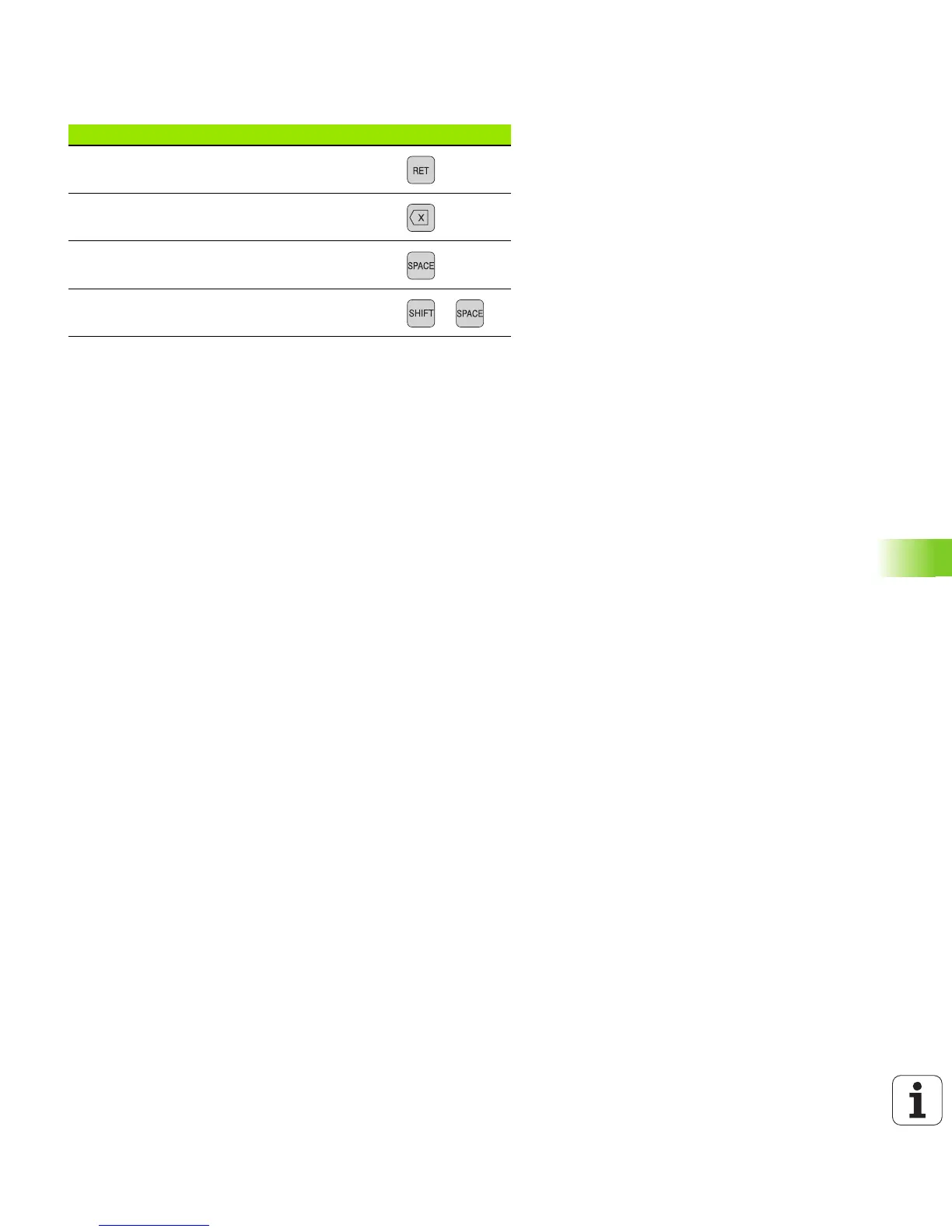HEIDENHAIN iTNC 530 431
11.11 Creating Text Files
Editing texts
The first line of the text editor is an information headline displaying the
file name, and the location and writing mode of the cursor:
The text is inserted or overwritten at the location of the cursor. You
can move the cursor to any desired position in the text file by pressing
the arrow keys.
The line in which the cursor is presently located is depicted in a
different color. A line can have up to 77 characters. To start a new line,
press the RET key or the ENT key.
Editing functions Key
Begin a new line
Erase the character to the left of the cursor
Insert a blank space
Switch between upper and lower case letters
File: Name of the text file
Line: Line in which the cursor is presently located
Column: Column in which the cursor is presently located
INSERT: Insert new text, pushing the existing text to the right
OVERWRITE: Write over the existing text, erasing it by replacing it
with new text
