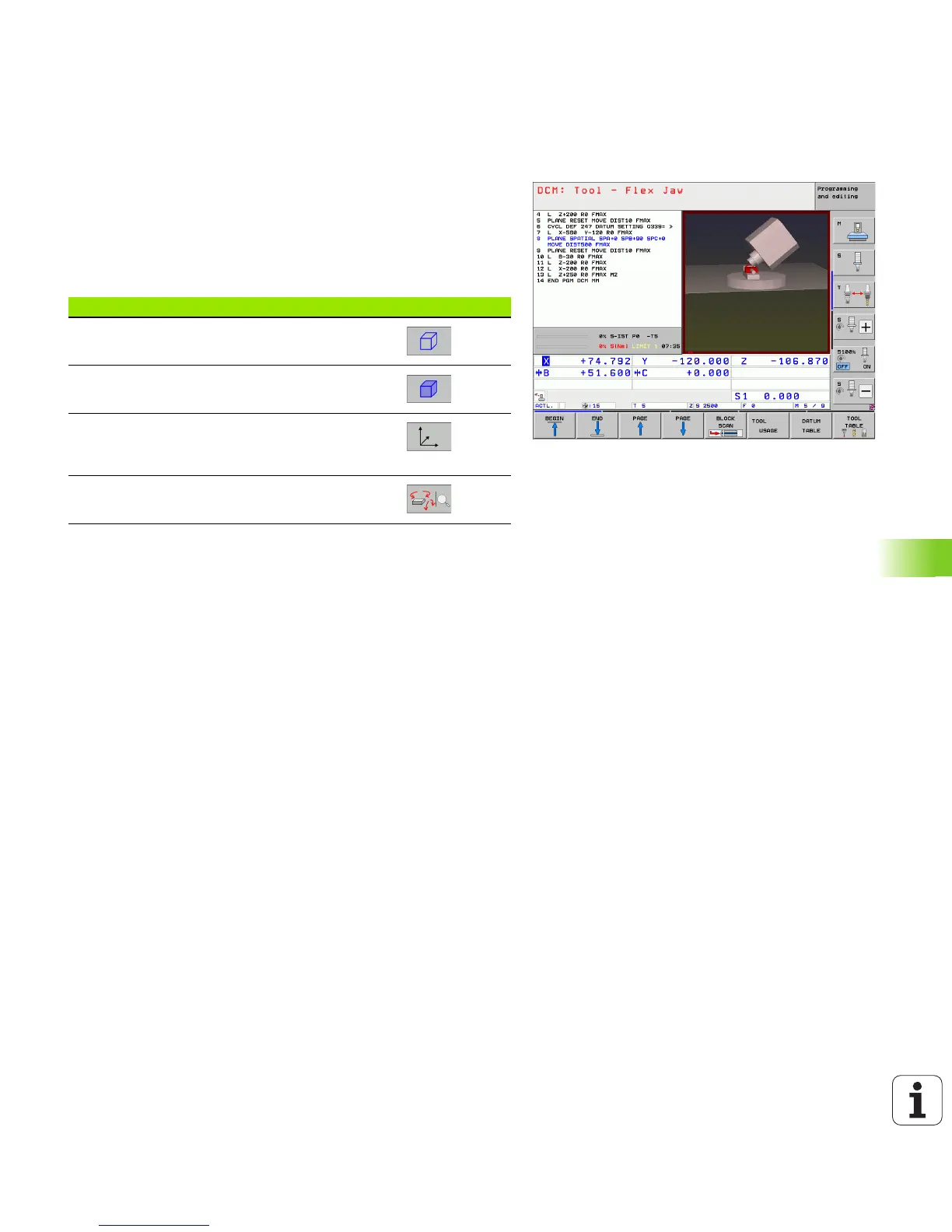HEIDENHAIN iTNC 530 387
11.2 Dynamic Collision Monitoring (Software Option)
Graphic depiction of the protected space (FCL4
function)
You can use the split-screen layout key to have the machine-based
collision objects defined on your machine and measured fixtures be
shown in three dimensions (see “Program Run, Full Sequence and
Program Run, Single Block” on page 86).
Press the right mouse button to rotate the overall view of the collision
objects. You can switch between the various views via soft key:
Function Soft key
Switch between wire-frame and solid-object
view
Switch between solid and transparent view
Display/hide the coordinate systems that result
from transformations in the kinematics
description.
Functions for rotating in the X and Z axes, and
magnifying/reducing
