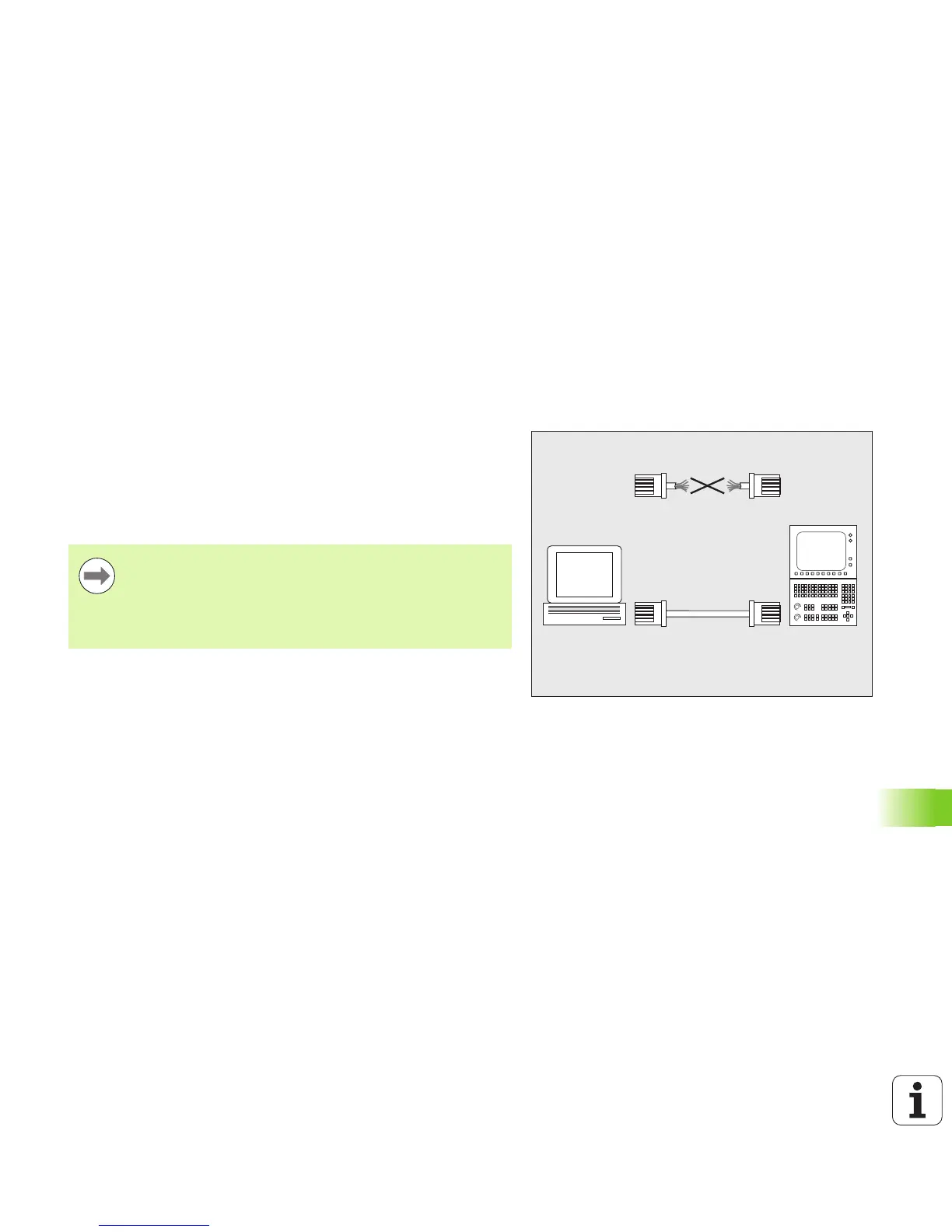HEIDENHAIN iTNC 530 627
17.6 Ethernet Interface
17.6 Ethernet Interface
Introduction
The TNC is shipped with a standard Ethernet card to connect the
control as a client in your network. The TNC transmits data via the
Ethernet card with
the smb protocol (server message block) for Windows operating
systems, or
the TCP/IP protocol family (Transmission Control Protocol/Internet
Protocol) and with support from the NFS (Network File System). The
TNC also supports the NFS V3 protocol, which permits higher data
transfer rates
Connection possibilities
You can connect the Ethernet card in your TNC to your network
through the RJ45 connection (X26, 100BaseTX or 10BaseT), or directly
to a PC. The connection is metallically isolated from the control
electronics.
For a 100BaseTX or 10BaseT connection you need a Twisted Pair
cable to connect the TNC to your network.
The maximum cable length between TNC and a node
depends on the quality grade of the cable, the sheathing
and the type of network (100BaseTX or 10BaseT).
If you connect the TNC directly with a PC, you must use a
crossed cable.
