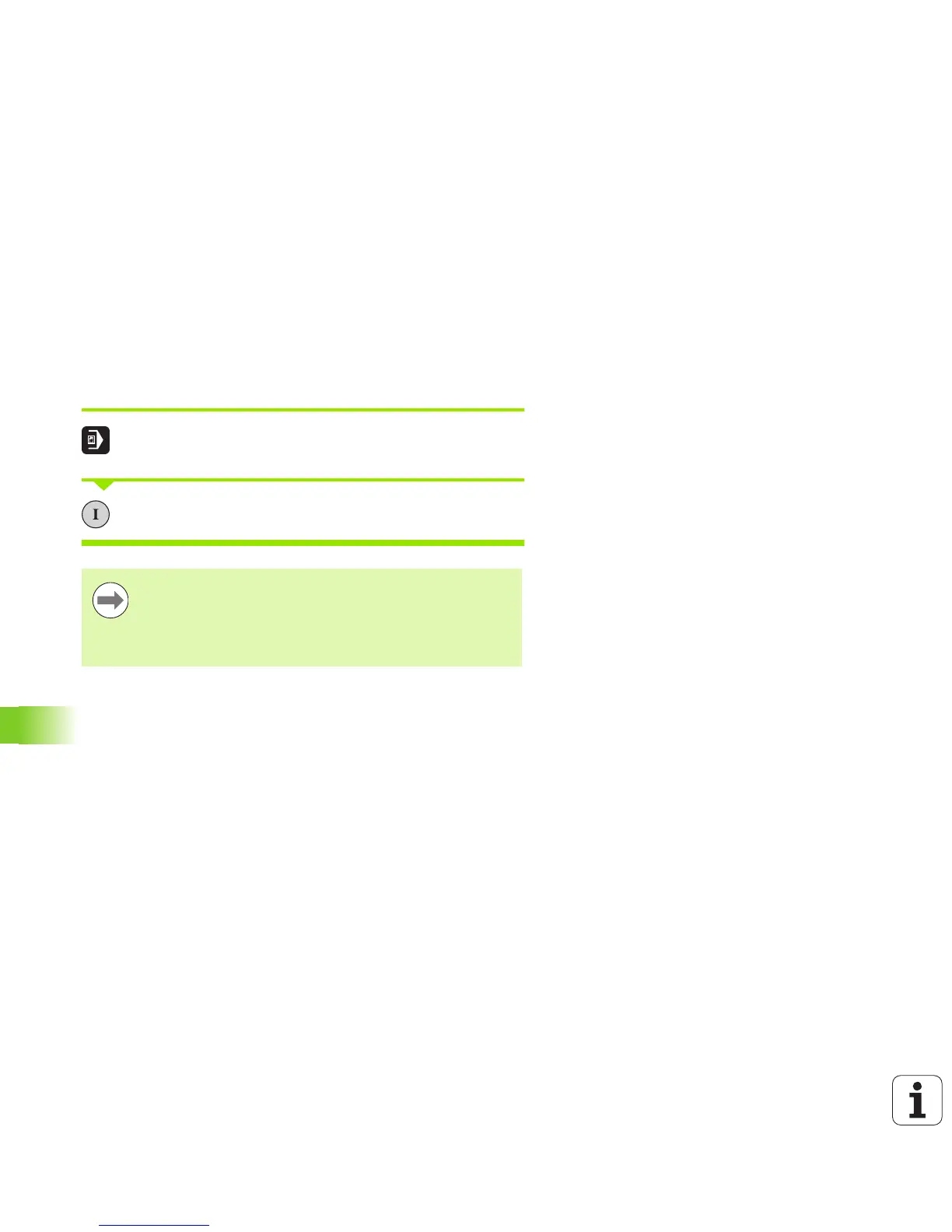580 Positioning with Manual Data Input
15.1 Programming and Executing Simple Machining Operations
15.1 Programming and Executing
Simple Machining Operations
The Positioning with Manual Data Input mode of operation is
particularly convenient for simple machining operations or to pre-
position the tool. It enables you to write a short program in
HEIDENHAIN conversational programming or in ISO format, and
execute it immediately. Fixed cycles, touch-probe cycles and special
functions (SPEC FCT key) of the TNC are also available in the MDI
mode of operation. The TNC saves the program automatically in the
$MDI file. In the Positioning with MDI mode of operation, the
additional status displays can also be activated.
Positioning with Manual Data Input (MDI)
Select the Positioning with MDI mode of operation.
Program the $MDI file with the available functions.
To start program run, press the machine START key.
Constraints:
FK free contour programming, programming graphics and
program run graphics cannot be used.
The $MDI file must not contain a program call (PGM CALL).
