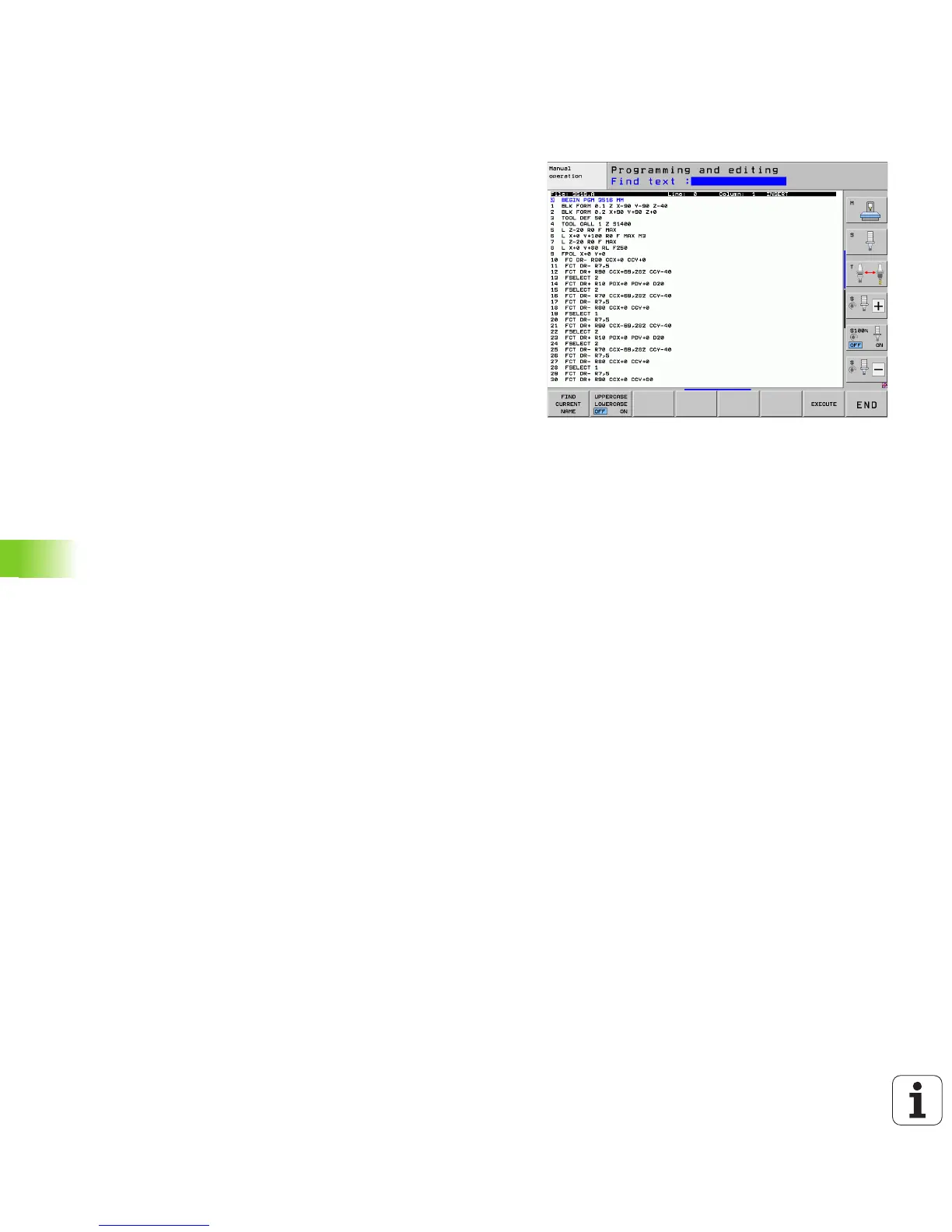434 Programming: Special Functions
11.11 Creating Text Files
Finding text sections
With the text editor, you can search for words or character strings in a
text. Two functions are available:
Finding the current text
The search function is used for finding the next occurrence of the
word in which the cursor is presently located:
U Move the cursor to the desired word.
U To select the search function, press the FIND soft key.
U Press the FIND CURRENT WORD soft key.
U To leave the search function, press the END soft key.
Finding any text.
U To select the search function, press the FIND soft key. The TNC
displays the dialog prompt Find text:
U Enter the text that you wish to find.
U To find the text, press the EXECUTE soft key.
U To leave the search function, press the END soft key.
