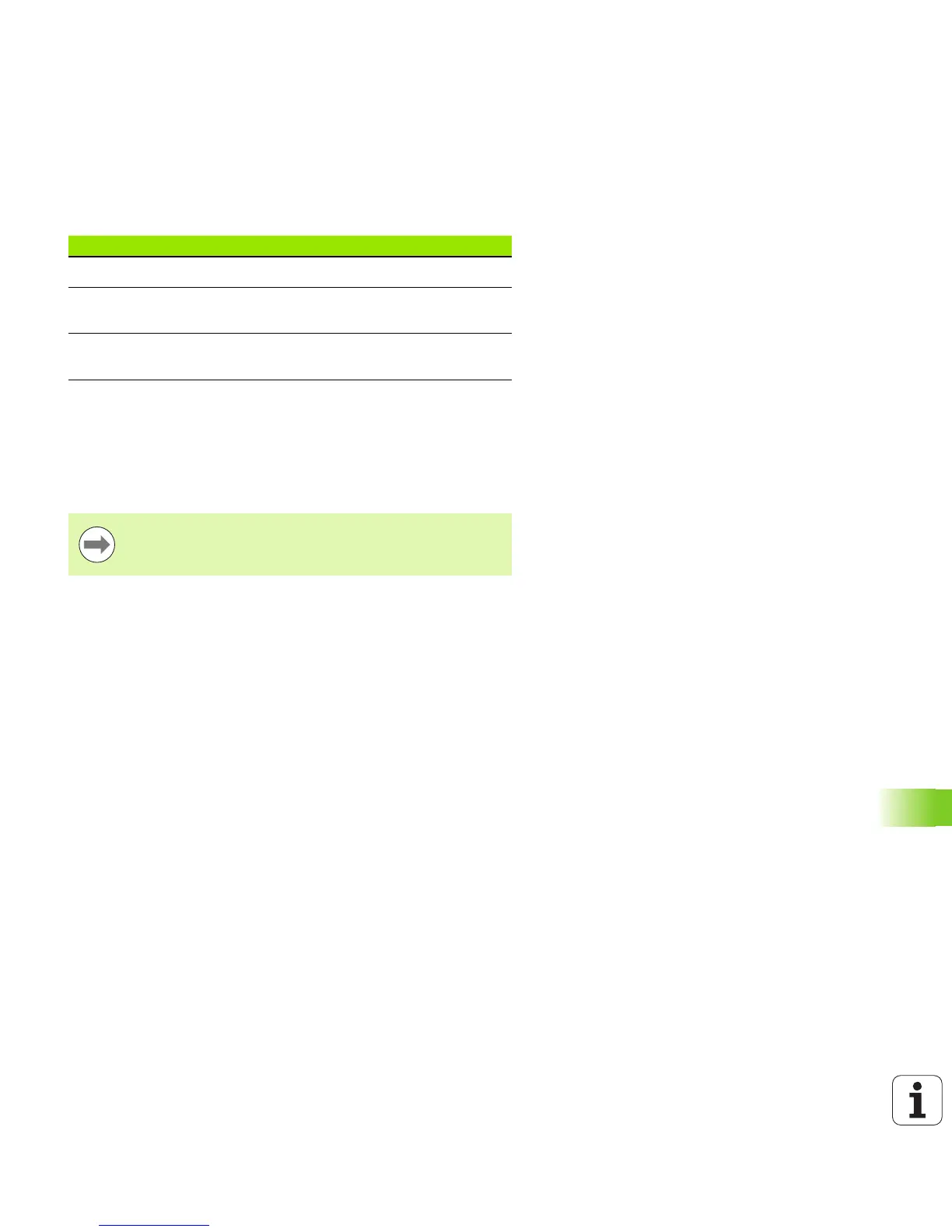HEIDENHAIN iTNC 530 621
17.3 Entering Code Numbers
17.3 Entering Code Numbers
Application
The TNC requires a code number for the following functions:
In addition, you can use the keyword version to create a file containing
all current software numbers of your control:
U Enter the keyword version and confirm with the ENT key
U The TNC displays all current software numbers on the screen
U To terminate the version overview, press the END key
Function Code number
Select user parameters 123
Configure an Ethernet card (not
iTNC 530 with Windows XP)
NET123
Enable special functions for Q
parameter programming
555343
If necessary, you can output the file version.a saved in
the directory TNC:, and send it to your machine
manufacturer or HEIDENHAIN for diagnostic purposes.
