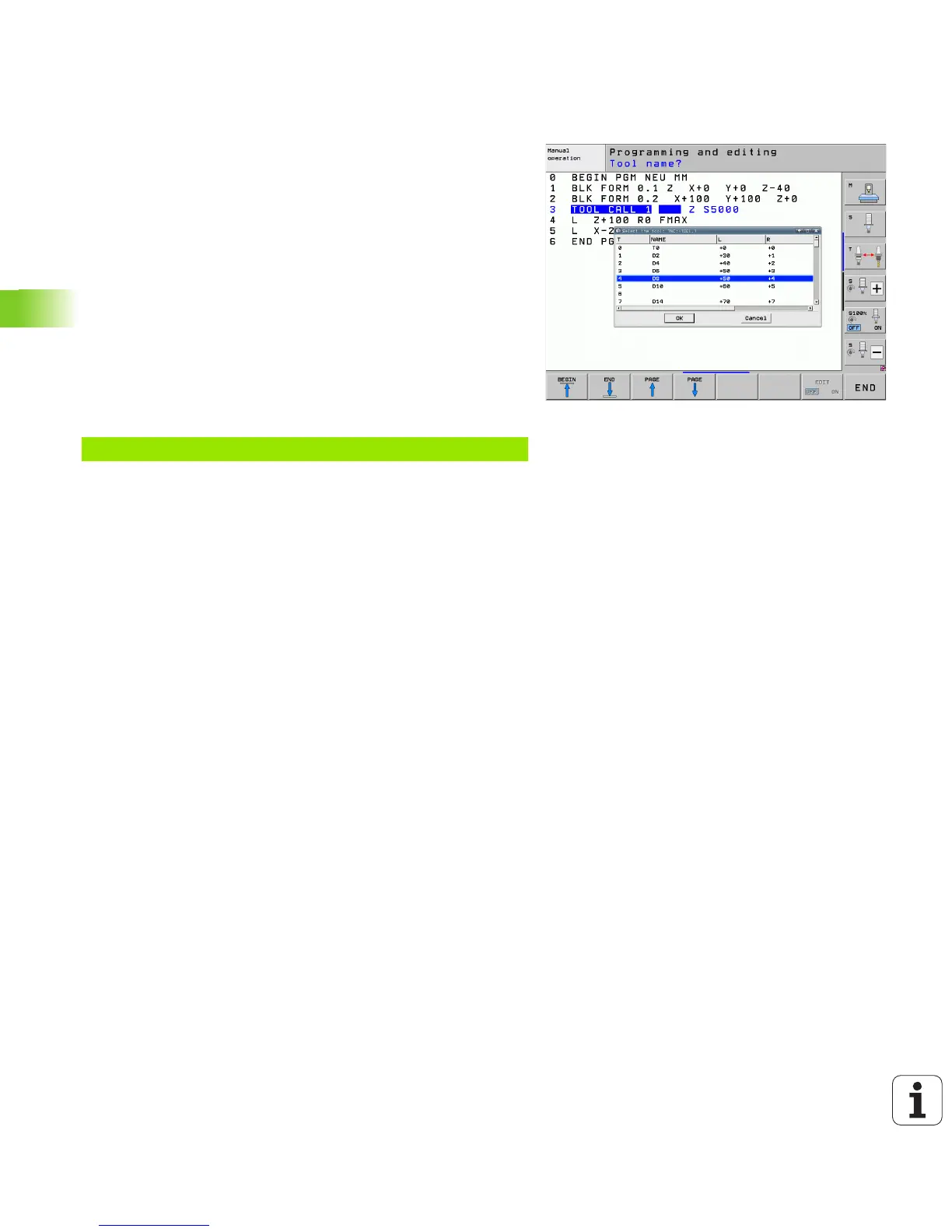186 Programming: Tools
5.2 Tool Data
Editing tool data in the selection window
In the pop-up window for tool selection you can also edit the displayed
tool data:
U Use the arrow keys to select the line and then the column of the
value to be edited: The light-blue background marks the editable
field
U Set the EDIT soft key to ON, enter the desired value and confirm
with the ENT key
U If needed, select further columns and repeat the described
procedure
U Press the ENT key to load the selected tool into the program
Example: Tool call
Call tool number 5 in the tool axis Z with a spindle speed of 2500 rpm
and a feed rate of 350 mm/min. The tool length is to be programmed
with an oversize of 0.2 mm, the tool radius 2 with an oversize of
0.05 mm, and the tool radius with an undersize of 1 mm.
The character D preceding L and R designates a delta value.
Tool preselection with tool tables
If you are working with tool tables, use TOOL DEF to preselect the next
tool. Simply enter the tool number or a corresponding Q parameter, or
type the tool name in quotation marks.
20 TOOL CALL 5.2 Z S2500 F350 DL+0.2 DR-1 DR2+0.05
