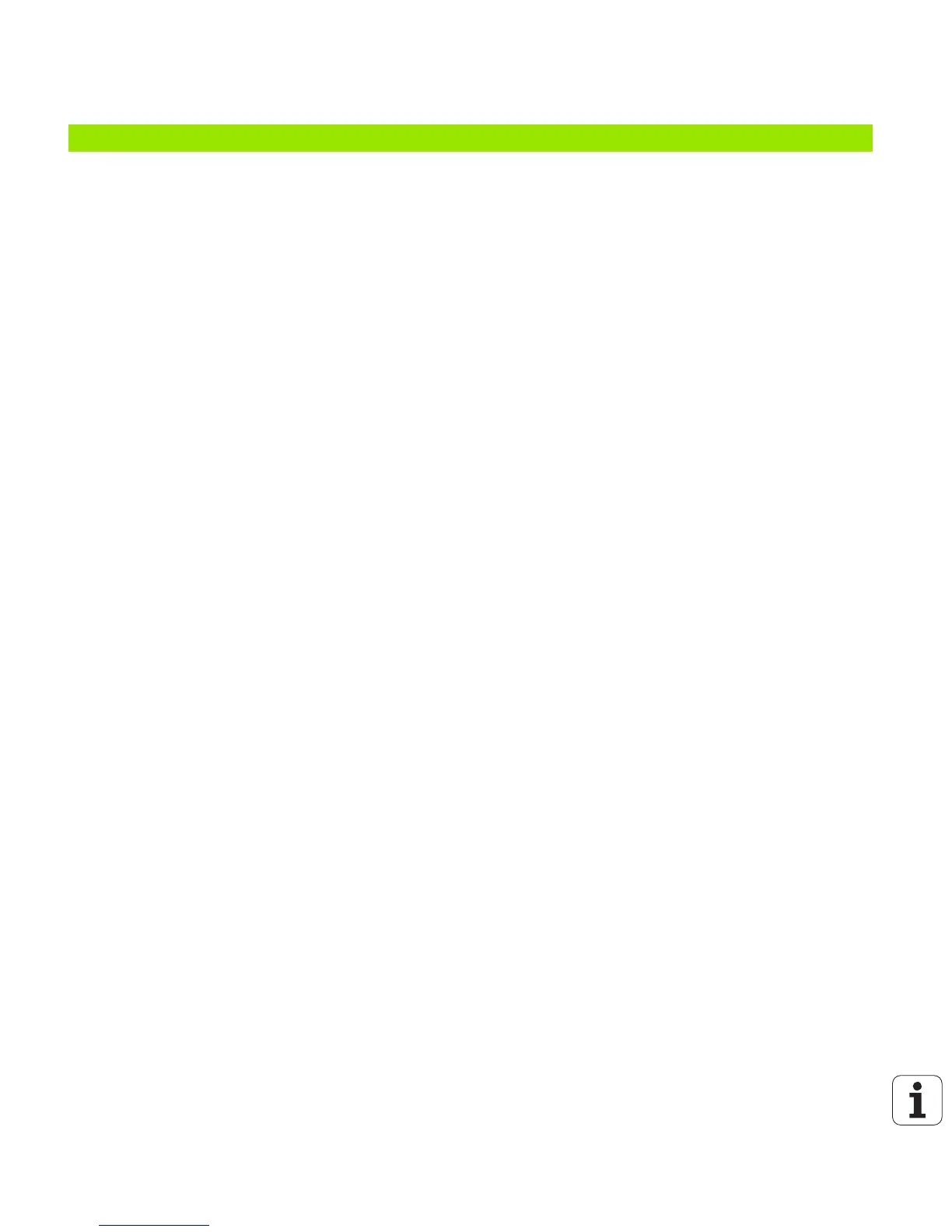HEIDENHAIN iTNC 530 53
17.1 Selecting MOD Functions ..... 618
Selecting the MOD functions ..... 618
Changing the settings ..... 618
Exiting the MOD functions ..... 618
Overview of MOD functions ..... 619
17.2 Software Numbers ..... 620
Application ..... 620
17.3 Entering Code Numbers ..... 621
Application ..... 621
17.4 Loading Service Packs ..... 622
Application ..... 622
17.5 Setting the Data Interfaces ..... 623
Application ..... 623
Setting the RS-232 interface ..... 623
Setting the RS-422 interface ..... 623
Setting the OPERATING MODE of the external device ..... 623
Setting the baud rate ..... 623
Assignment ..... 624
Software for data transfer ..... 625
17.6 Ethernet Interface ..... 627
Introduction ..... 627
Connection possibilities ..... 627
Connecting the iTNC directly with a Windows PC ..... 628
Configuring the TNC ..... 630
17.7 Configuring PGM MGT ..... 638
Application ..... 638
Changing the PGM MGT setting ..... 638
Dependent files ..... 639
17.8 Machine-Specific User Parameters ..... 640
Application ..... 640
17.9 Showing the Workpiece in the Working Space ..... 641
Application ..... 641
Rotate the entire image ..... 642
17.10 Position Display Types ..... 643
Application ..... 643
17.11 Unit of Measurement ..... 644
Application ..... 644
17.12 Selecting the Programming Language for $MDI ..... 645
Application ..... 645
17.13 Selecting the Axes for Generating L Blocks ..... 646
Application ..... 646
17 MOD Functions ..... 617
