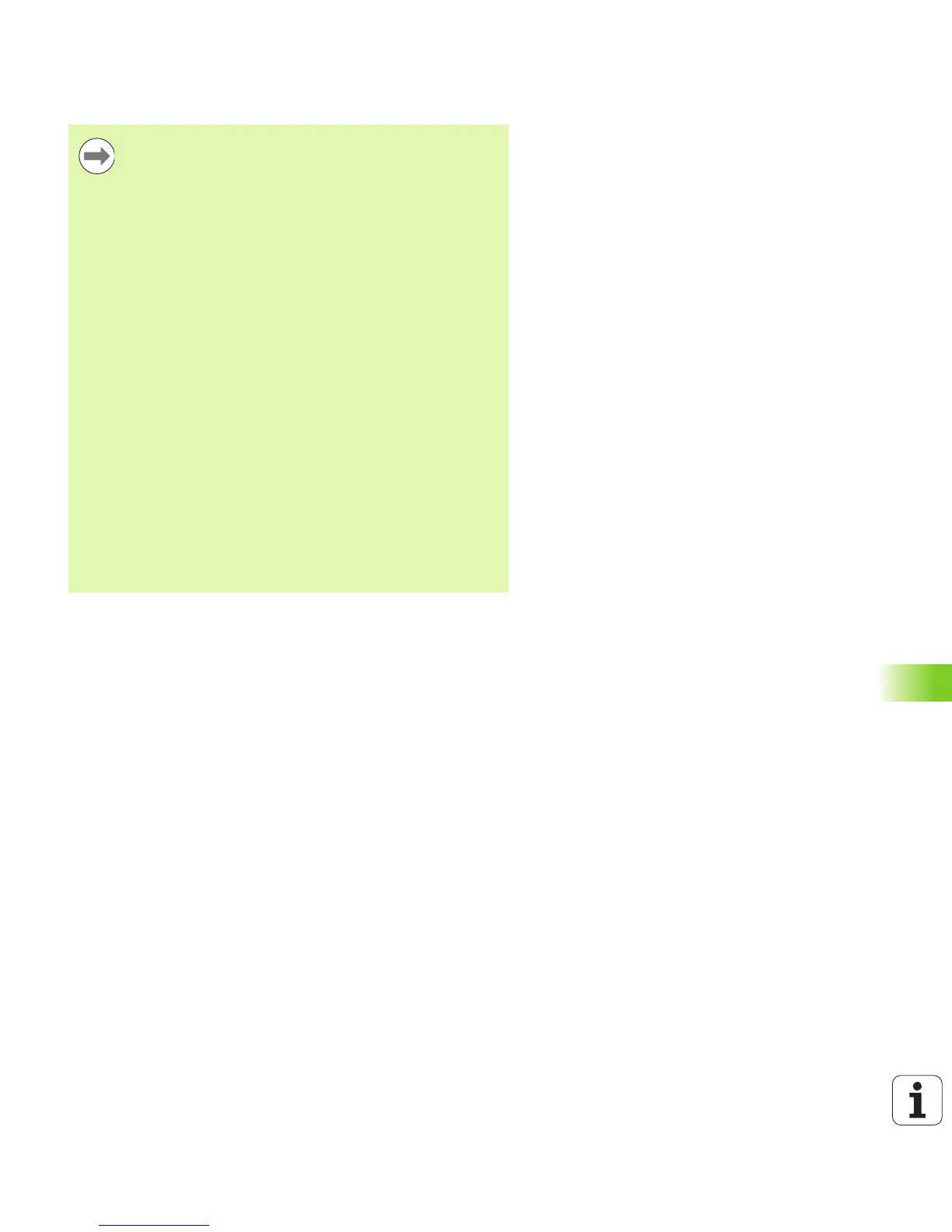HEIDENHAIN iTNC 530 543
14.4 Datum Setting without a 3-D Touch Probe
Basic rotations from the preset table rotate the coordinate
system about the preset, which is shown in the same line
as the basic rotation.
When setting a preset, the TNC checks whether the
positions of the tilting axes match the corresponding
values of the 3D ROT menu (depending on the setting in
the kinematics table). Therefore:
If the “Tilt working plane” function is not active, the
position display for the rotary axes must be = 0° (zero
the rotary axes if necessary).
If the “Tilt working plane” function is active, the
position displays for the rotary axes must match the
angles entered in the 3D ROT menu.
The machine manufacturer can lock any lines in the preset
table in order to place fixed datums there (e.g. a center
point for a rotary table). Such lines in the preset table are
shown in a different color (default: red).
The line 0 in the preset table is write protected. In line 0,
the TNC always saves the datum that you most recently
set manually via the axis keys or via soft key. If the datum
set manually is active, the TNC displays the text PR MAN(0)
in the status display.
If you automatically set the TNC display with the touch-
probe cycles for presetting, then the TNC does not store
these values in line 0.
