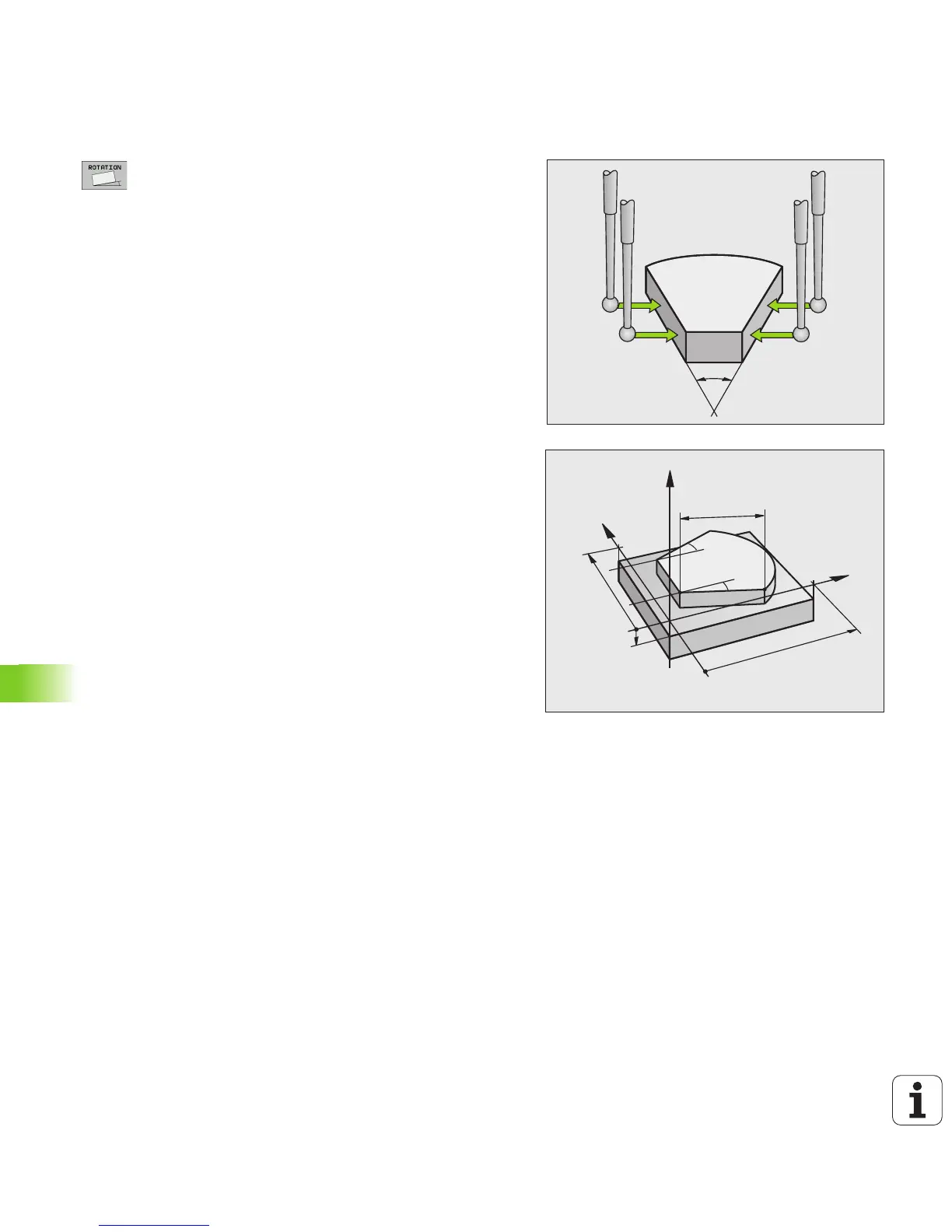570 Manual Operation and Setup
14.8 Datum Setting with a 3-D Touch Probe
Finding the angle between the angle reference axis and a
workpiece edge
U Select the probe function by pressing the PROBING
ROT soft key.
U Rotation angle: If you need the current basic rotation
later, write down the value that appears under
Rotation angle.
U Make a basic rotation with workpiece edge to be
compared (see “Compensating Workpiece
Misalignment with a 3-D Touch Probe” on page 557).
U Press the PROBING ROT soft key to display the angle
between the angle reference axis and the workpiece
edge as the rotation angle.
U Cancel the basic rotation, or restore the previous basic
rotation.
U This is done by setting the rotation angle to the value
that you previously wrote down.
To measure the angle between two workpiece sides:
U Select the probe function by pressing the PROBING ROT soft key.
U Rotation angle: If you need the current basic rotation later, write
down the displayed rotation angle.
U Make a basic rotation with first workpiece edge (see
“Compensating Workpiece Misalignment with a 3-D Touch Probe”
on page 557).
U Probe the second edge as for a basic rotation, but do not set the
rotation angle to zero!
U Press the PROBING ROT soft key to display the angle PA between
the sides as the rotation angle.
U Cancel the basic rotation, or restore the previous basic rotation by
setting the rotation angle to the value that you wrote down
previously.
