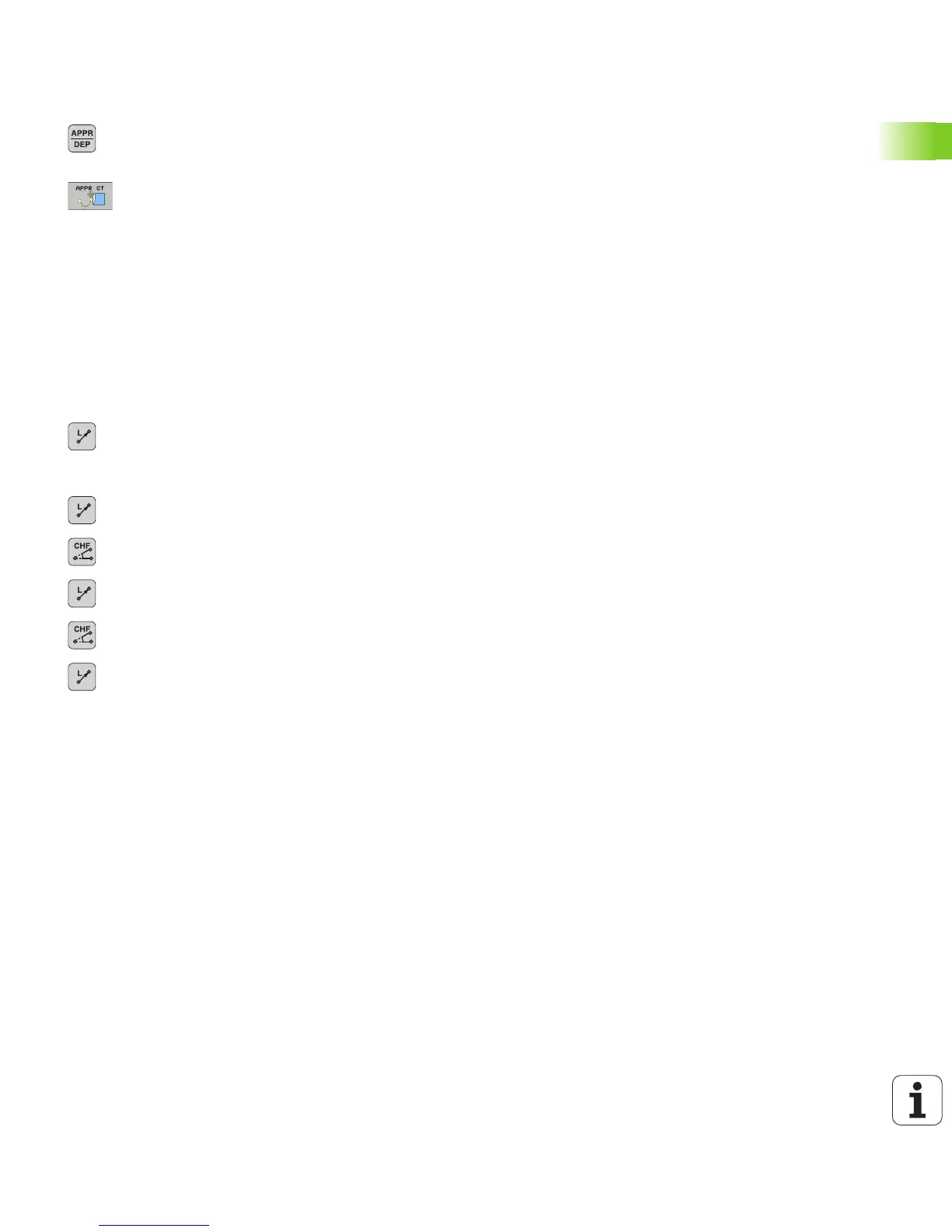HEIDENHAIN iTNC 530 65
1.3 Programming the First Part
U Move to the contour: Press the APPR/DEP key: The
TNC shows a soft-key row with approach and
departure functions
U Select the approach function APPR CT: Enter the
coordinates of the contour starting point 1 in X and Y,
e.g. 5/5. Confirm with the ENT key
U Center angle? Enter the approach angle, e.g.90°, and
confirm with the ENT key
U Circle radius? Enter the approach radius, e.g. 8 mm,
and confirm with the ENT key
U Confirm the Radius comp.: RL/RR/no comp? with the
RL soft key: Activate the radius compensation to the
left of the programmed contour
U Feed rate F=? Enter the machining feed rate, e.g. 700
mm/min, and confirm your entry with the END key
U Machine the contour and move to contour point 2: You
only need to enter the information that changes. In
other words, enter only the Y coordinate 95 and save
your entry with the END key
U Move to contour point 3: Enter the X coordinate 95
and save your entry with the END key
U Define the chamfer at contour point 3: Enter the
chamfer width 10 mm and save with the END key
U Move to contour point 4: Enter the Y coordinate 5 and
save your entry with the END key
U Define the chamfer at contour point 4: Enter the
chamfer width 20 mm and save with the END key
U Move to contour point 1: Enter the X coordinate 5 and
save your entry with the END key
