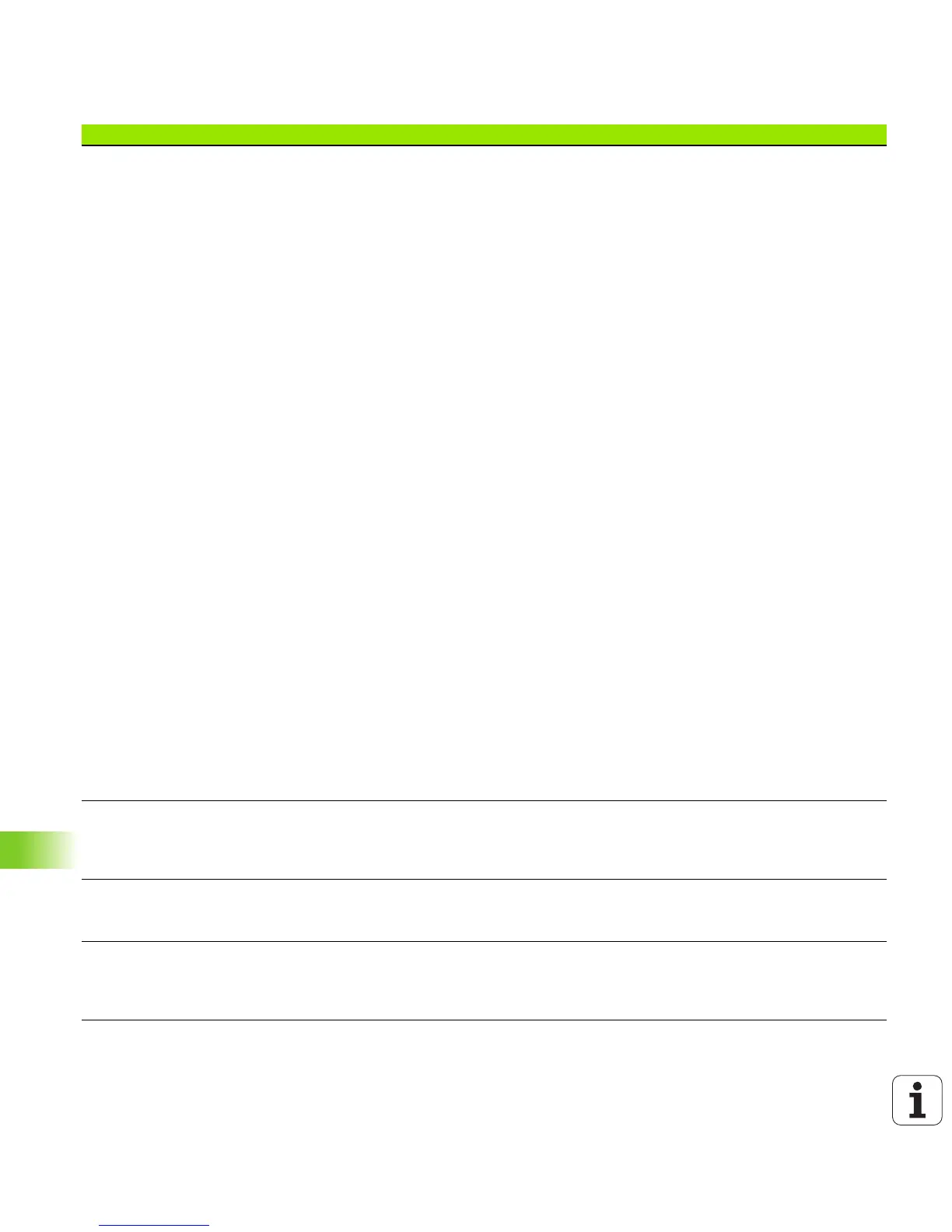670 Tables and Overviews
18.1 General User Parameters
Configure tool pocket
table (to omit from the
table: enter 0); Column
number in the pocket
table for
MP7267.0
Tool number – T: 0 to 20
MP7267.1
Special tool – ST: 0 to 20
MP7267.2
Fixed pocket – F: 0 to 20
MP7267.3
Pocket locked – L: 0 to 20
MP7267.4
PLC status – PLC: 0 to 20
MP7267.5
Tool name from tool table – TNAME: 0 to 20
MP7267.6
Comment from tool table – DOC: 0 to 20
MP7267.7
Tool type – PTYP: 0 to 20
MP7267.8
Value for PLC – P1: 0 to 20
MP7267.9
Value for PLC – P2: 0 to 20
MP7267.10
Value for PLC – P3: 0 to 20
MP7267.11
Value for PLC – P4: 0 to 20
MP7267.12
Value for PLC – P5: 0 to 20
MP7267.13
Reserved pocket – RSV: 0 to 20
MP7267.14
Pocket above locked – LOCKED_ABOVE: 0 to 20
MP7267.15
Pocket below locked – LOCKED_BELOW: 0 to 20
MP7267.16
Pocket at left locked – LOCKED_LEFT: 0 to 20
MP7267.17
Pocket at right locked – LOCKED_RIGHT: 0 to 20
MP7267.18
S1 value for PLC – P6: 0 to 20
MP7267.19
S2 value for PLC – P7: 0 to 20
Manual Operation
mode:
Display of feed
rate
MP7270
Display feed rate F only if an axis direction button is pressed: 0
Display feed rate F even if no axis direction button is pressed (feed rate defined via soft key F or
feed rate of the “slowest” axis): 1
Decimal character MP7280
The decimal character is a comma: 0
The decimal character is a point: 1
Position display in the
tool axis
MP7285
Display is referenced to the tool datum: 0
Display in the tool axis is referenced to the
tool face: 1
TNC displays, TNC editor
