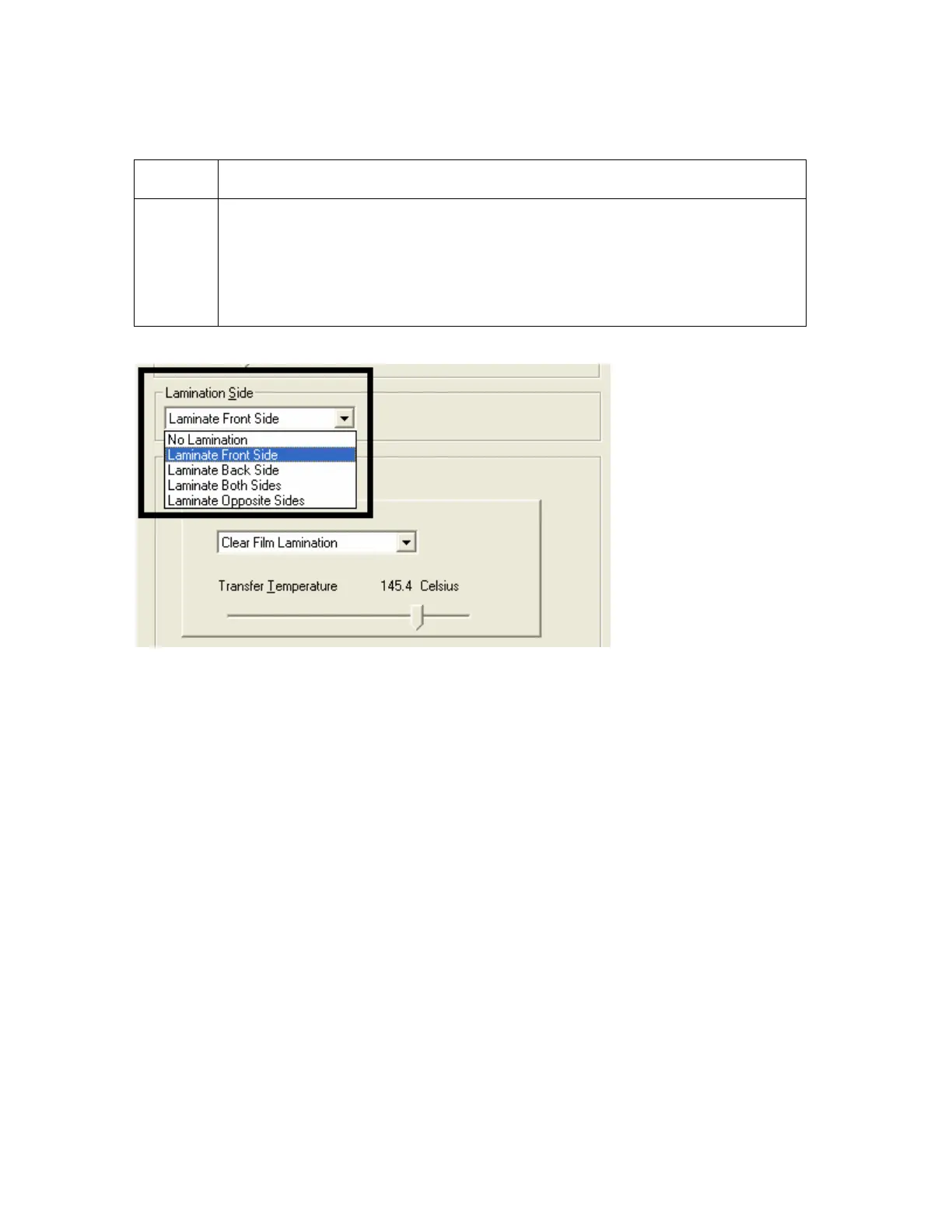All rights reserved HID Global Corporation
HDP5000 High Definition Card Printer/Encoder User Guide L000950 Rev 1.8
135
Selecting the Lamination Side dropdown menu
Step Procedure
1 a. Select the No Lamination option if you do not want to use the Printer's
built-in Laminator.
b. Select Laminate Front Side, Laminate Back Side, Laminate Both
Sides or Laminate Opposite Sides to specify the side(s) of the card to
laminate.