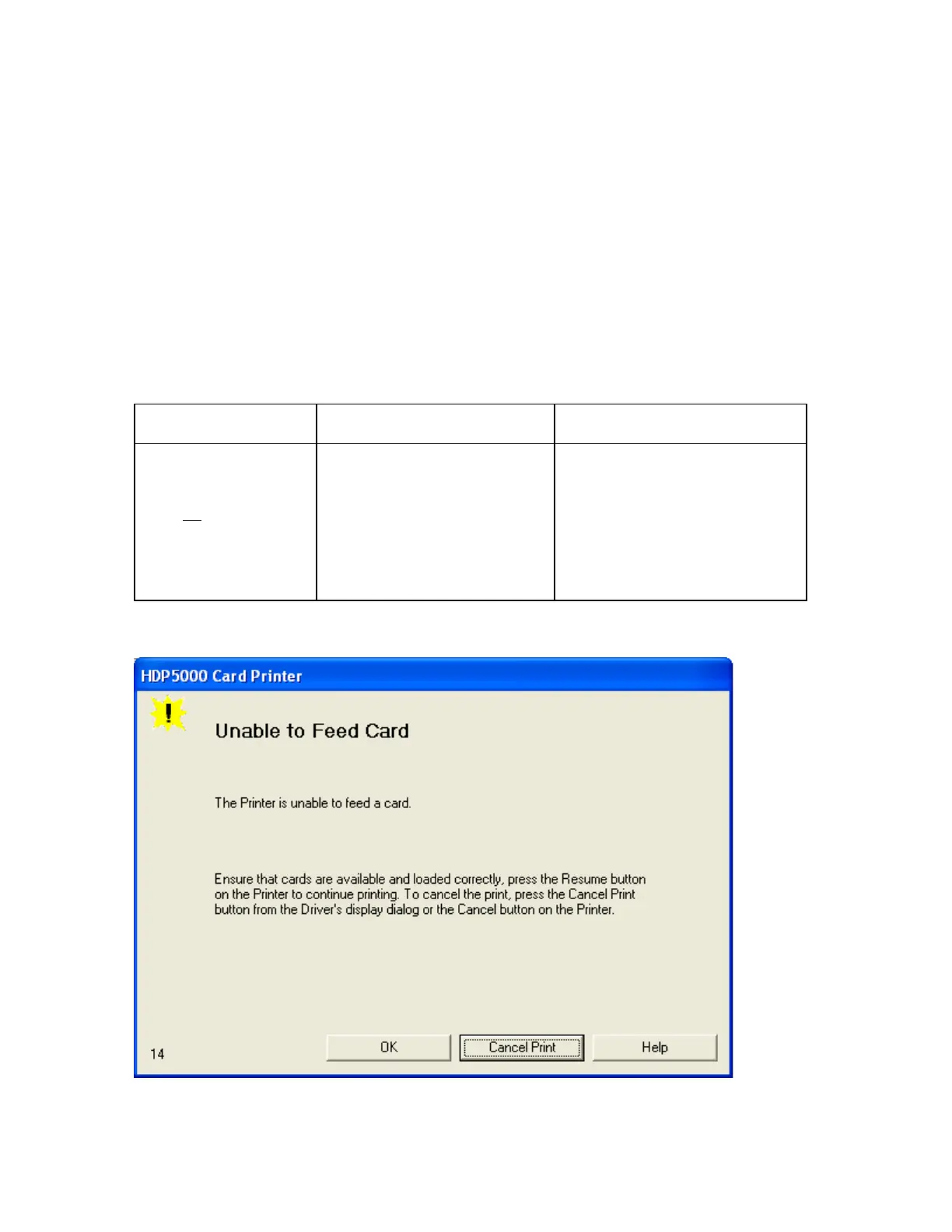All rights reserved HID Global Corporation
HDP5000 High Definition Card Printer/Encoder User Guide L000950 Rev 1.8
155
How to use the LCD Error Message Table (example
provided)
The PC Error Message in Column 1 (LCD Error Message) provides the Lower Left Corner
Number. This number identifies the PC Error Message screenshot with its respective LCD
Error Message.
• Note the correlation between Column 1 (below) and the PC Error Message window
(below).
• This allows you to correlate the LCD Error Message with the PC Error Message
(identifying number), then troubleshoot your Printer as needed.
Display – Single Example from the LCD Error Message Table
LCD Error Message Cause Solution
Unable to Feed Card
(PC Error Message
Nos. 14
and 81)
Matches with the
screenshot below.
The Printer is unable to feed
a card from the Card
Cartridge.
Verify there are cards in the
cartridge.
Verify cards are not stuck
together or jammed, and they
are the correct thickness.
Display – Unable to Feed Card (screenshot; Lower Left Corner Number, 14)