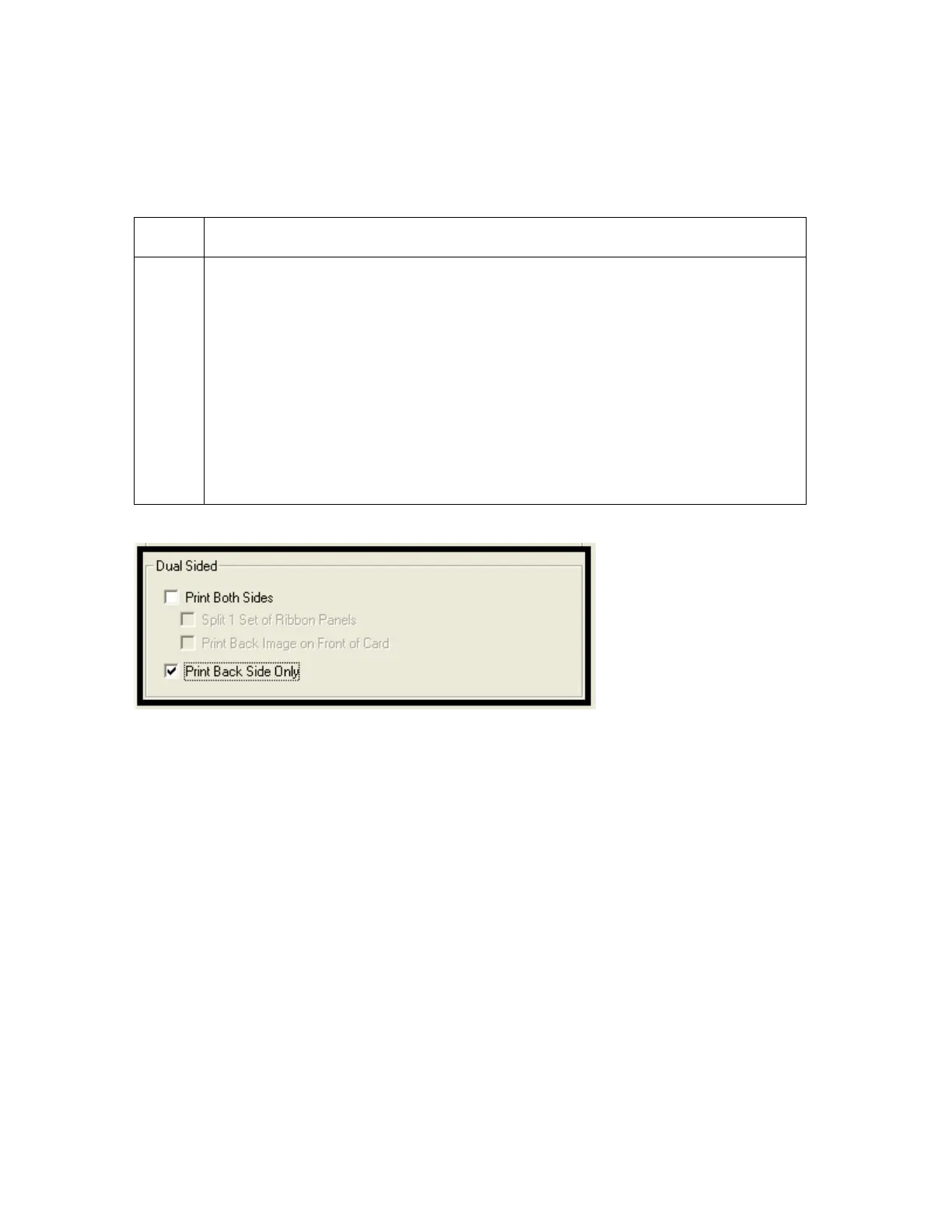All rights reserved HID Global Corporation
HDP5000 High Definition Card Printer/Encoder User Guide L000950 Rev 1.8
91
Using the Dual Sided - Print Back Side Only option
Use this option to print only onto the backside of cards. (Note: The Print Back Side Only
checkbox default is active and unchecked.)
Step Procedure
1 Select this option to print only onto the backside of preprinted cards that must
have their Magnetic Stripe or smart card chip encoded. (Note: Load the
cards in the usual fashion.)
• When this option is selected, the Print Both Sides option is
automatically disabled.)
• When attempting to print a two-page document (if Print Back Side Only
is selected), the first page of the document will print on the backside of
the card.
• The second page of the document will then be printed on the back of a
second card.