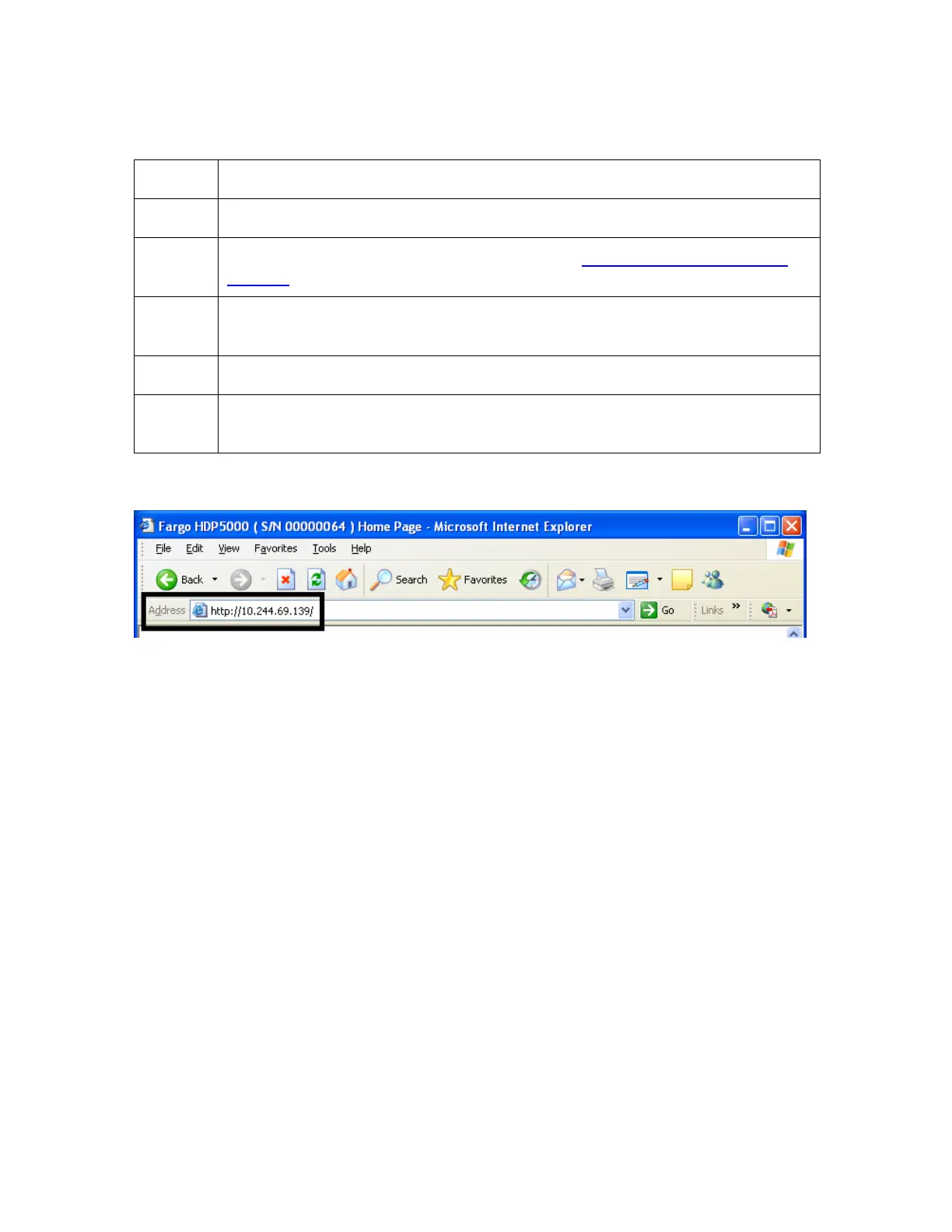All rights reserved HID Global Corporation
HDP5000 High Definition Card Printer/Encoder User Guide L000950 Rev 1.8
207
Accessing the Home page
Step Procedure
1 Open a window for your network browser application on your local PC.
2 Find the IP address of the Printer. (Note: See Accessing the HDP5000 IP
Address as needed to get this from the LCD of the Printer.)
3 Enter the IP address of the Printer you want to access into the address bar of
the browser. (Note: The IP address will change for your printer installation.)
4 Press Enter or click on GO.
5 View the Home page. The Home Page displays general information about
the Printer. See the next page.
Display A – See Procedural Steps 2 and 3 (above)