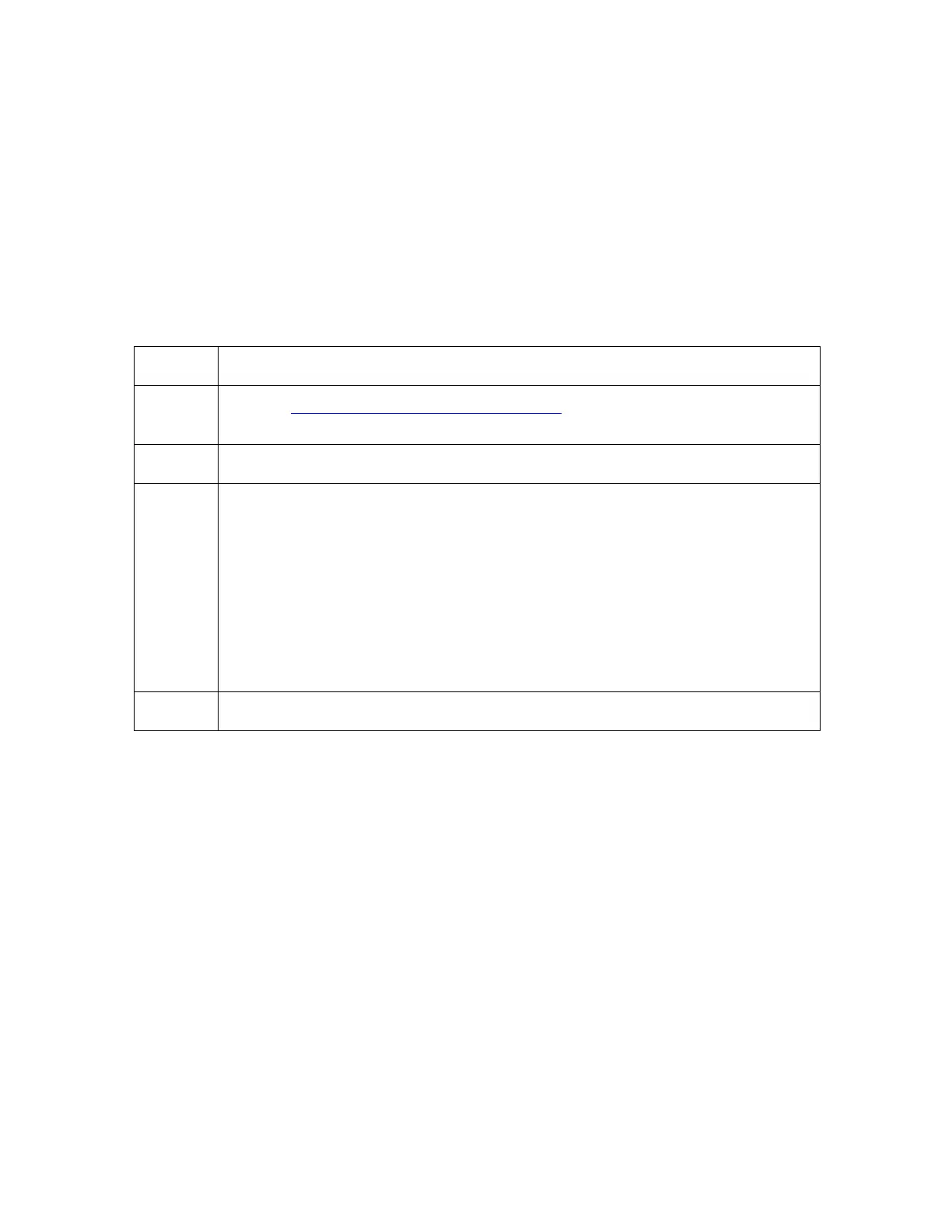All rights reserved HID Global Corporation
HDP5000 High Definition Card Printer/Encoder User Guide L000950 Rev 1.8
245
Changing the ANEG setting
The ANEG status indicates the current setting of the network configuration of the Ethernet
interface.
• This value can be set explicitly by the User to force the Ethernet interface configuration in
cases where auto negotiation fails.
• Failure of the automatic network configuration can cause slow data transmission, longer
print times or network connection problems.
Follow the procedure provided below.
Step Procedure
1 See the Accessing the Network Setup Menu procedure to access the
Network Settings menu (Options ->Menu -> Next -> Network Settings).
2 Select Next on the LCD to view the ANEG: menu entry.
3 Press the Change button to change the auto negotiation setting for the
Printer, which will rotate between the following:
• ANEG: AUTO: Allows the auto negotiation between the Printer and the
host Ethernet interface.
• ANEG: Full Dup: Forces the full duplex communications between the
Printer and the host Ethernet interface.
• ANEG: Half Dup: Forces the half duplex communications between the
Printer and the host Ethernet interface.
4 If you change the setting, you will be prompted to reboot the Printer.