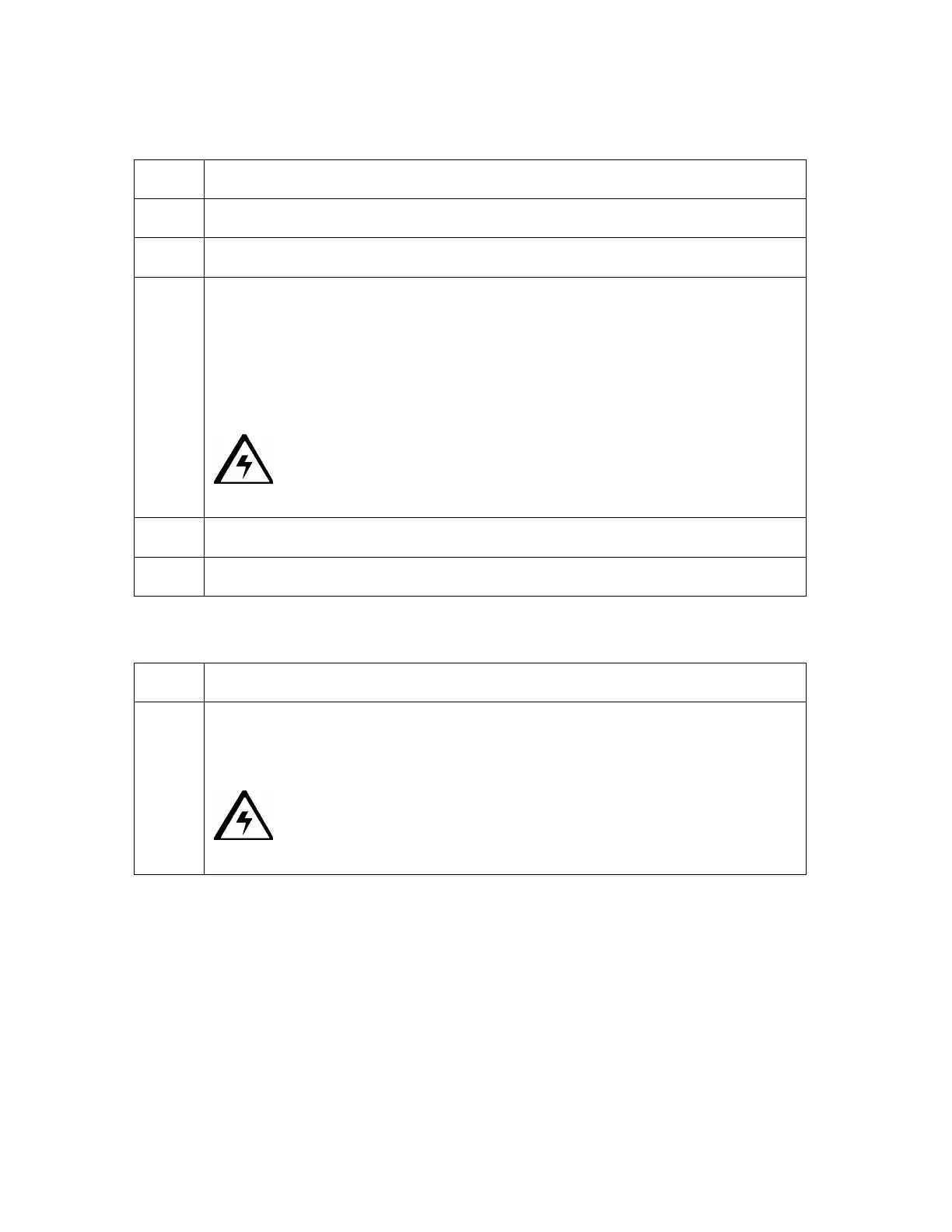All rights reserved HID Global Corporation
HDP5000 High Definition Card Printer/Encoder User Guide L000950 Rev 1.8
303
Cleaning inside the Printer
Step Procedure
1 Open the Front Cover.
2 Remove the Print Ribbon and HDP transfer Film from the Printer.
3 If you have a can of compressed air, blow out all visible areas of the Printer
interior. (Note: Remove any debris that may be inside.)
OR
If you do not have a can of compressed air, use a cleaning pad from the
Printer Cleaning Kit to wipe out all visible areas inside the Printer. (Note:
Remove any debris that may be inside.)
Caution: Be extremely careful not to let any alcohol drip inside the
Printer!
4 Re-install the printing supplies.
5 Close the Front Cover.
Cleaning outside the Printer
Step Procedure
1 The Printer has a durable casing that should retain its luster and appearance
for many years.
Clean it only with a Cleaning Pad from the Printer Cleaning Kit.
Caution: Do not use cleaning solvents of any kind or spray the
printer with a cleaner!