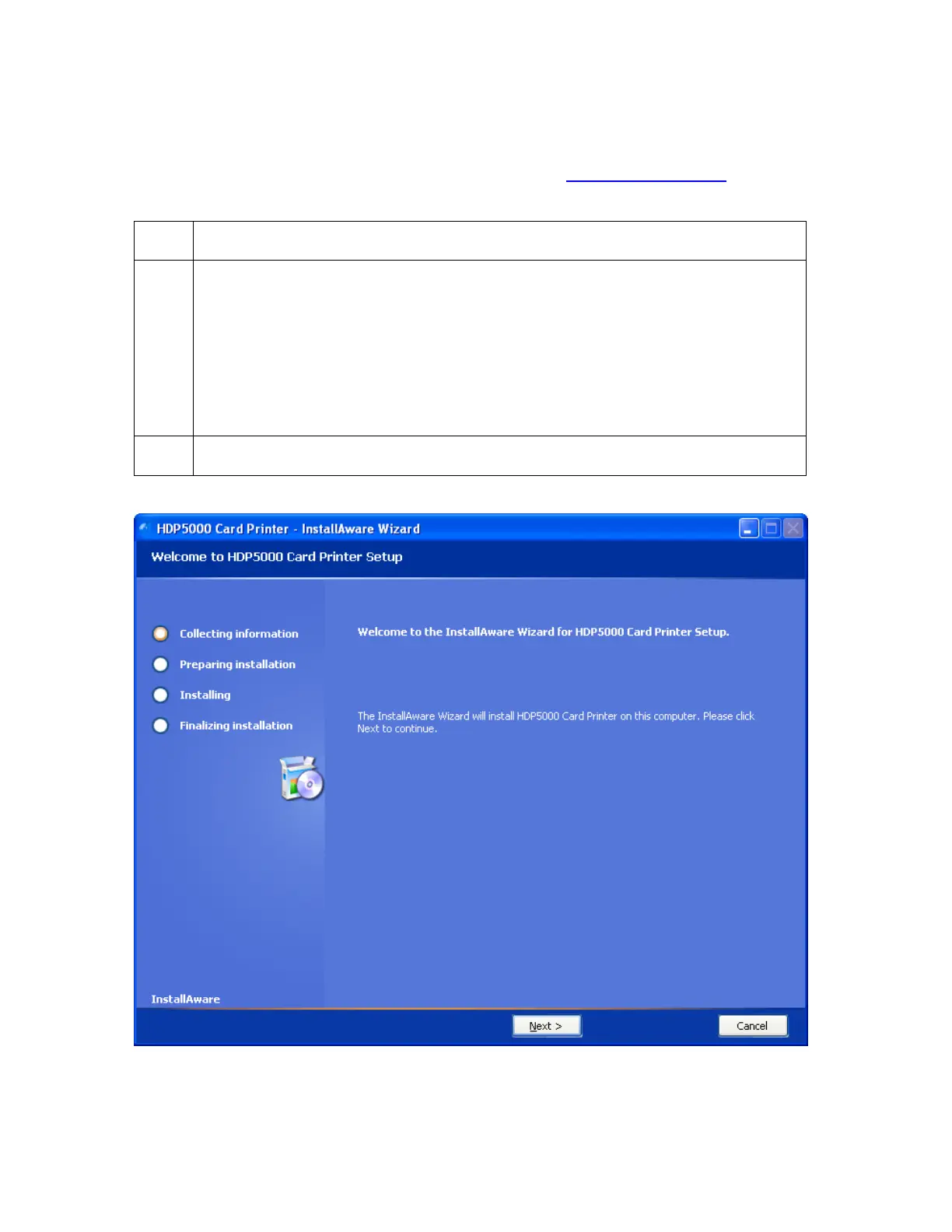All rights reserved HID Global Corporation
HDP5000 High Definition Card Printer/Encoder User Guide L000950 Rev 1.8
57
Printer Driver Installation Procedures
(For MAC OS X and Linux Driver and User Guide see www.hidglobal.com
Installing the HDP5000 Printer Driver on Windows 2000/XP/2003
Step Procedure
1 Close down all programs and insert the Software Installation CD into your
computer’s CD drive. After a few seconds, the CD’s installer program will
automatically open.
Follow the CD’s on-screen Procedures to complete installation.
(Note: If the CD does not automatically open, use “My Computer” or
“Windows Explorer” to view the contents of the CD. Then, double-click on the
Setup.exe file listed on the CD.)
2 Click on the Next button to continue with the installation.