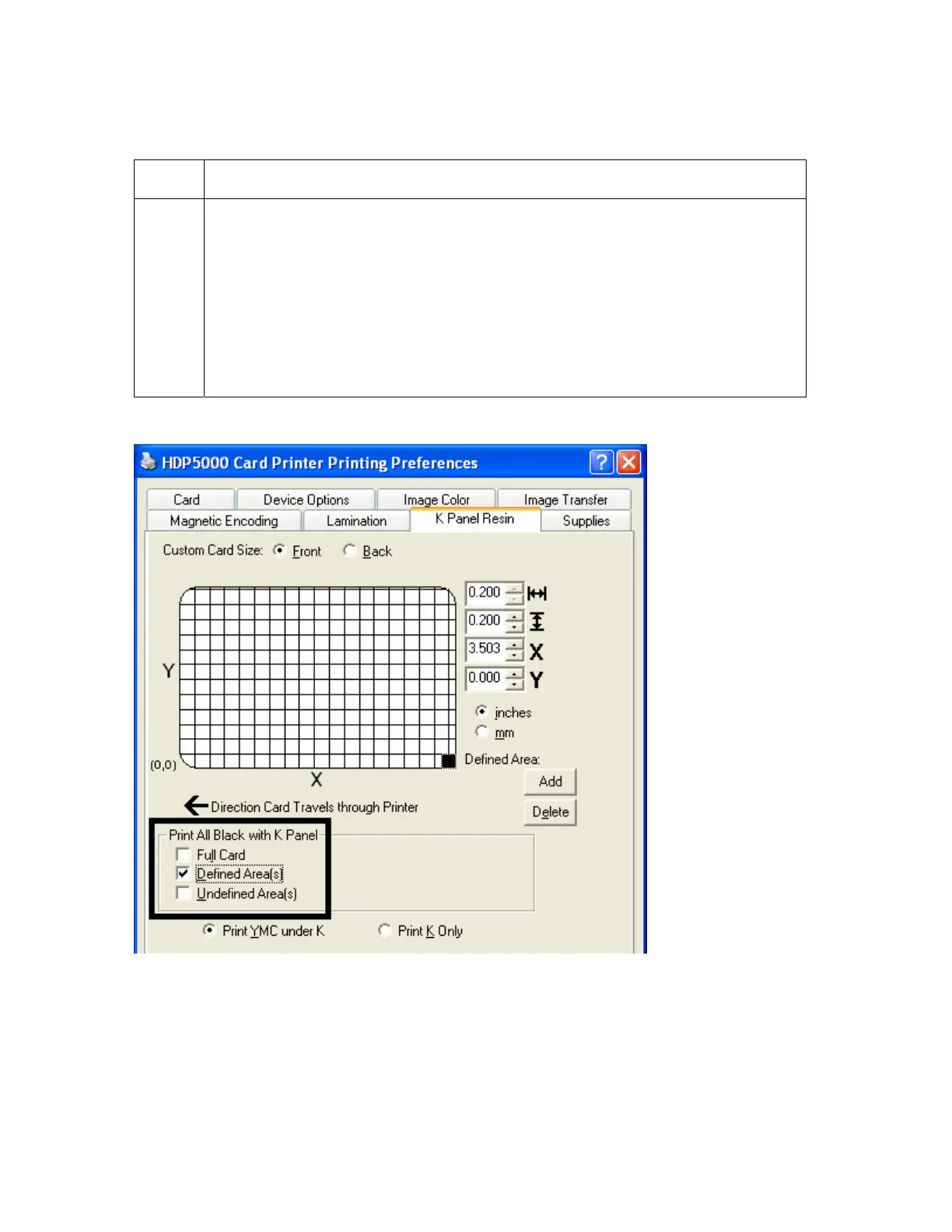All rights reserved HID Global Corporation
HDP5000 High Definition Card Printer/Encoder User Guide L000950 Rev 1.8
144
Defining the Area to activate the Card Grid
Step Procedure
1 Select on the appropriate Defined Area (see below) to activate the card grid
in the upper half of the window.
• It is through this card grid that up to five areas can be defined, as shown
below.
• When the card grid is first activated, then a small black square will
appear at its default size of .2 x .2 (5mm x 5mm) and at its default
location in the lower left-hand corner (0,0). (Note: This square
represents the first defined area.)