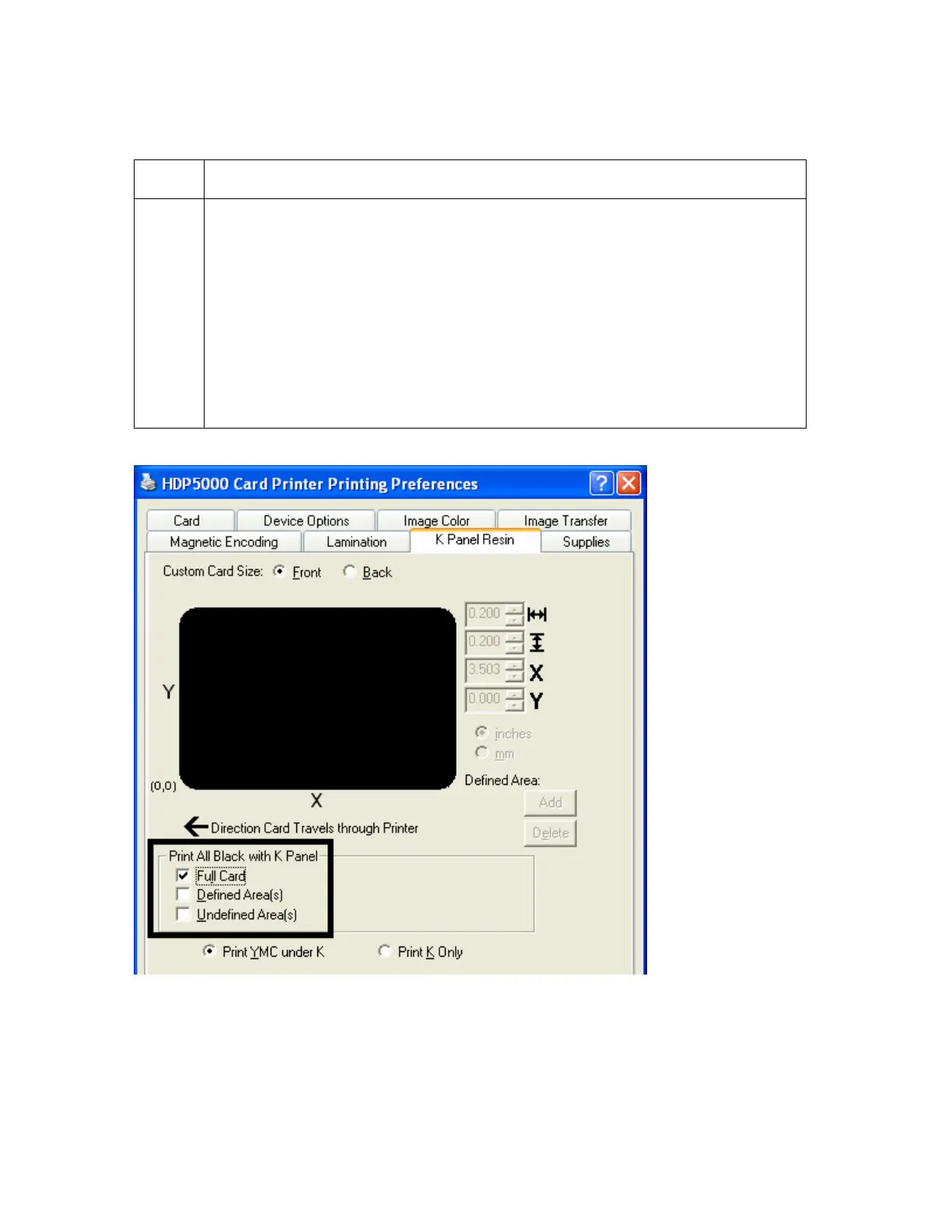All rights reserved HID Global Corporation
HDP5000 High Definition Card Printer/Encoder User Guide L000950 Rev 1.8
141
Selecting the Full Card
Step Procedure
1 Select the Full Card option to print the resin black (K) Panel for all black
found within all areas of the image, as shown below.
• The Card image becomes fully black.
• The resin prints anywhere for black.
• The Add and Delete buttons become inactive and are grayed out.
• The Defined Area object size and location scroll controls become inactive
and are grayed out.
• The inches and mm dials become inactive and are grayed out.