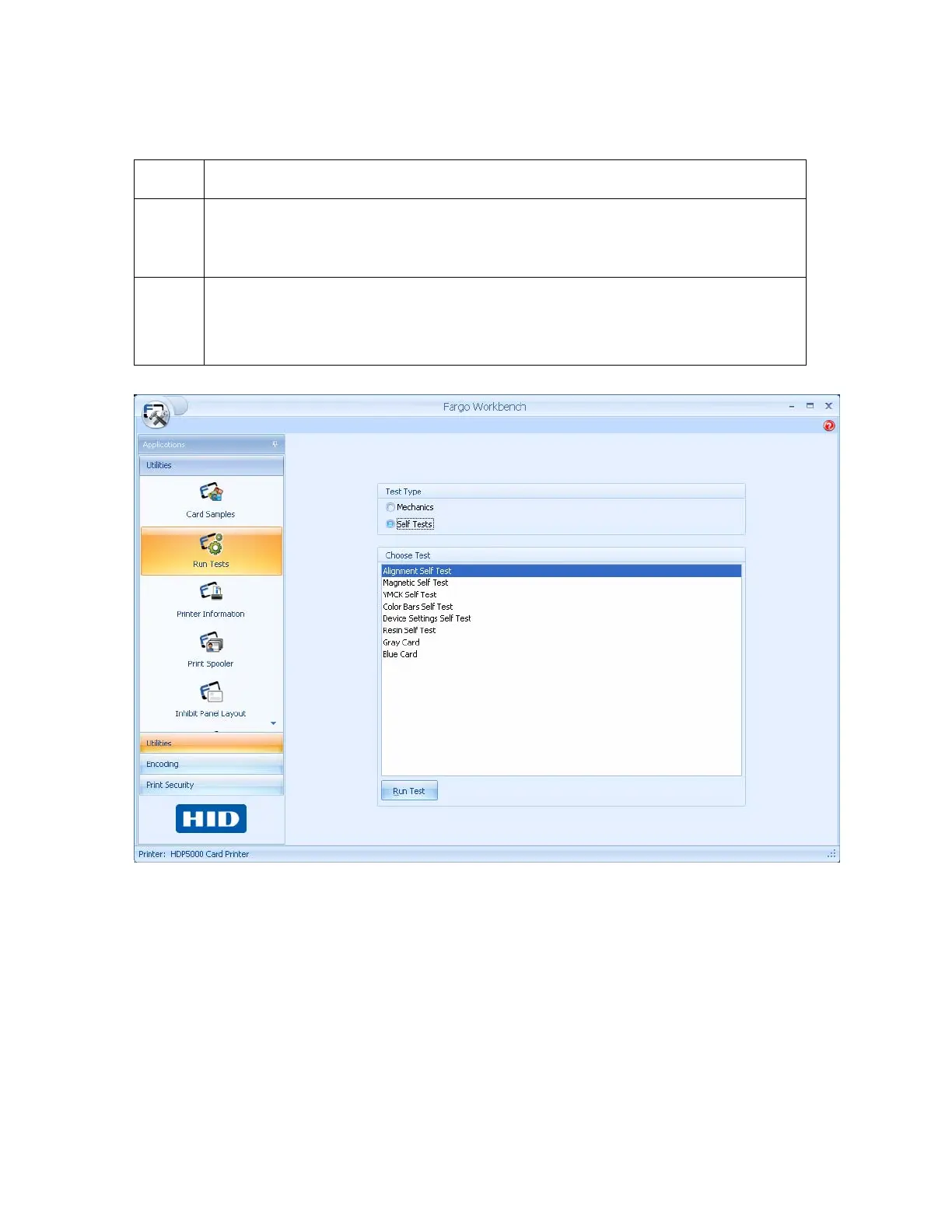All rights reserved HID Global Corporation
HDP5000 High Definition Card Printer/Encoder User Guide L000950 Rev 1.8
189
Printing a Test Image using the Workbench Diagnostic
Step Procedure
1 Open the Diagnostic Tool from the Driver. Choose Run Tests to select a
preset test image. Select Self Tests (Note: These images help to determine
if the Printer is functioning properly.)
2 Scroll to the desired Self Test image from the Choose Test window options
and press the Run Test button.