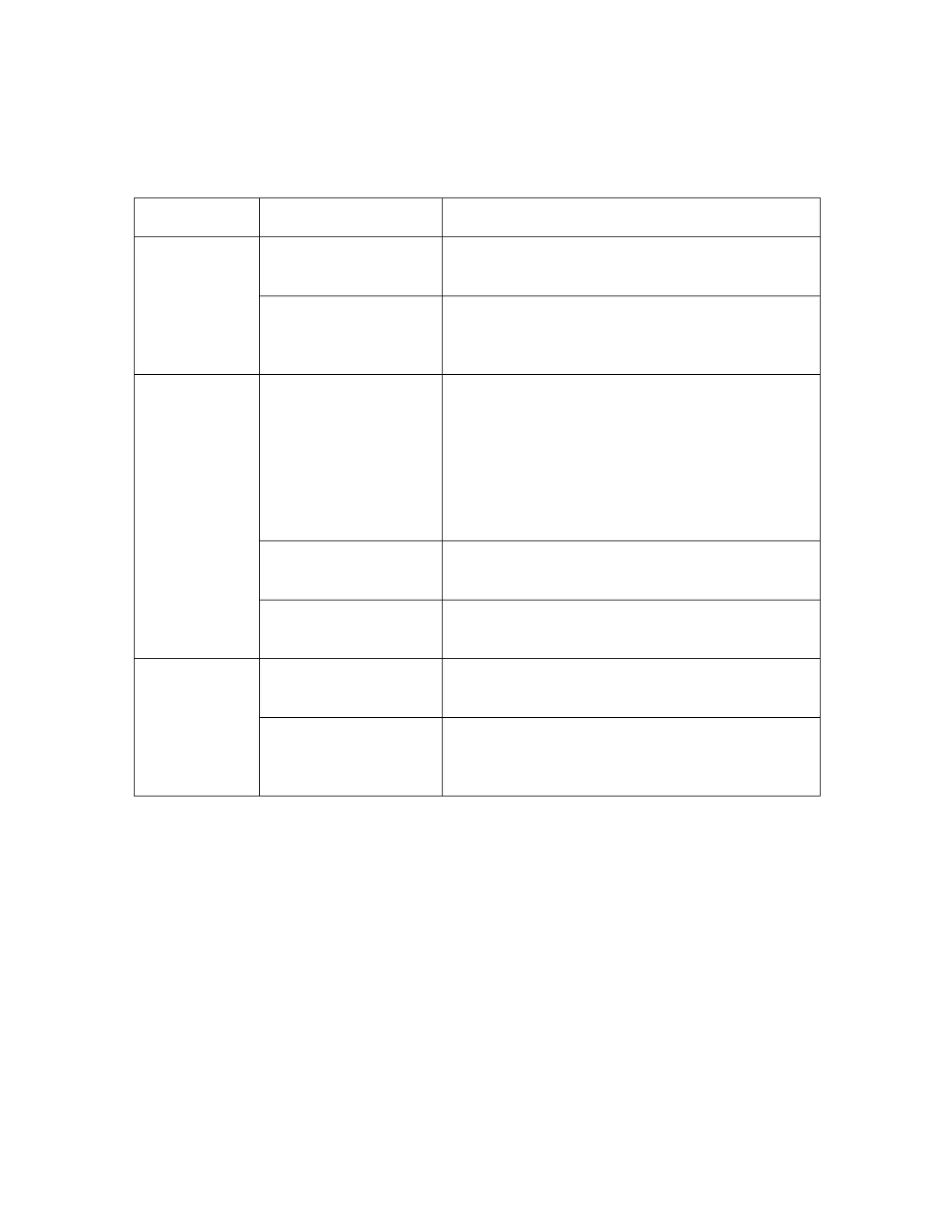All rights reserved HID Global Corporation
HDP5000 High Definition Card Printer/Encoder User Guide L000950 Rev 1.8
209
Reviewing the Home Page Categories and Fields (table)
You can view these categories and fields in the following table.
Category Field Purpose
Serial Number Displays the unique fixed serial number of the
Printer.
Fixed for
Printer
Hardware Address Displays the unique fixed hardware address
(MAC) of the Printer, which is the unique
Ethernet device identifier.
Label Indicates the label that the User assigns to the
Printer. This label is reported to the DHCP
server as the Host Name (that may be used by
the DNS server to resolve the IP address of the
Printer).
If left blank, the Printer will use a unique label
based on the MAC address of the Printer.
Location Indicates the location string that the User
assigns to the Printer.
Set by User
(May be
configured via
Telnet or from
the
Administration
web page.)
Contact Indicates the contact person string that the
User assigns to the Printer.
Printer Firmware
Version
Displays the current Firmware version. Set by
Firmware
Boot Loader
Firmware Version
(HDP5000 only)
Displays the current boot loader Firmware
version.
Configuring the Network Settings
The procedures needed to configure the network settings are presented in this section.
