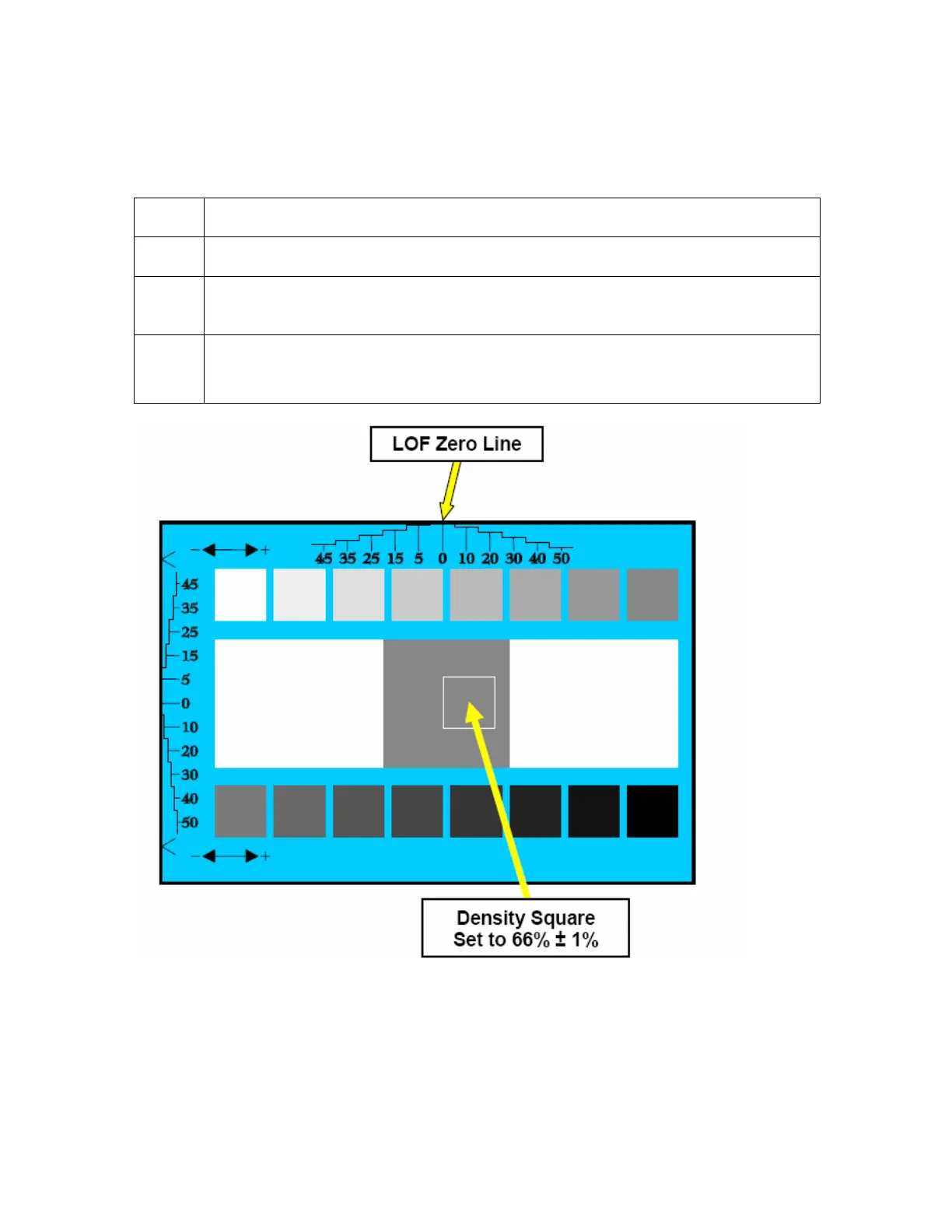All rights reserved HID Global Corporation
HDP5000 High Definition Card Printer/Encoder User Guide L000950 Rev 1.8
287
Using the Print Left of Form Option
Follow this instruction.
Step Procedure
1 Print the Alignment Card Self-test.
2 Adjust the Print LOF up or down until the border of the LOF Zero Line is
showing on the edge of the card as shown below
.
3 a. Measure the density square, as shown below.
b. Adjust the image density to 66% ± 1%.